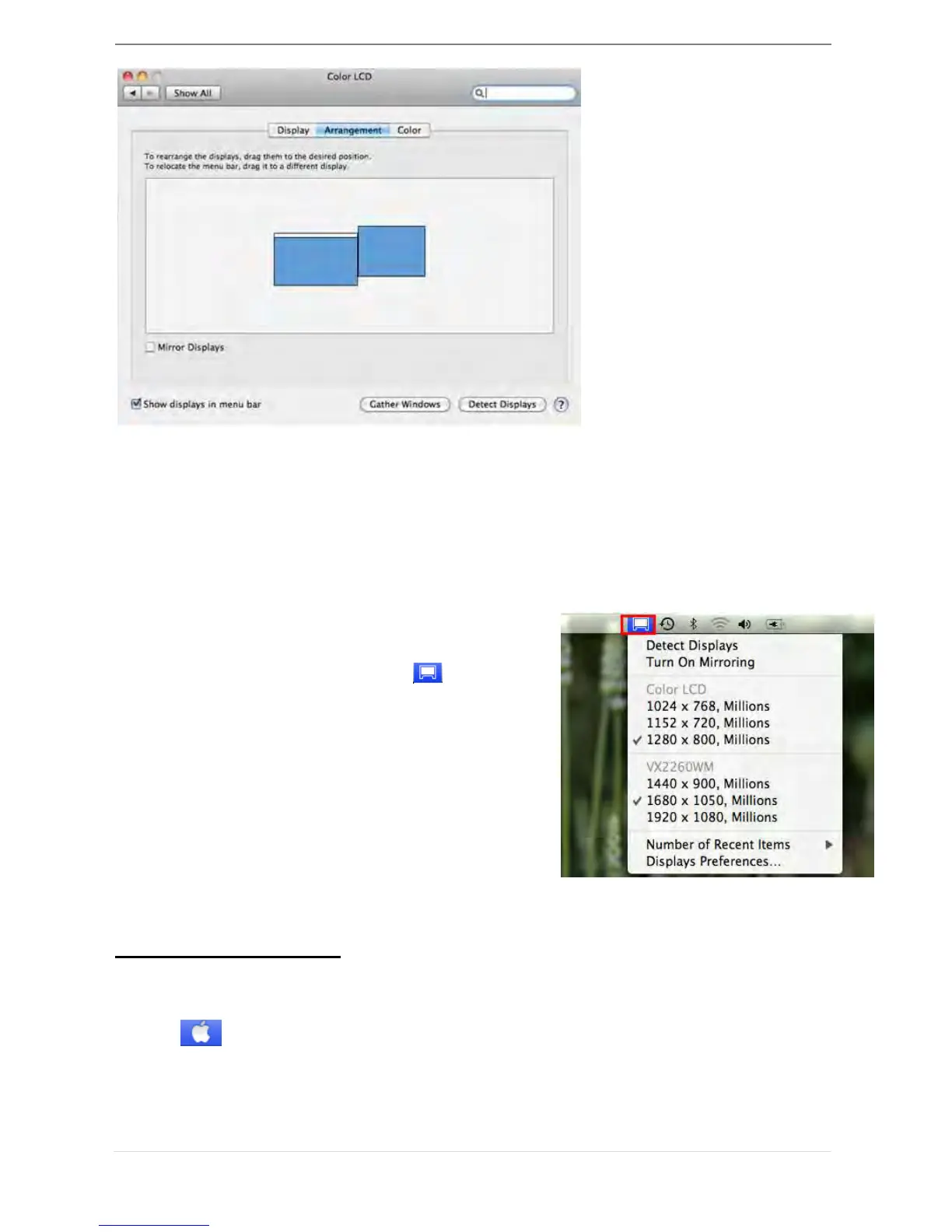USB DISPLAY ADAPTER USER MANUAL
50
You can move the menu bar to any display to assign any display to
Primary.
If you cannot see the Display window to adjust your secondary monitor
resolution, click on the “Gather Windows” button.
TIP: To simplify using the USB 3.0 Display
Adapter, click “show display in menu bar.”
You will see the display icon that you
can double-click on at any time.
Windows Arrangement
You can arrange Windows on display by “Expose & Spaces”
Go to , and then “System Preferences”
From System Preferences click on “Exposé & Spaces.” You should see this
screen.