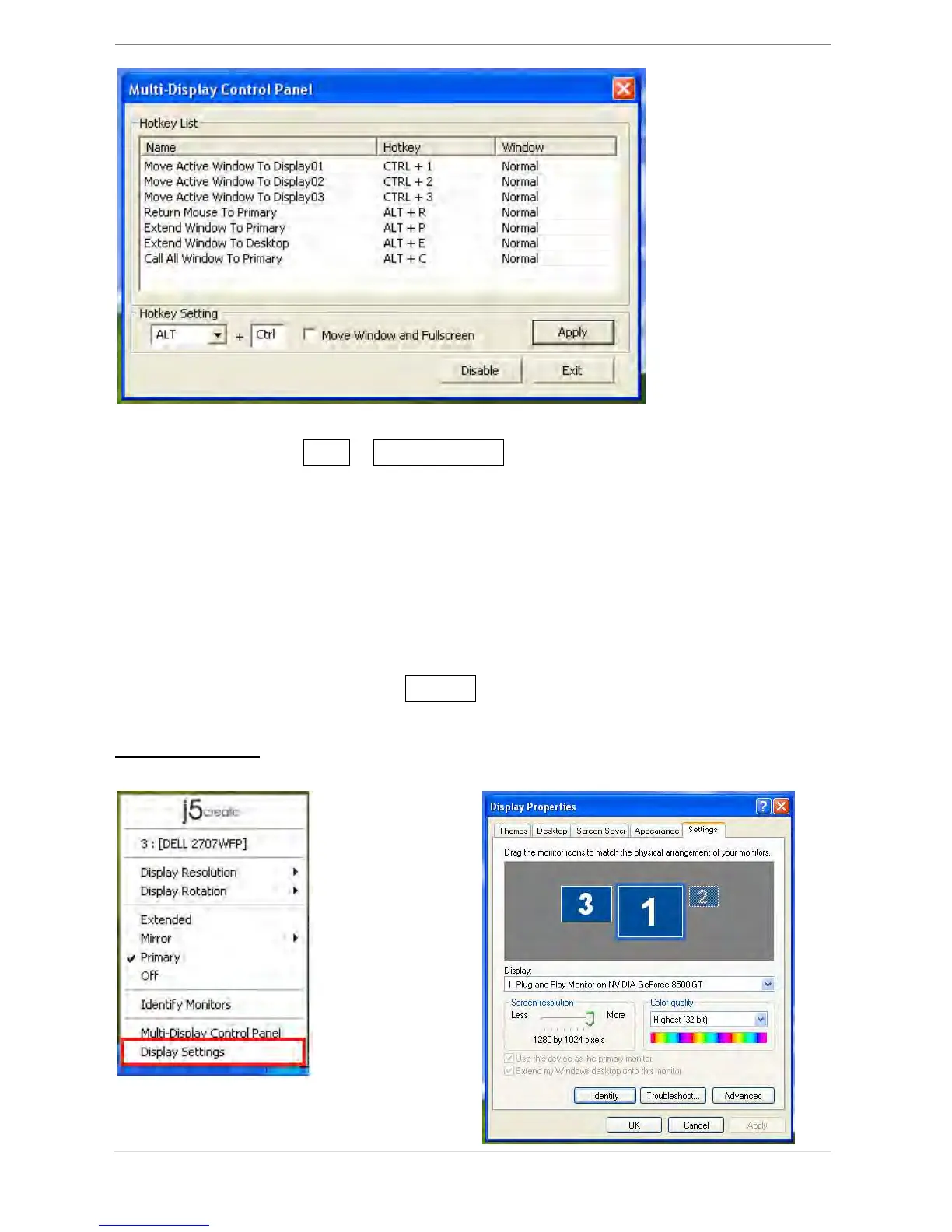※ Using Hotkey
Default setting is Ctrl + Display No.
Click the window you want to move on task bar to become active,
and then press Hotkey.
※ Setting Hotkey
For example: Move window to Display03, and automatically enlarge
it to full screen.
Choose “Move Active Window to Display03”, check “Move Window
and Full screen”, and click Apply to make it active.