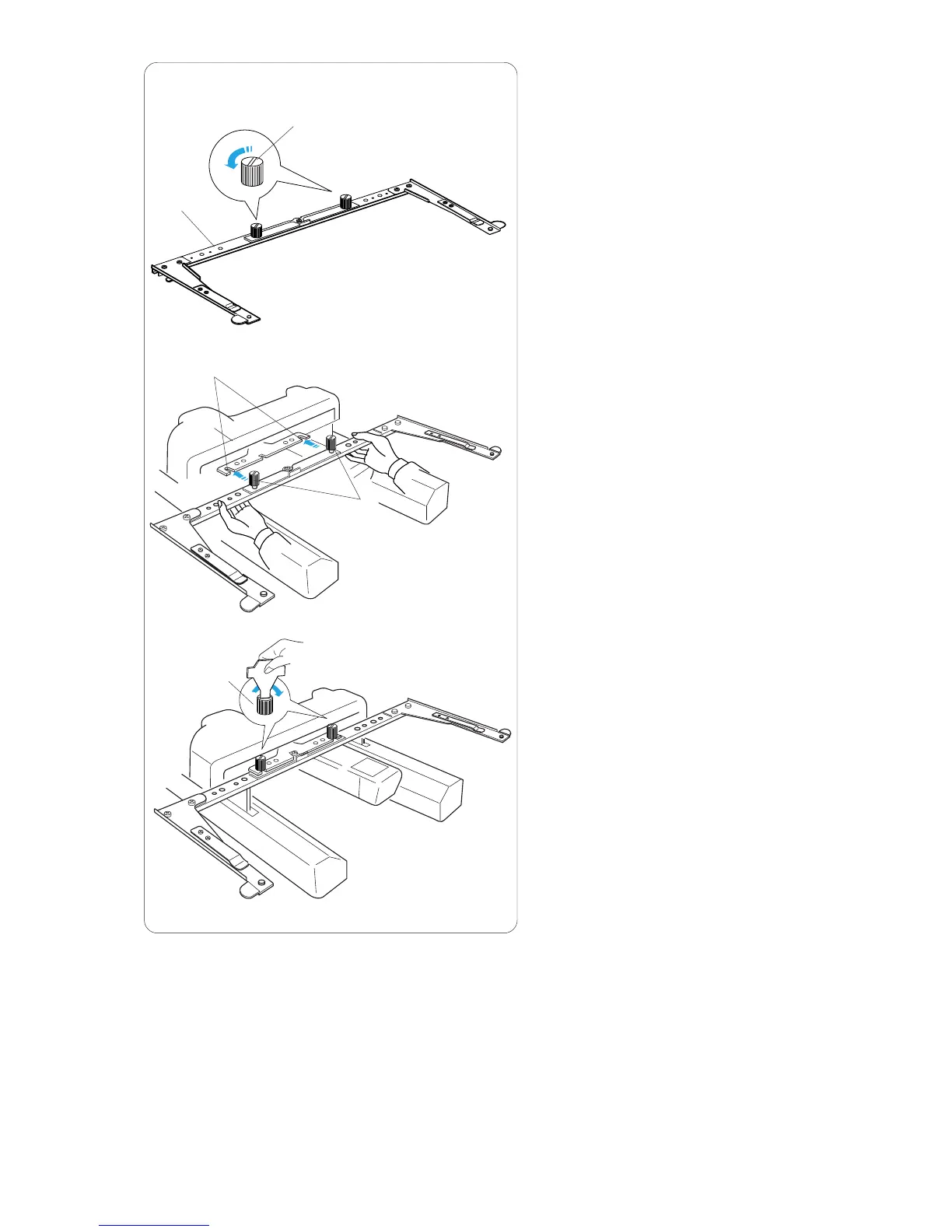11
Installing the Hoop Supporter
z Loosen the two thumbscrews on the hoop
supporter.
q Hoop supporter
w Thumbscrew
x Turn the power switch on and select an
embroidery pattern (see pages 26, 38) to move
the carriage to the center.
Hold the hoop supporter with both hands and
place it under the carriage plate by
inserting the necks of both thumbscrews into
the slots in the carriage plate.
e Slot in the carriage plate
c Tighten the thumbscrews with the screwdriver
to secure the hoop supporter.
q
w
e
w
z
x
c
w
