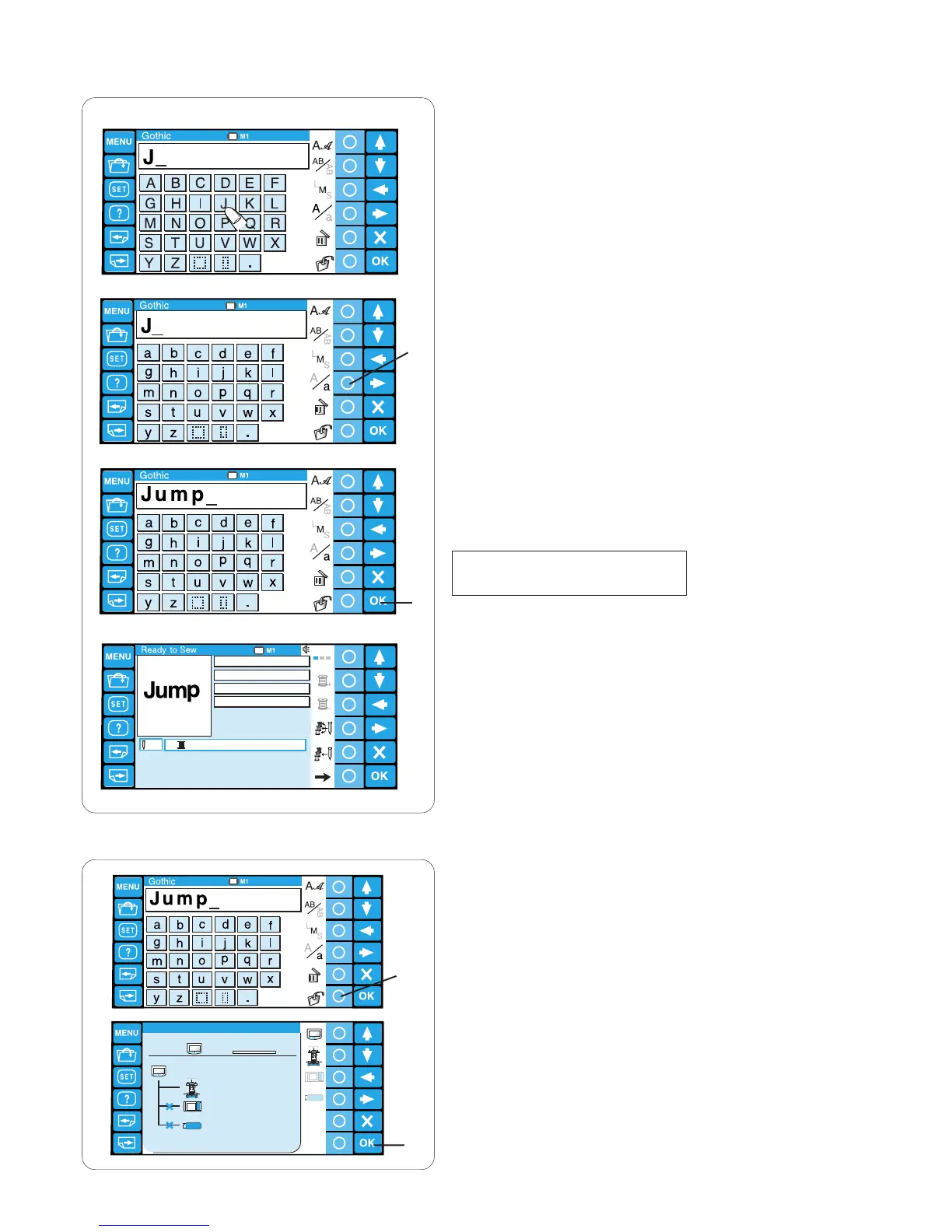42
Save File
Location :
0.1/3MB
AB
AB
AB
ABC
59x22mm
4 min
1 / 1 Color
1 / 1012 ST
11
Entering the characters
Example: “Jump” in Gothic font
Select Gothic font.
Press the desired alphabet key to enter characters.
Enter upper case “J”.
Press the circle key next to the letter case icon to switch
to the lower case.
q Circle key (letter case)
Enter lower case “u”, “m” and “p”.
Press the OK key to sew the monogram.
w OK key
NOTE:
To save the monogram, see below.
The Ready to sew window will open.
Saving the monogram
You may save the monogram as a data file.
After entering the characters, press the circle key next
to the save file icon.
q Circle key (save file)
The save file window will open.
Select the memory location to where you wish to save
the monogram and press the OK key (refer to pages
75-76 for more instructions).
w OK key
q
w
AB
q
w
