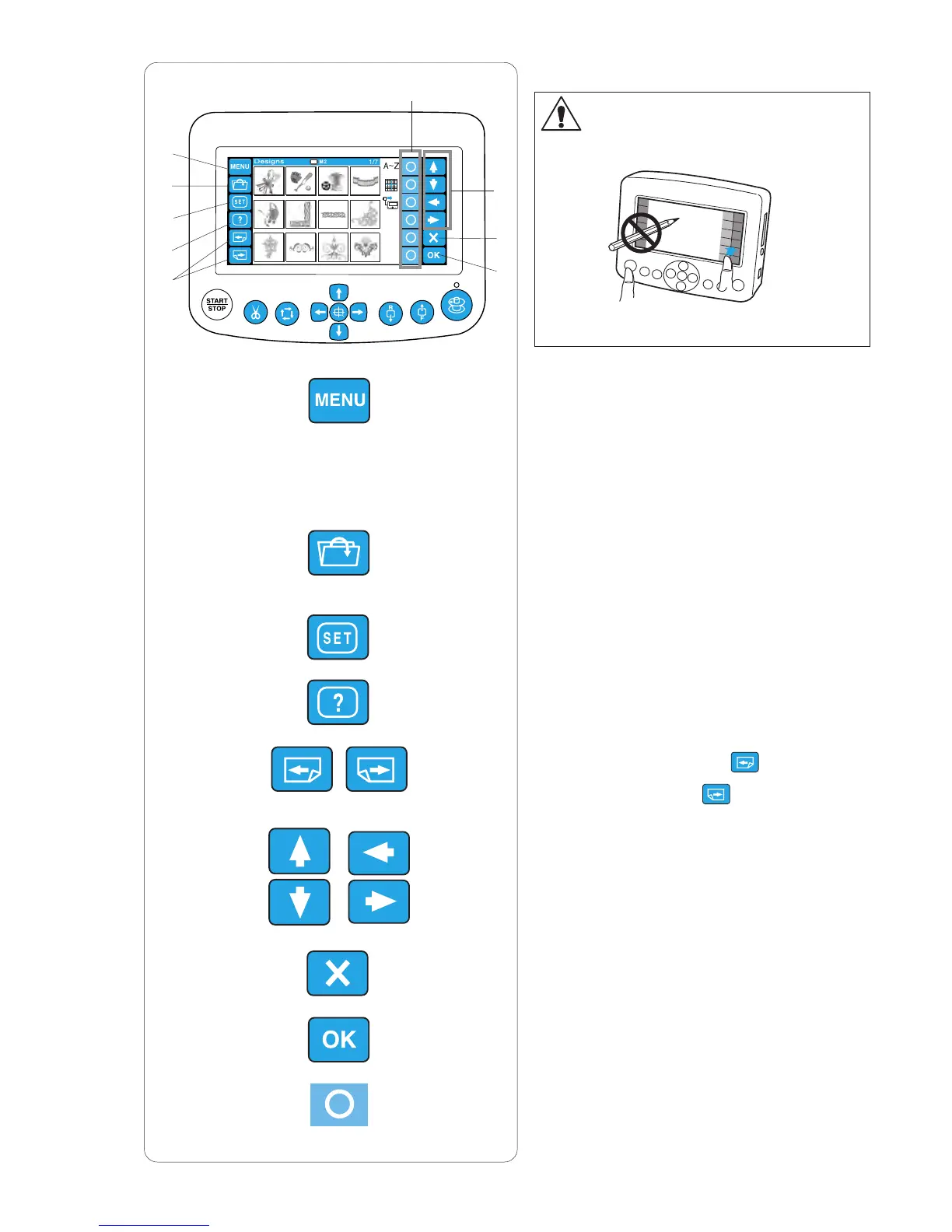33
1
5
9
6
10
7
11
8
12
234
Function keys
CAUTION:
Do not press the LCD touch panel with hard or
sharp pointed objects like pencils, screwdrivers or
the like.
Press the LCD touch panel and buttons gently.
Rough or forceful pressing may damage the unit.
q MENU key
Press this key to assign mode selection to the
circle keys.
There are 4 modes available.
• Built-in design selection
• Monogramming
• Editing
• Disconnecting the RCS unit
w File open key
Press this key to open the embroidery data files
saved in the various location.
e SET key
Press this key to enter the My setting mode.
r Help key
Press this key to open the help movie menu.
t Page keys
Press the previous page key to show the
previous display.
Press the next page key to show the next
display.
y Arrow keys
Press these keys to select the next item in the
direction of arrow.
u Exit key
Press this key to close the current window and
return to the previous window.
i OK key
Press this key to confirm your selection or register
the settings you have made.
o Circle keys (Function keys)
The icon next to each circle key indicates the
function assigned to that key.
These keys carry out different functions in different
situations.
y
u
i
o
q
w
e
r
t
y
u
i
o
q
w
e
r
t
