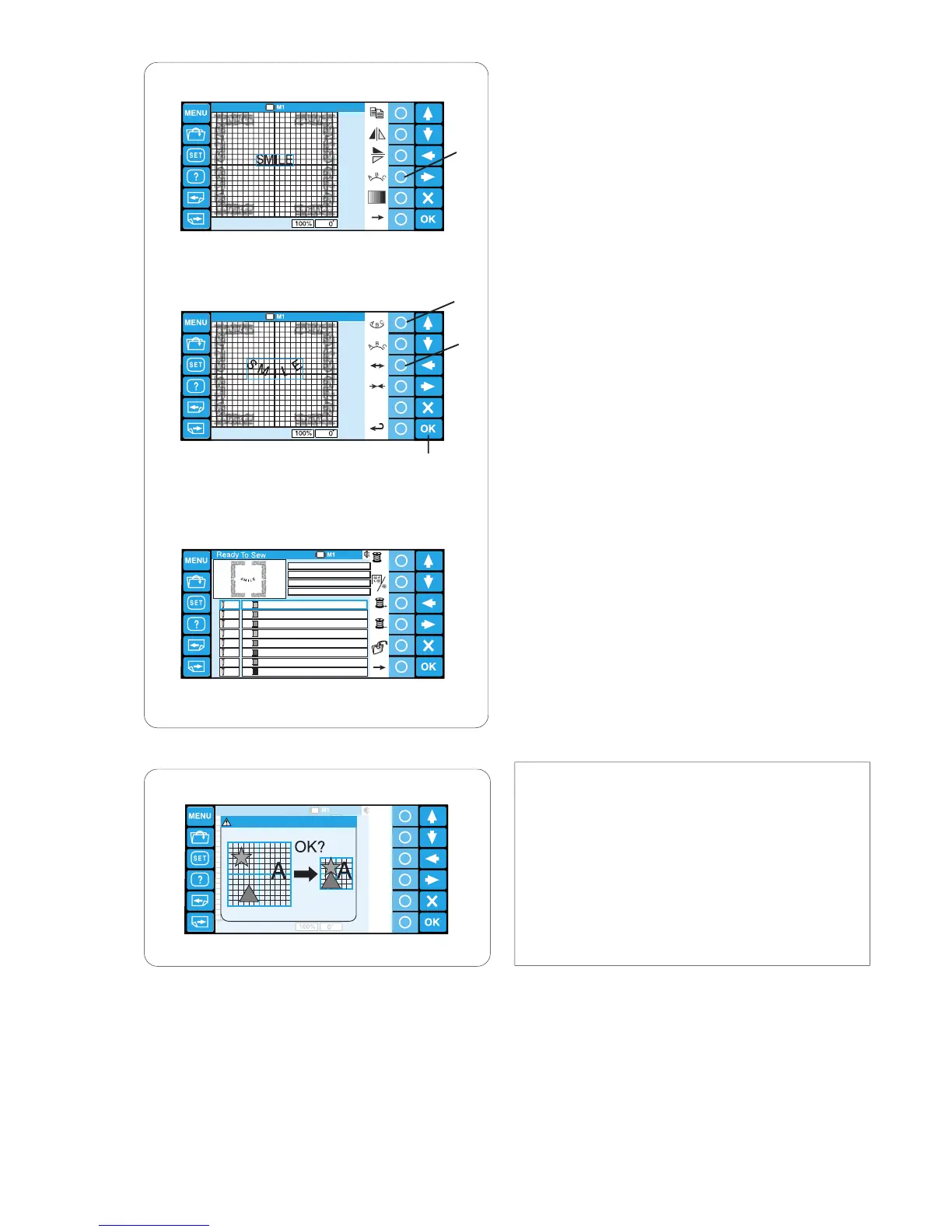55
Edit
Edit
240x200mm
59 min
1 / 13 Colors
1 / 22479 ST
1 1028
2
1117
3 1031
1
2
3
1
1028
2
1117
3
1
2
4
5
1031
6
1028
7
1117
8
4/8
⁄2 Press the circle key next to the arc icon.
!1 Circle key (arc)
⁄3 Press the circle key next to the lower arc icon to
make a lower arc.
Press the circle key next to the outward arrow to
make the arc larger.
!2 Circle key (lower arc)
!3 Circle key (outward arrow)
Press the OK key
!4 OK key
⁄4 The ready to sew window will open and the
combined pattern image will appear.
NOTE:
If you attempt to change the hoop to a smaller size,
a warning message will appear.
In some cases, the patterns may overlap each other
since the size of the patterns will not be reduced but
spacing of the patterns will be reduced to fit in the
smaller hoop.
You are not able to resume the original layout after
pressing the OK key.
Edit
!1
!2
!3
!4
⁄2
⁄3
⁄4
