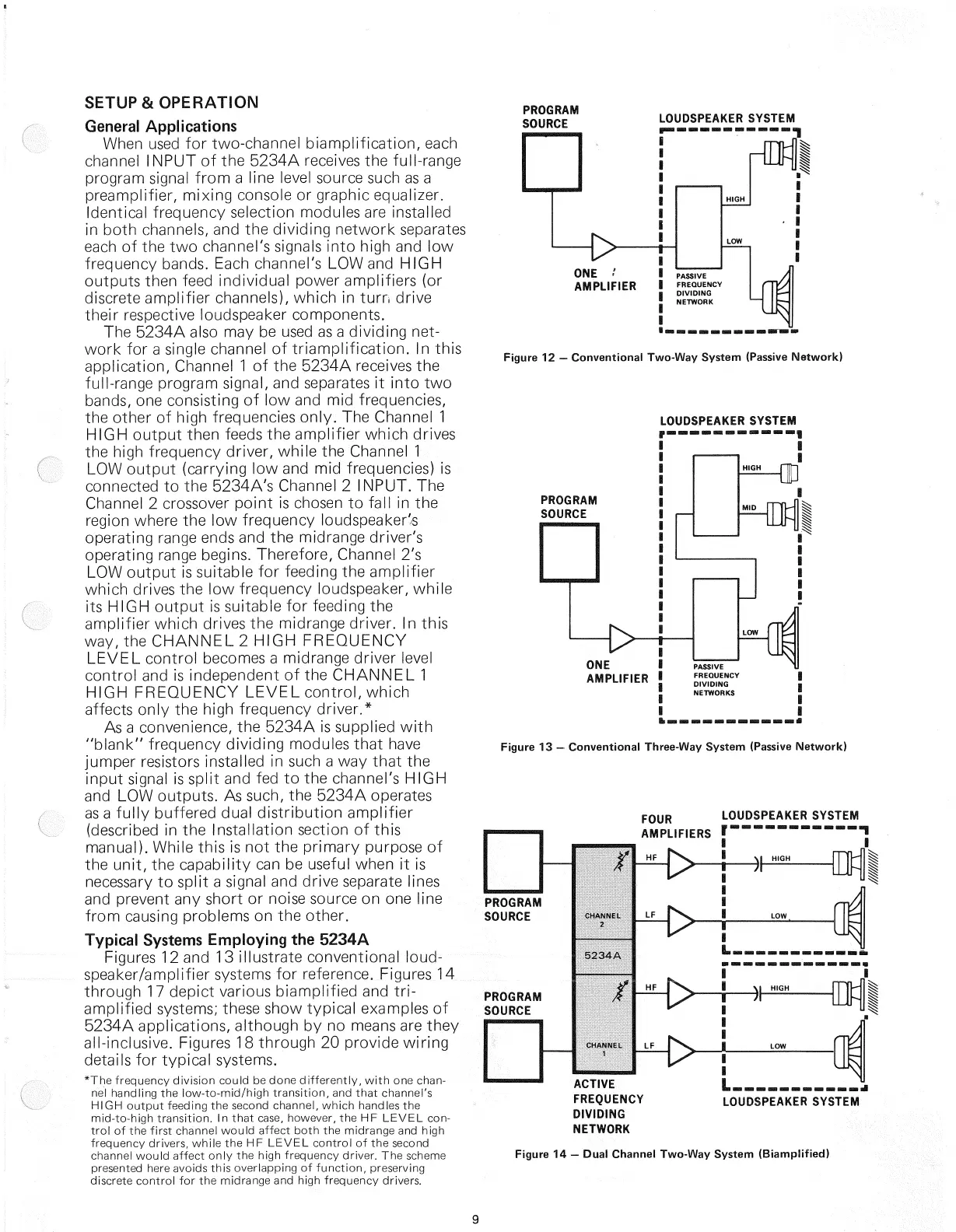SETUP
&
OPERATION
General
Applications
When
used
for
two-channel biamplification,
each
channel
INPUT
of the
5234A
receives
the
full-range
program signal
from
a
line level source
such
as a
preamplifier, mixing console
or
graphic equalizer.
Identical
frequency selection modules
are
installed
in
both
channels,
and the
dividing network
separates
each
of the two
channel's signals
into
high
and low
frequency
bands.
Each
channel's LOW
and
HIGH
outputs then feed individual power amplifiers
(or
discrete
amplifier
channels),
which
in
turn
drive
their respective loudspeaker components.
The
5234A
also
may be
used
as a
dividing net-
work
for a
single channel
of
triamplification.
In
this
application,
Channel
1 of the
5234A
receives
the
full-range program
signal,
and
separates
it
into
two
bands,
one
consisting
of low and mid
frequencies,
the other
of
high frequencies only.
The
Channel
1
HIGH
output
then feeds
the
amplifier which drives
the high frequency driver, while
the
Channel
1
LOW
output
(carrying
low and mid
frequencies)
is
connected
to the
5234A's
Channel
2
INPUT.
The
Channel
2
crossover
point
is
chosen
to
fall
in the
region where
the low
frequency loudspeaker's
operating range ends
and the
midrange driver's
operating range begins. Therefore, Channel
2's
LOW
output
is
suitable
for
feeding
the
amplifier
which
drives
the low
frequency loudspeaker, while
its
HIGH
output
is
suitable
for
feeding
the
amplifier which drives
the
midrange driver.
In
this
way,
the
CHANNEL
2
HIGH
FREQUENCY
LEVEL
control becomes
a
midrange driver level
control
and is
independent
of the
CHANNEL
1
HIGH
FREQUENCY
LEVEL
control, which
affects
only
the
high frequency driver.*
As
a
convenience,
the
5234A
is
supplied
with
"blank"
frequency dividing modules that have
jumper resistors installed
in
such
a way
that
the
input
signal
is
split
and fed to the
channel's
HIGH
and
LOW outputs.
As
such,
the
5234A operates
as
a
fully buffered dual
distribution
amplifier
(described
in the
Installation section
of
this
manual).
While this
is not the
primary purpose
of
the
unit,
the
capability
can be
useful when
it is
necessary
to
split
a
signal
and
drive separate lines
and
prevent
any
short
or
noise source
on one
line
from
causing problems
on the
other.
Typical
Systems
Employing
the
5234A
Figures
12 and 13
illustrate conventional loud-
speaker/amplifier
systems
for
reference.
Figures
14
through
17
depict various biamplified
and tri-
amplif
Fed
systems;
these show typical examples
of
5234A
applications, although
by no
means
are
they
all-inclusive.
Figures
18
through
20
provide wiring
details
for
typical
systems.
*The
frequency division could
be
done differently,
with
one
chan-
nel
handling
the
low-to-mid/high
transition,
and
that channel's
HIGH
output
feeding
the
second channel, which handles
the
mid-to-high
transition.
In
that
case,
however,
the HF
LEVEL
con-
trol
of the
first channel would affect
both
the
midrange
and
high
frequency
drivers, while
the HF
LEVEL
control
of the
second
channel
would affect only
the
high frequency driver.
The
scheme
presented
here avoids this overlapping
of
function, preserving
discrete
control
for the
midrange
and
high frequency drivers.
PROGRAM
SOURCE
LOUDSPEAKER
SYSTEM
Figure
12 —
Conventional Two-Way
System
(Passive
Network)
LOUDSPEAKER
SYSTEM
Figure
13 —
Conventional Three-Way
System
(Passive
Network)
PROGRAM
SOURCE
PROGRAM
SOURCE
5234A
ACTIVE
FREQUENCY
DIVIDING
NETWORK
LOUDSPEAKER
SYSTEM
Figure
14 —
Dual Channel Two-Way
System
(Biamplified)
9
ONE
AMPLIFIER
PASSIVE
FREQUENCY
DIVIDING
NETWORK
HIGH
LOW
PROGRAM
SOURCE
ONE
AMPLIFIER
PASSIVE
FREQUENCY
DIVIDING
NETWORKS
HIGH
MID
LOW
LOUDSPEAKER
SYSTEM
FOUR
AMPLIFIERS
HF
LF
HF
LF
HIGH
LOW
HIGH
LOW
CHANNEL
CHANNEL
iissiiisiisi