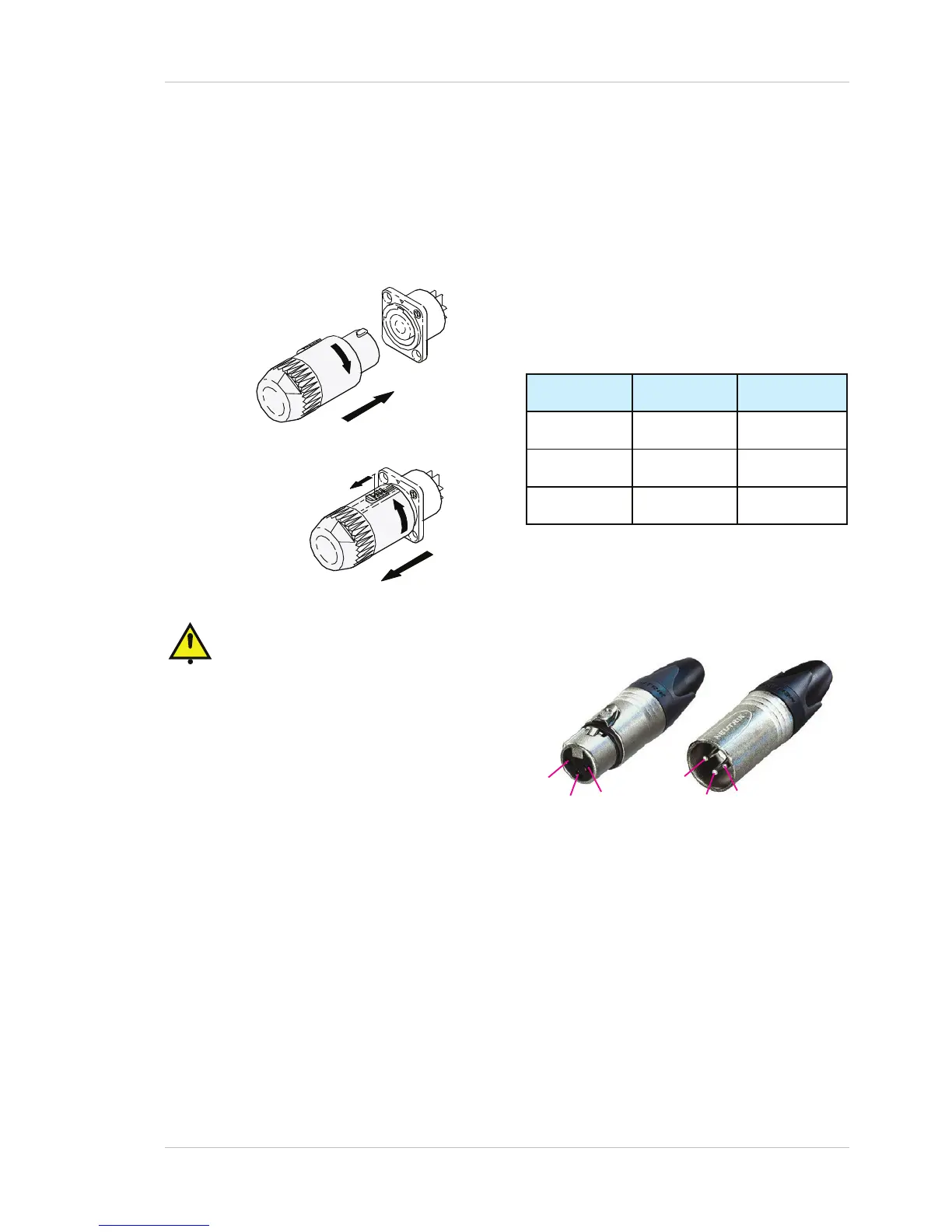Engagement
2.
1.
1.
2.
3.
3
2
1
1
2
3
User Guide - AXYS
®
UniAmp Power Amplifier Module , Model 700
The PowerCon
®
connectors are plugged and un-
plugged as shown in the diagram below.
Separation
IMPORTANT
– The PowerCon
®
connectors
should never be plugged or unplugged
when there is power on the connectors, regardless of
whether the amplifier is switched on or not. ALWAYS
ensure that the mains supply is turned off before
inserting or removing either PowerCon
®
.
AUDIO CONNECTIONS
Two latching 3-pin XLR connectors are fitted for
audio interconnections. The Input connector (female)
is for connection of an audio input signal; the Link
connector (male) is hardwired to the input con-
nector, and facilitates easy connection to another
amplifier in an adjacent enclosure.
200905/UAUG_v1.0
The UniAmp 700’s audio input and output are twin
transformer-balanced, and are designed to operate at
a nominal level of 0 dBV. Balanced system intercon-
nection, using twin-and-screen microphone cables is
strongly recommended.
Wire the audio connectors as follows:
* Typical colours, may vary with cable make and type.
7
PIN CONNECT COLOUR
1 Screen Cable Screen
2 Hot (+) Red*
3 Cold (-) Black*
