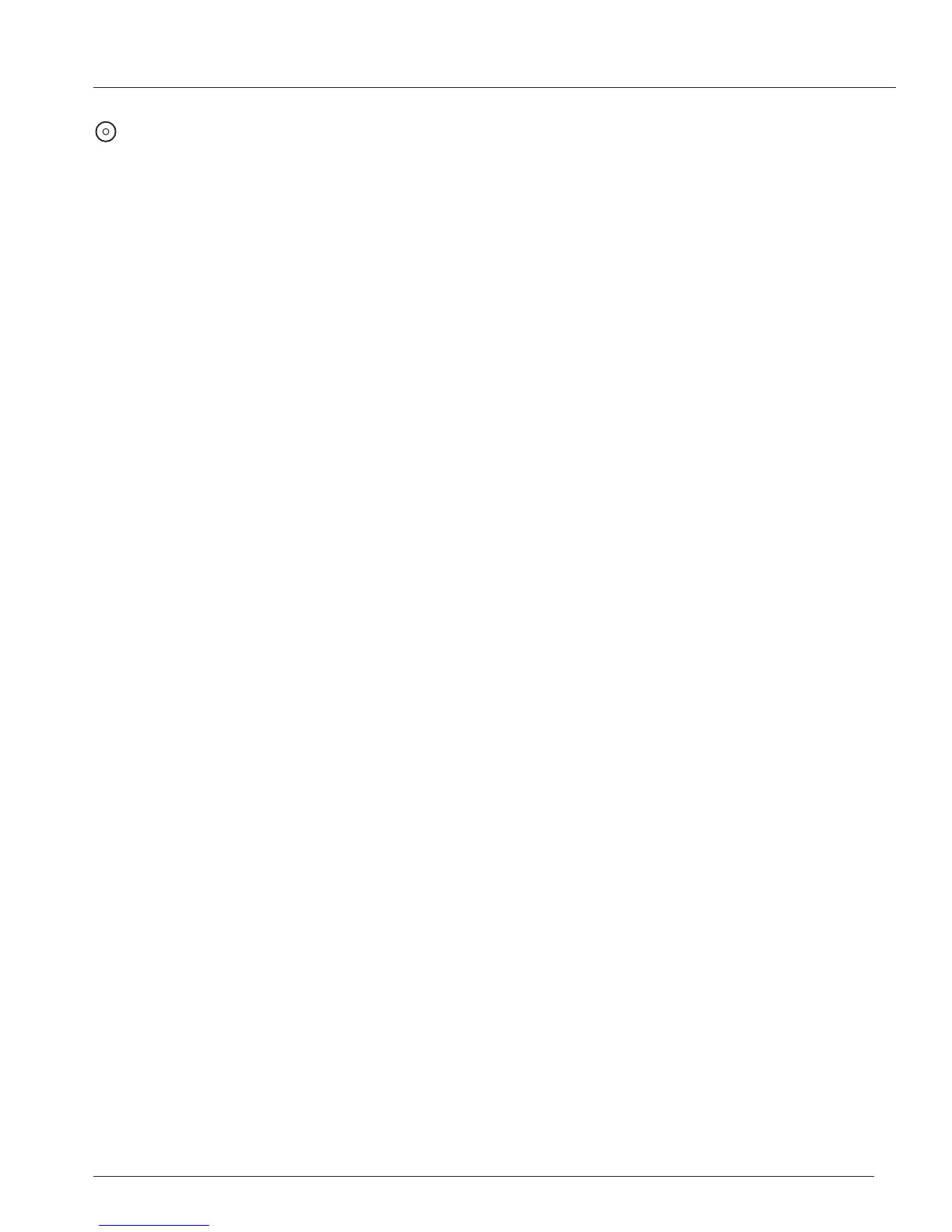15
Section 6: Trouble Shooting
TROUBLE SHOOTING
If there is no sound from your speakers, check these settings:
• Make sure a signal source is connected and producing sound.
• Make sure the POWER INDICATOR is illuminated on the front of the speaker.
• Make sure the VOLUME CONTROL is not set to the full counter-clockwise minimum position.
• Conrm the power cable is connected and the POWER SWITCH is set to the ON position.
• Perform a FACTORY RESET procedure.
If the above measures do not correct the problem, please contact JBL Professional Customer Service.
See contact information in section 9 of this manual.
88
UTILITY
u MENU TIMEOUT – Determines the interval that the MENU key retains and when pressed, returns the
display to the last edited feature screen
- Immediate
- 5 SECONDS
- 15 SECONDS
- 30 Seconds
- 45 Seconds
- 1 minute
- Disabled
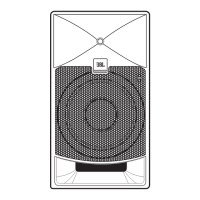