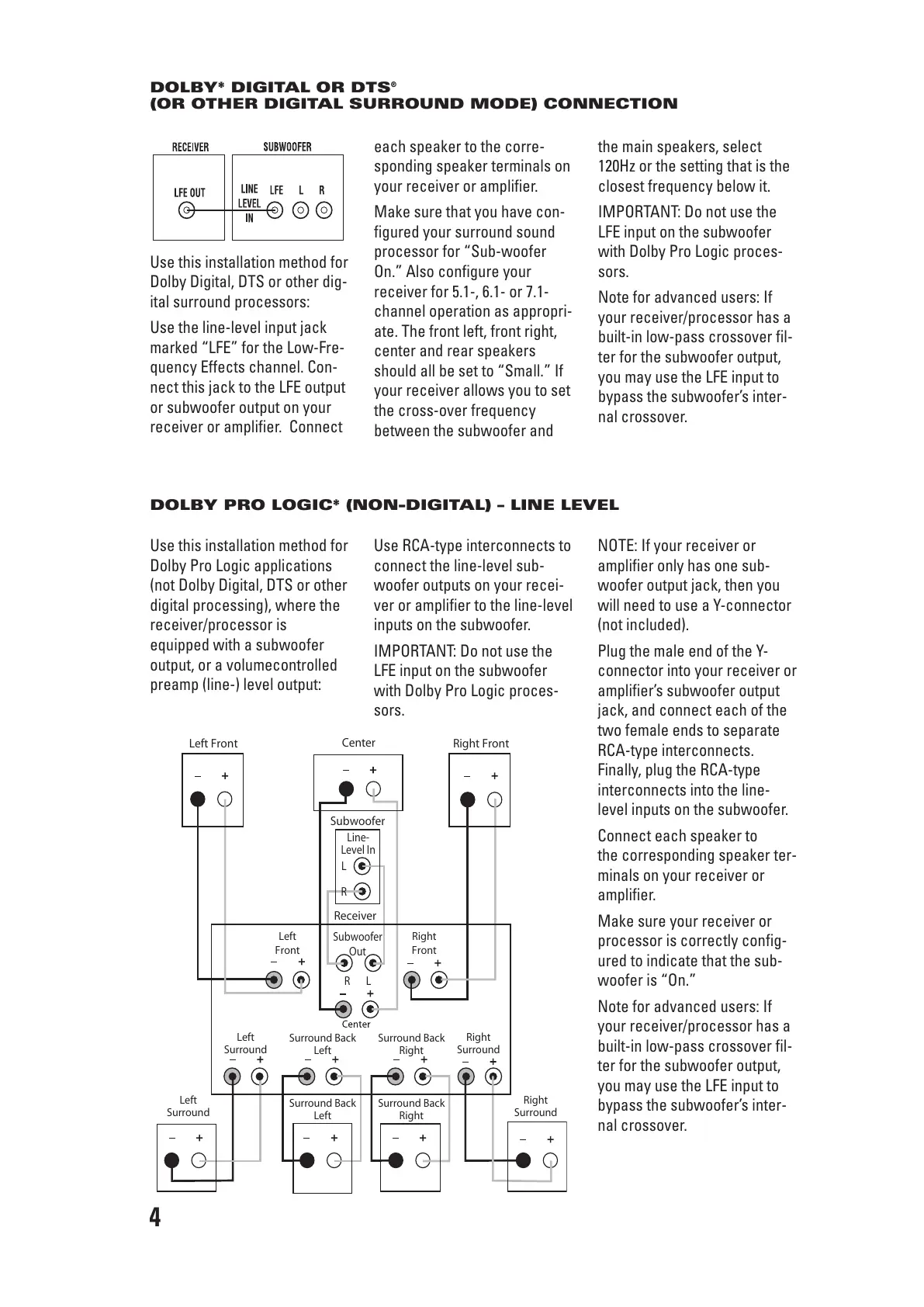4
DOLBY PRO LOGIC* (NON-DIGITAL) – LINE LEVEL
Use this installation method for
Dolby Pro Logic applications
(not Dolby Digital, DTS or other
digital processing), where the
receiver/processor is
equipped with a subwoofer
output, or a volumecontrolled
preamp (line-) level output:
Use RCA-type interconnects to
connect the line-level sub-
woofer outputs on your recei-
ver or amplifier to the line-level
inputs on the subwoofer.
IMPORTANT: Do not use the
LFE input on the subwoofer
with Dolby Pro Logic proces-
sors.
NOTE: If your receiver or
amplifier only has one sub-
woofer output jack, then you
will need to use a Y-connector
(not included).
Plug the male end of the Y-
connector into your receiver or
amplifier’s subwoofer output
jack, and connect each of the
two female ends to separate
RCA-type interconnects.
Finally, plug the RCA-type
interconnects into the line-
level inputs on the subwoofer.
Connect each speaker to
the corresponding speaker ter-
minals on your receiver or
amplifier.
Make sure your receiver or
processor is correctly config-
ured to indicate that the sub-
woofer is “On.”
Note for advanced users: If
your receiver/processor has a
built-in low-pass crossover fil-
ter for the subwoofer output,
you may use the LFE input to
bypass the subwoofer’s inter-
nal crossover.
Use this installation method for
Dolby Digital, DTS or other dig-
ital surround processors:
Use the line-level input jack
marked “LFE” for the Low-Fre-
quency Effects channel. Con-
nect this jack to the LFE output
or subwoofer output on your
receiver or amplifier. Connect
each speaker to the corre-
sponding speaker terminals on
your receiver or amplifier.
Make sure that you have con-
figured your surround sound
processor for “Sub-woofer
On.” Also configure your
receiver for 5.1-, 6.1- or 7.1-
channel operation as appropri-
ate. The front left, front right,
center and rear speakers
should all be set to “Small.” If
your receiver allows you to set
the cross-over frequency
between the subwoofer and
the main speakers, select
120Hz or the setting that is the
closest frequency below it.
IMPORTANT: Do not use the
LFE input on the subwoofer
with Dolby Pro Logic proces-
sors.
Note for advanced users: If
your receiver/processor has a
built-in low-pass crossover fil-
ter for the subwoofer output,
you may use the LFE input to
bypass the subwoofer’s inter-
nal crossover.
DOLBY* DIGITAL OR DTS
®
(OR OTHER DIGITAL SURROUND MODE) CONNECTION