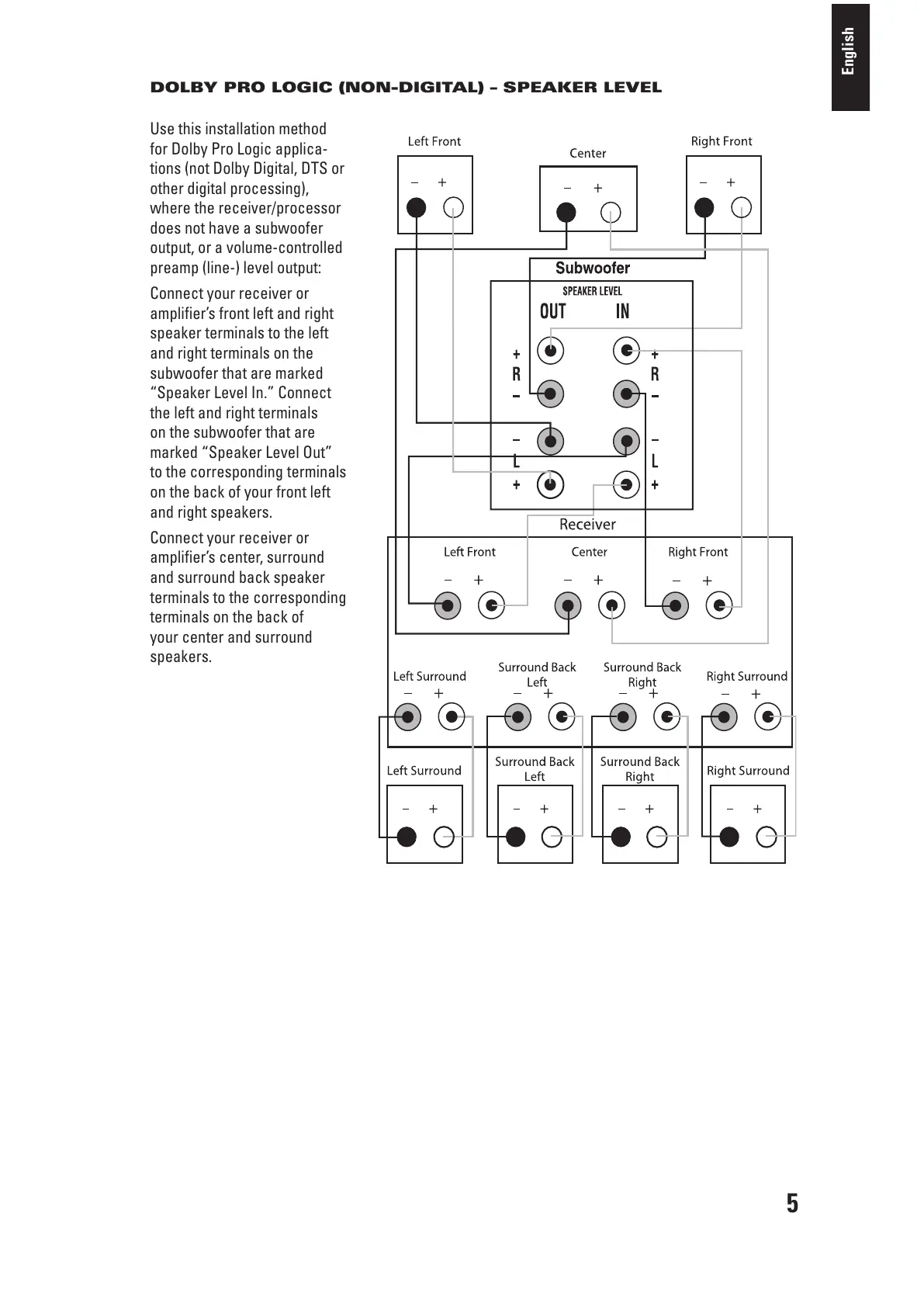5
English
DOLBY PRO LOGIC (NON-DIGITAL) – SPEAKER LEVEL
Use this installation method
for Dolby Pro Logic applica-
tions (not Dolby Digital, DTS or
other digital processing),
where the receiver/processor
does not have a subwoofer
output, or a volume-controlled
preamp (line-) level output:
Connect your receiver or
amplifier’s front left and right
speaker terminals to the left
and right terminals on the
subwoofer that are marked
“Speaker Level In.” Connect
the left and right terminals
on the subwoofer that are
marked “Speaker Level Out”
to the corresponding terminals
on the back of your front left
and right speakers.
Connect your receiver or
amplifier’s center, surround
and surround back speaker
terminals to the corresponding
terminals on the back of
your center and surround
speakers.