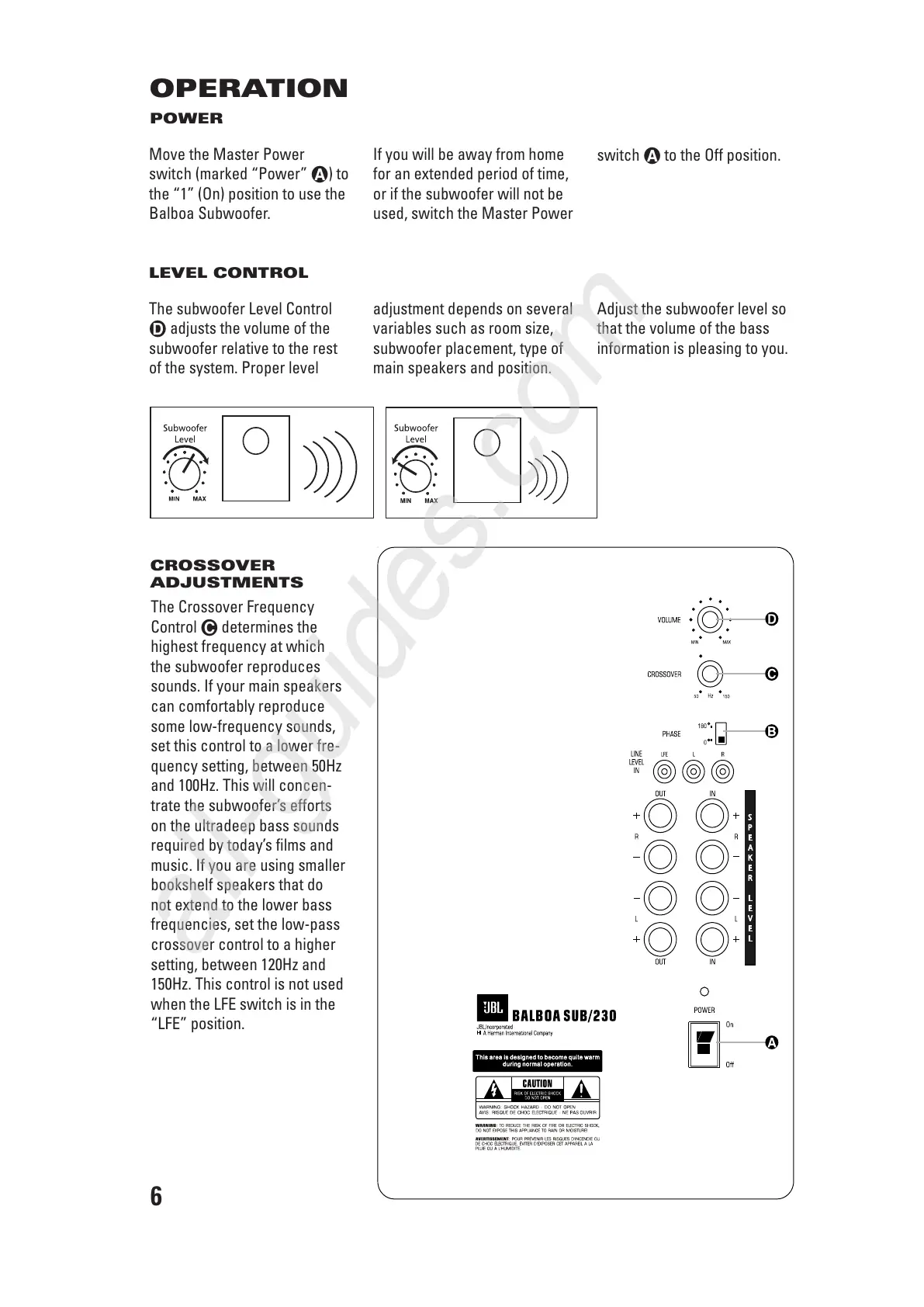OPERATION
Move the Master Power
switch (marked “Power” å) to
the “1” (On) position to use the
Balboa Subwoofer.
If you will be away from home
for an extended period of time,
or if the subwoofer will not be
used, switch the Master Power
switch å to the Off position.
The subwoofer Level Control
∂ adjusts the volume of the
subwoofer relative to the rest
of the system. Proper level
adjustment depends on several
variables such as room size,
subwoofer placement, type of
main speakers and position.
Adjust the subwoofer level so
that the volume of the bass
information is pleasing to you.
CROSSOVER
ADJUSTMENTS
The Crossover Frequency
Control ç determines the
highest frequency at which
the subwoofer reproduces
sounds. If your main speakers
can comfortably reproduce
some low-frequency sounds,
set this control to a lower fre-
quency setting, between 50Hz
and 100Hz. This will concen-
trate the subwoofer’s efforts
on the ultradeep bass sounds
required by today’s films and
music. If you are using smaller
bookshelf speakers that do
not extend to the lower bass
frequencies, set the low-pass
crossover control to a higher
setting, between 120Hz and
150Hz. This control is not used
when the LFE switch is in the
“LFE” position.
LEVEL CONTROL
POWER
6