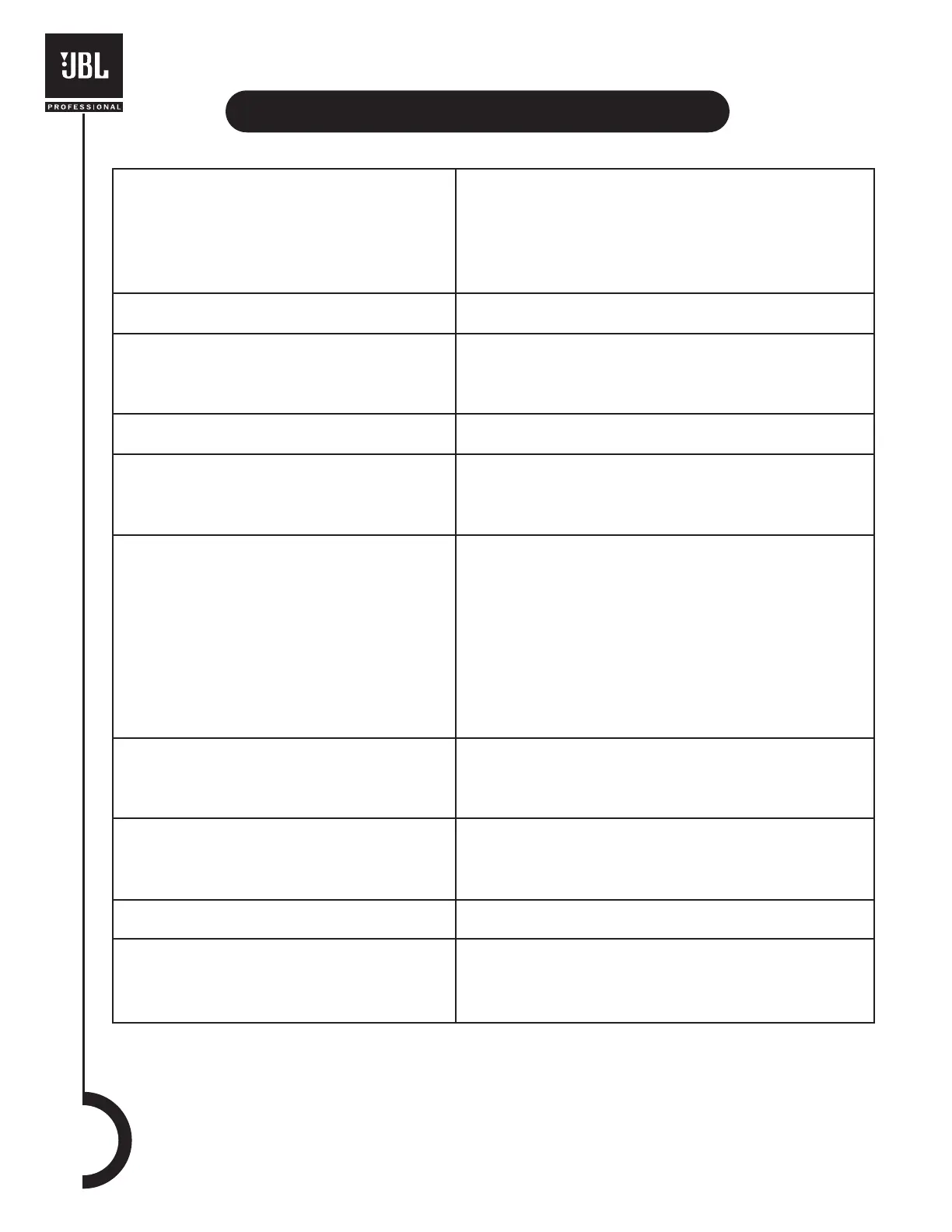XLR/F to XLR/M Microphone Cable • The standard cable for interconnection of microphone
and line level signal in professional audio systems.
• Microphone to mixer
• Microphone to EON10 G2 INPUT 1
• Audio mixer to EON10 G2 INPUT 1
• “Daisy chaining” EON10 G2 speaker systems
TRS* (Balanced) 1/4” Phone to XLR/M • For connecting balanced devices with 1/4” connector to
the EON speaker
XLR input. TS (Unbalanced) 1/4” Phone XLR/M • Connects devices such as electronic instruments and
some mixers to an XLR input.This cable may be used to
connect an unbalanced source to a balanced input but
the connection will be unbalanced.
XLR/M to RCA (phono) cable • Connects consumer audio products and some DJ mixer
outputs to professional audio equipment inputs.
TS (Unbalanced) 1/4” Phone to RCA (phono) cable • Connects outputs of consumer audioequipment to
unbalanced line inputs of EON10 G2 and many mixers.
• Connects unbalanced line outputs of many mixers to the
inputs of consumer audio recorder.
TRS 1/4” Phone to dual 1/4” Phone • Splits a stereo output into separate left/right signals.
• Connects stereo electric guitar to two unbalanced
audio inputs.
• Connects a headphone output to two unbalanced
audio inputs.
• Change to a TRS mini-phone to connect to the output of
portable CD players and computer sound cards to a
mixer or powered speakers.
• Also used to connect signal processors to the “insert” of
many mixing consoles.
TRS 1/8” Phone to dual 1/4” Phone • Splits a stereo output from a portable audio device (CD,
R-DAT, Mini-Disc, etc.) or computer sound card into
separate left/right signals that can be fed to 1/4” inputs
of professional audio equipment.
TRS 1/8” Phone to dual RCA • Splits a stereo output from a portable audio device (CD,
R-DAT, Mini-Disc, etc.) or computer sound card into
separate left/right signals that can be fed into RCA inputs
of audio equipment.
1/4” Phone to RCA (phono) Adapter • Used to connect outputs of consumer audio products to
the unbalanced inputs of many pro-audio devices.
TRS 1/4” Phone to 1/8” Mini-Phone Adapter • Used to connect headphones with Mini-Phone cables to
1/4” headphone jacks.
• Adapts the output of portable audio players and
computers to INPUT 2 & 3 on the EON10 G2.
*TRS = Tip Ring Sleeve indicating that the connector can conduct two audio channels (via the Tip and the
Ring) and a ground (via the Sleeve).TRS connectors may be used for a single channel of balanced audio or
two channels of unbalanced audio.
18
Cables and Connectors