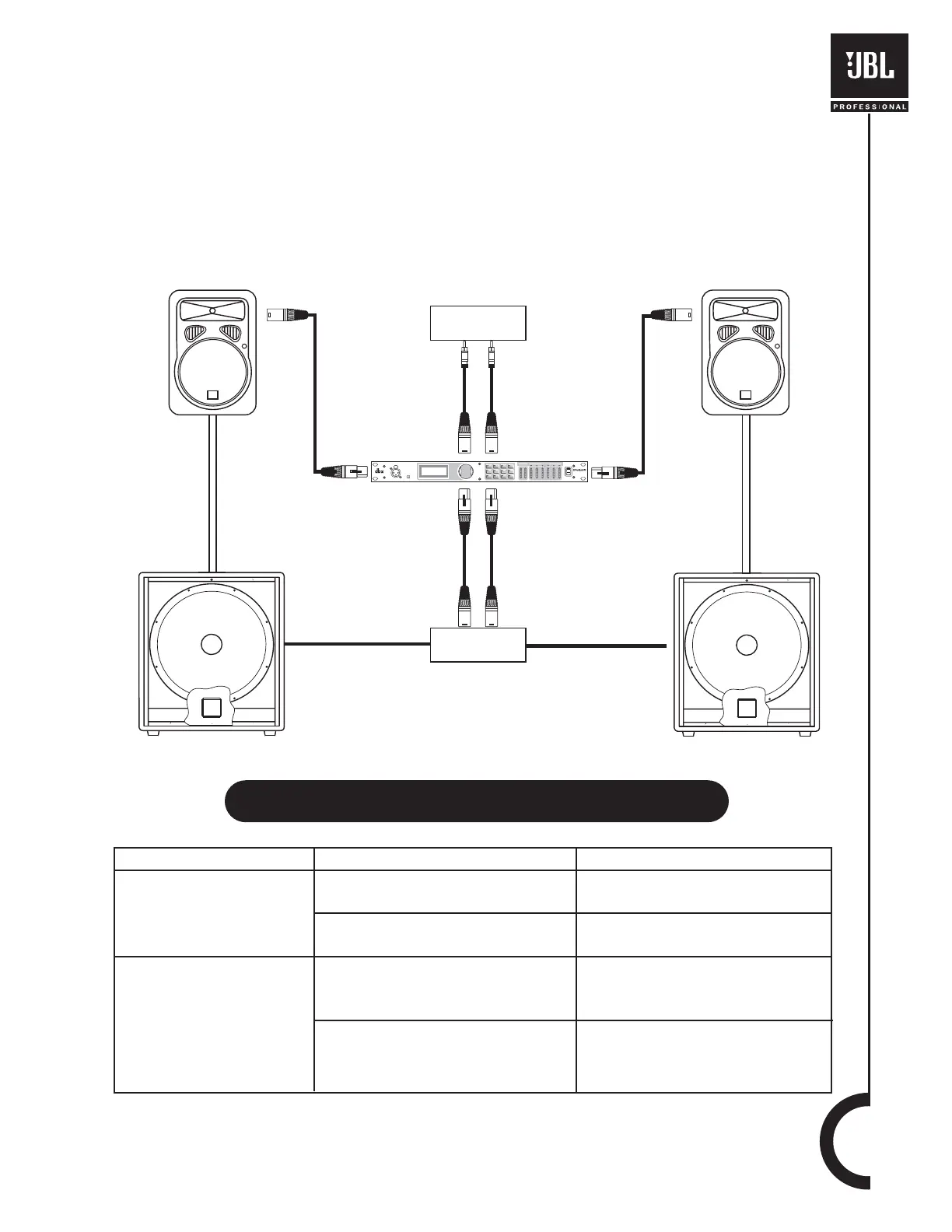13
DJ System with Passive Subwoofers
This system combines a pair of EON10 G2 powered speakers with externally powered subwoofers for
extra power at very low frequencies.
* Recommended crossover frequency = 80-150 Hz. (season to taste)
Symptom Likely Cause What to do
No sound Speaker not connected to active Verify that speaker is connected and
AC power. that the circuit is on.
Power not switched on. Switch on power and verify that power
LED is on.
No sound, speaker is Speaker power cable is faulty or Re-seat the power cable at both ends.
connected to working improperly connected. Substitute a known-good power cable
AC power but won’t come on.
Blown fuse. There are no user-serviceable fuses in
the EON10 G2.Take your speaker to a
competent servicer.
Troubleshooting