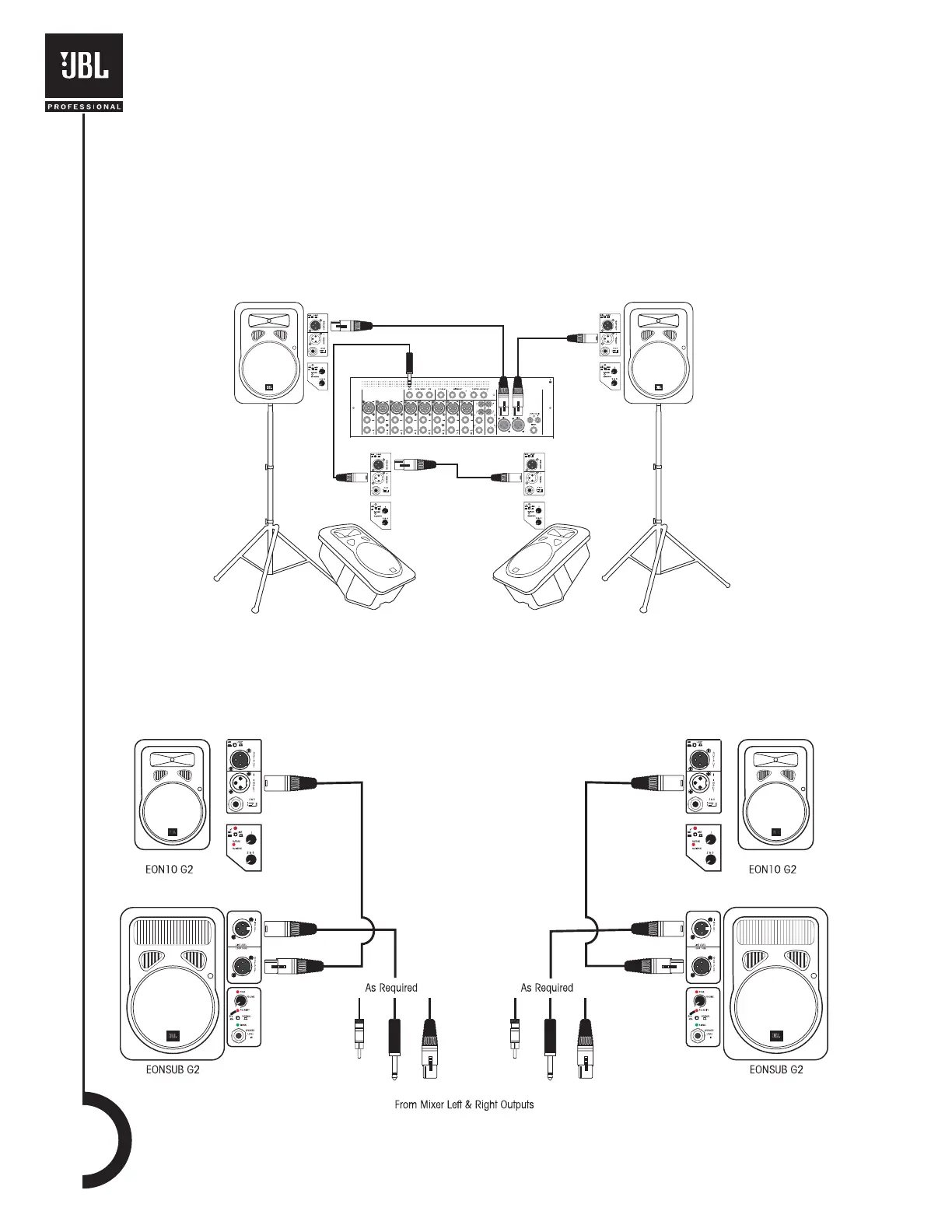12
Basic Sound Reinforcement System With Stage Monitors
This is the basic live sound system.The optional tripod stands will get the speakers up above the
audience so the sound can project.The second pair of EON10 G2 speakers are used as stage monitors.
For maximum gain before feedback, position the monitors so that they do not point into microphones.
The output connectors on your mixer may differ from the illustration.
DJ or Sound Reinforcement System with EONSUB G2
Here’s a system with EONSUB G2 added to provide additional low-frequency power. If your mixer has a
SUM or MONO output, you can also drive the EONSUB G2 from this output and use the SUM or MONO
volume control for independent control of bass.