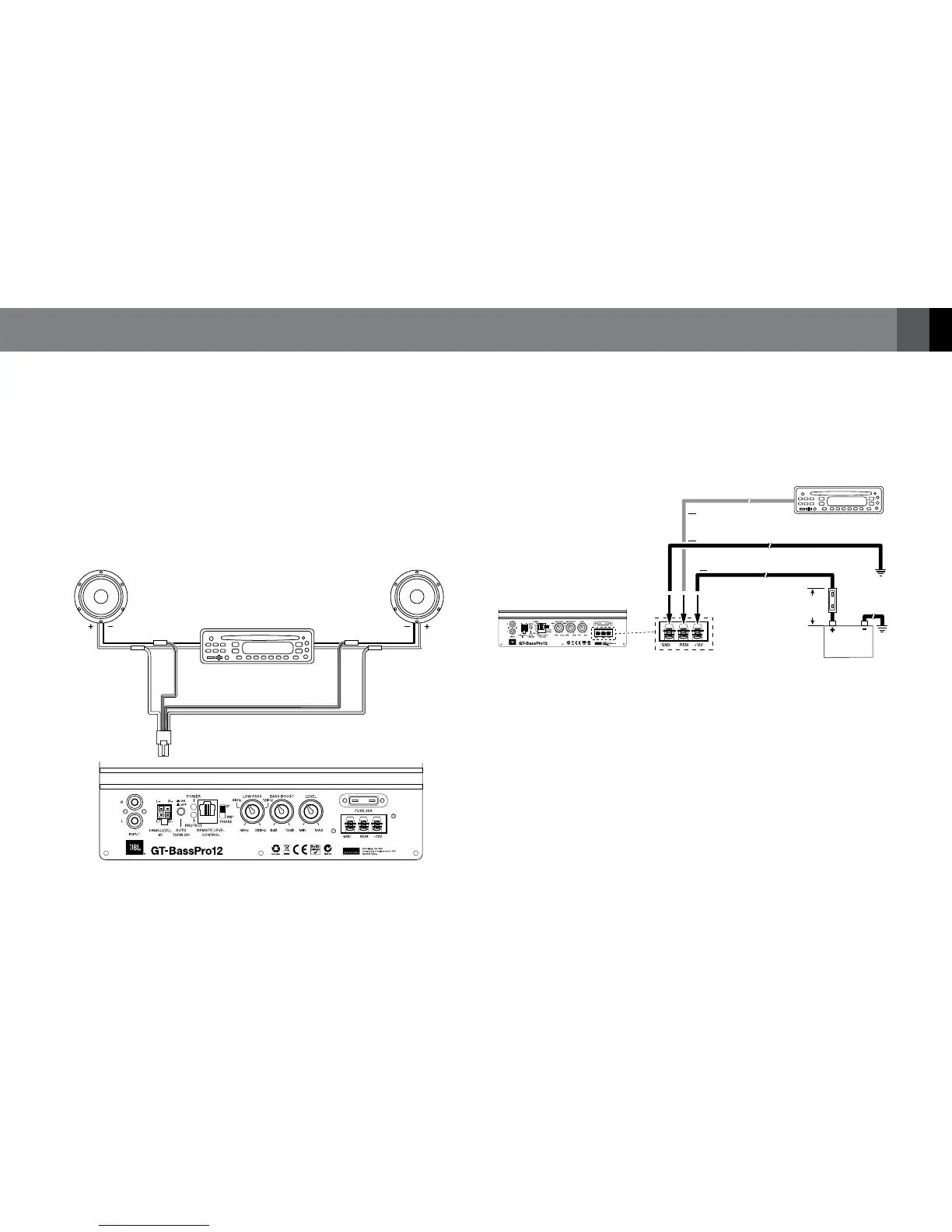5
www.jbl.com
English
If your car audio system’s head unit does not have line-level
outputs:
Connect the GT-BassPro12’s high-level inputs to either the front or
the rear speaker outputs of your car audio system’s head unit (splice
crimps not included). Make sure to connect the car audio system’s “+”
speaker wires to the “+”wires on the GT-BassPro12’s high-level input
wiring harness (the gray and white leads without stripes); connect the car
audio system’s “–” speaker wires to the “–” wires on the GT-BassPro12’s
high-level input wiring harness (the leads with black stripes). Use least
#20 AWG (0.8128mm) speaker wire for speaker-level input connections.
Left
Speaker
Audio System
Head Unit
Splices
(not supplied)
White
Wire
Gray
Wire
Gray Wire
w/Black Stripe
White Wire
w/Black Stripe
High-Level Input Wiring
Harness (supplied)
Splices
(not supplied)
Right
Speaker
CONNECTING THE POWER AND GROUND
Use at least #12 AWG (2.052mm) wire for the positive battery (“+12V”)
and ground (“GND”) connections. Connect the GT-BassPro12’s “+12V”
terminal directly to the battery’s “+” (positive) terminal. Install a fuse
holder with a 20A fuse within 18” (46cm) of the battery’s “+” terminal.
Remote Turn-On
Audio System
Head Unit
Chassis Ground
(bare metal)
20A Fuse
18"
(46cm)
Battery
>
#20 AWG
(0.8128mm) Wire
>
#12 AWG (2.052mm) Wire
>
#12 AWG (2.052mm) Wire
Route all power wires through grommets in the vehicle’s firewall. If
factory grommets are not available, install grommets yourself. Connect
a short ground wire from the GT-BassPro12’s ground terminal to the
nearest bare metal surface on the vehicle. For a good connection, use
sandpaper to clear the paint from the metal surface and use a screw with
a lock (star) washer.
REMOTE TURN-ON CONNECTION
When using the line-level input connections, the GT-BassPro12 requires
a +5V to +12V DC signal at the Remote (REM) connector to turn on.
Most head units with preamp outputs provide a remote turn-on wire that
supplies this remote voltage signal. (As an alternative, you can connect
the REM terminal to a switched ignition circuit.) Use at least #20 AWG
(0.8128mm) wire for the remote turn-on connection.