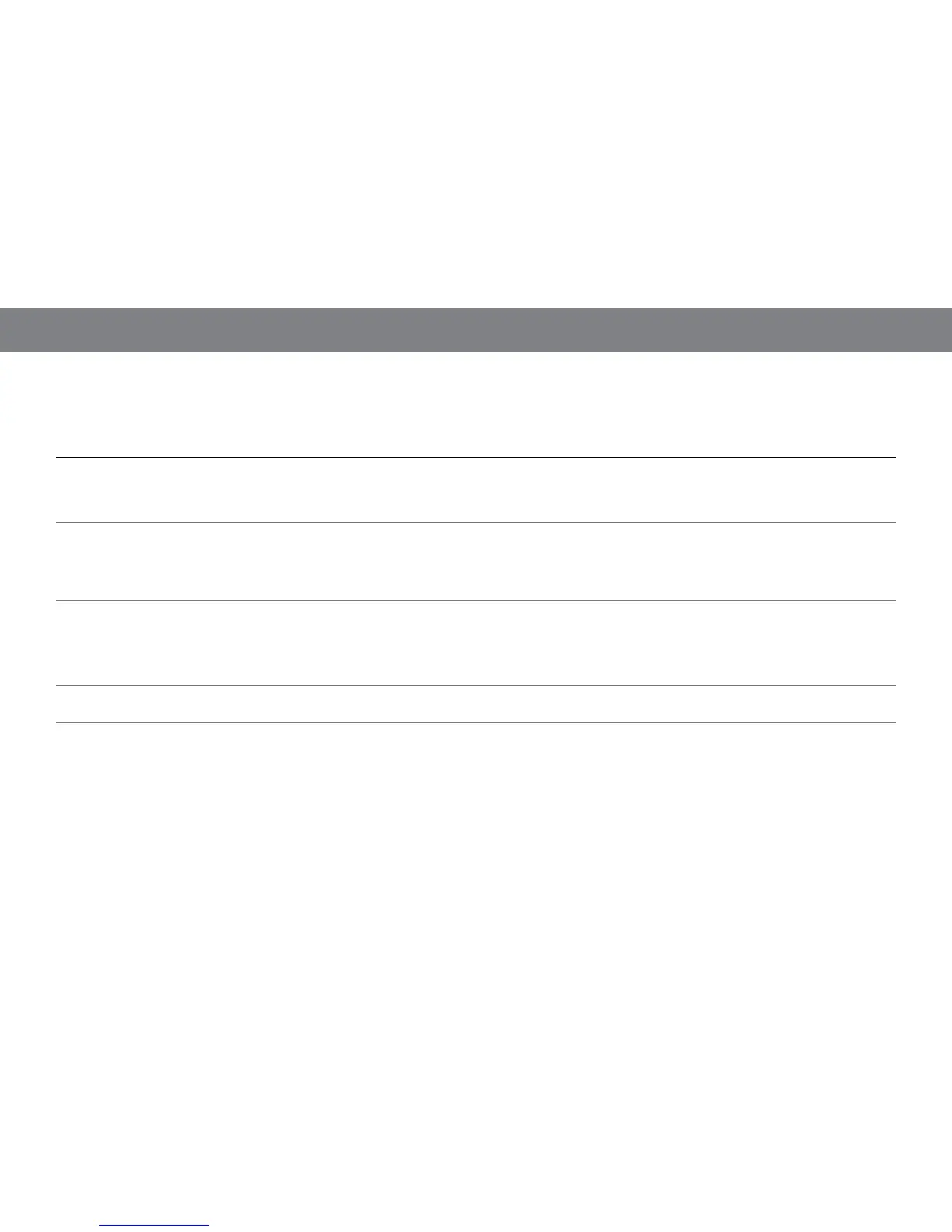8
TROUBLESHOOTING
If your subwoofer isn’t performing the way you think it should, check to see if the problem is covered in this section before calling your dealer or
contacting JBL customer service.
Problem Causes and Solutions
Power indicator is not lit. 1. +12V wire fuse or subwoofer fuse is blown and needs replacement.
2. Head unit not functioning properly.
3. Check remote turn-on, +12V and GND connections.
Power indicator is lit, but there is no bass. 1. Inputs are not properly connected. Check connections.
2. Head-unit fader controls are not set properly. Adjust head-unit controls to feed audio signals to
the subwoofer.
3. Incorrect subwoofer Level control setting.
Output sounds muddy or distorted. 1. Subwoofer Level control is set too high.
2. Subwoofer Bass Boost control is set too high.
3. Bass level is set too high on head unit.
4. Head-unit output is distorted or blown. See your authorized JBL car audio dealer.
Output gets louder when the head-unit
balance is adjusted to L or R.
Using speaker-level input connections: One of the speaker-level input connections is reversed
(+/–). Reverse one channel.
