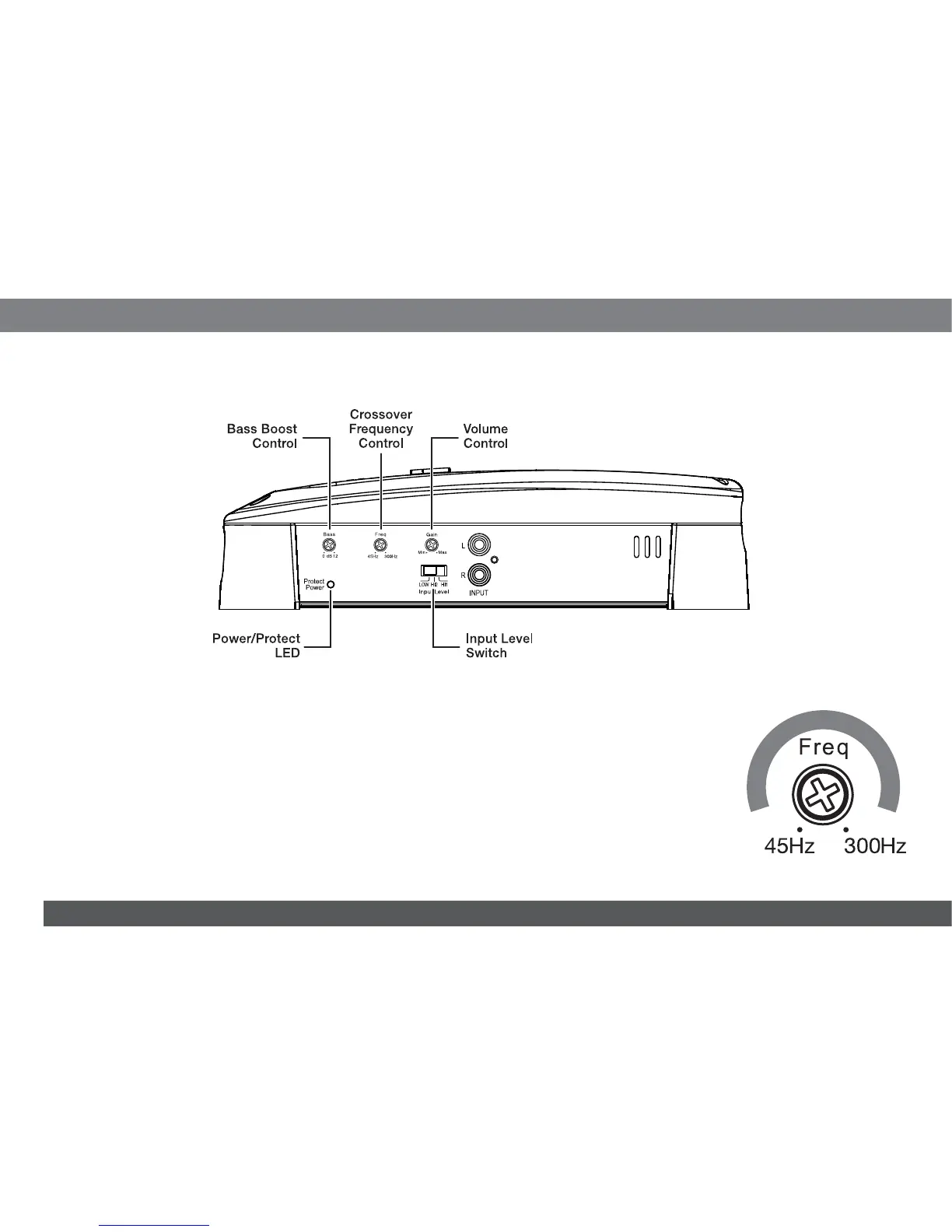8
CONTROLS AND INDICATORS
SET THE GTX500'S CROSSOVER FREQUENCY CONTROL
NOTE: The GTX500's internal crossover is permanently set for low-pass operation.
The Crossover Frequency control limits the amount of high-frequency energy sent to the subwoofer. The setting you
use will depend on the type and location of your system’s subwoofer, and on the performance of your system's full-
range speakers. If you used a high-pass crossover on your system's other speakers, start by setting the GTX500's
Crossover Frequency control to a frequency somewhat lower than the high-pass crossover setting you used for
the system's other speakers. After listening to music on the system for a time, fine-tune the Crossover Frequency
control setting to achieve a smooth transition from the subwoofer to the rest of the system’s speakers while
avoiding a “hole,” where the sounds that occur between the subwoofer and other speakers seem to drop out. The
illustration to the right shows the recommended Crossover Frequency control frequency range for subwoofers.