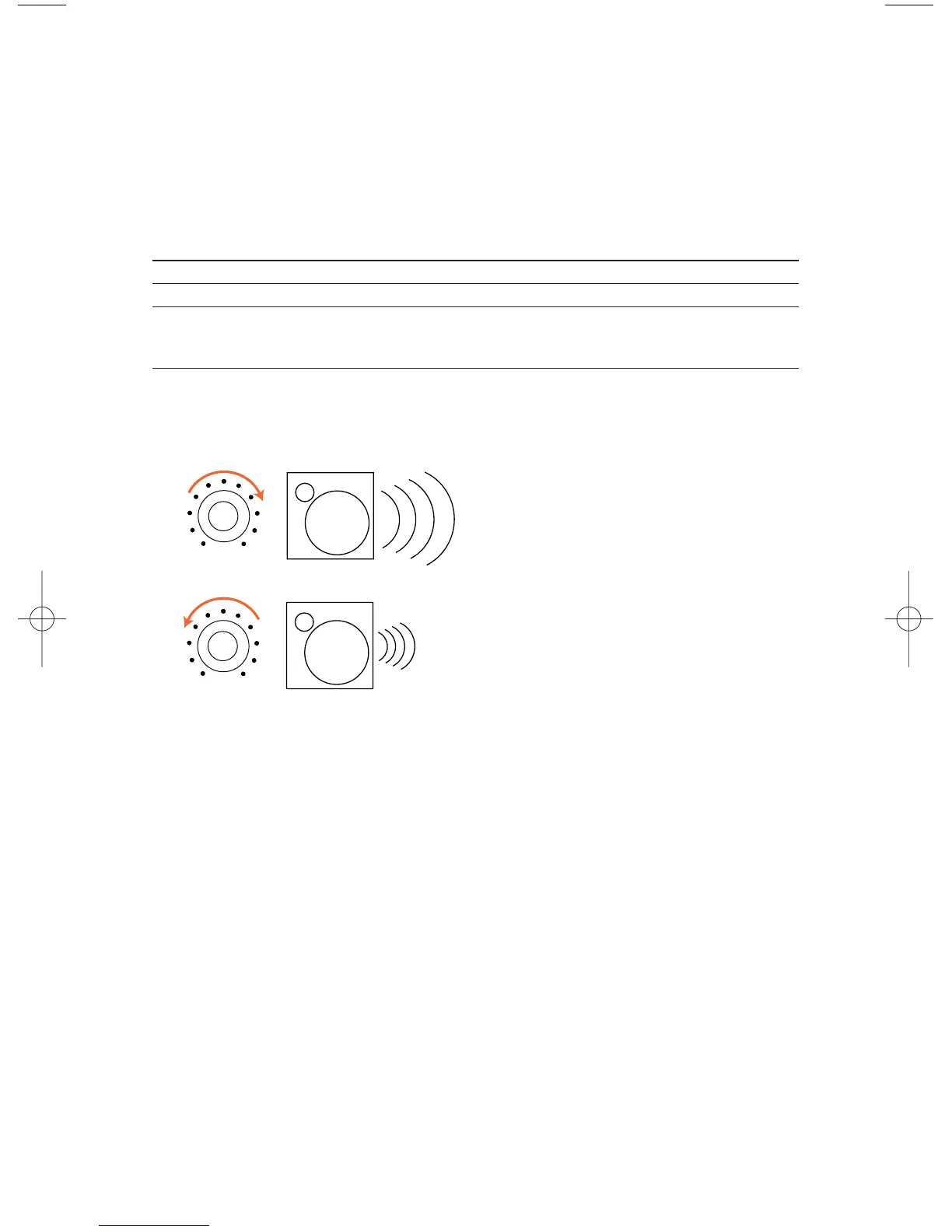Operation
The HT PS300 contains a
signal sensing auto turn-
on/off circuit. This feature
will automatically turn the
subwoofer on when you turn
your system on and begin
playing any program material.
The subwoofer will return to
standby when no signal is
received for approximately
5 minutes. The power switch
is for vacation use only.
The Crossover Frequency
adjustment determines
the highest frequency the
HT PS300 will reproduce. It
allows a seamless transition
from the subwoofer to the
satellite speakers. Experiment
with this adjustment to
find the crossover frequency
that sounds best with your
speakers.
Note: When the THX/Normal
switch is set to “THX,” the
internal crossover is bypassed.
Crossover frequency is then
adjusted at the THX processor.
The Phase switch is used to
adjust the relative polarity of
the subwoofer. Listen to your
HT PS300 subwoofer and main
speakers with the switch in
the “0°” position, then listen
to the same material with the
switch set to “180°”. Decide
which sounds better and
leave the switch in this posi-
tion. Repeat this procedure if
you change the location of
the subwoofer.
Standby On
Mode Procedure LED Status LED Status
Off Power switch off Off Off
On Power switch on and play program material Off On
Standby Simply turn off your receiver/processor. The HT PS300 will On Off
turn off after approximately five minutes. The subwoofer will
turn on when your receiver/processor begins playing again.
Crossover Frequency
Phase
Output Level
Note: When the THX/Normal
switch is set to “THX,” the
output control is bypassed.
Output level is then adjusted
at the THX processor.