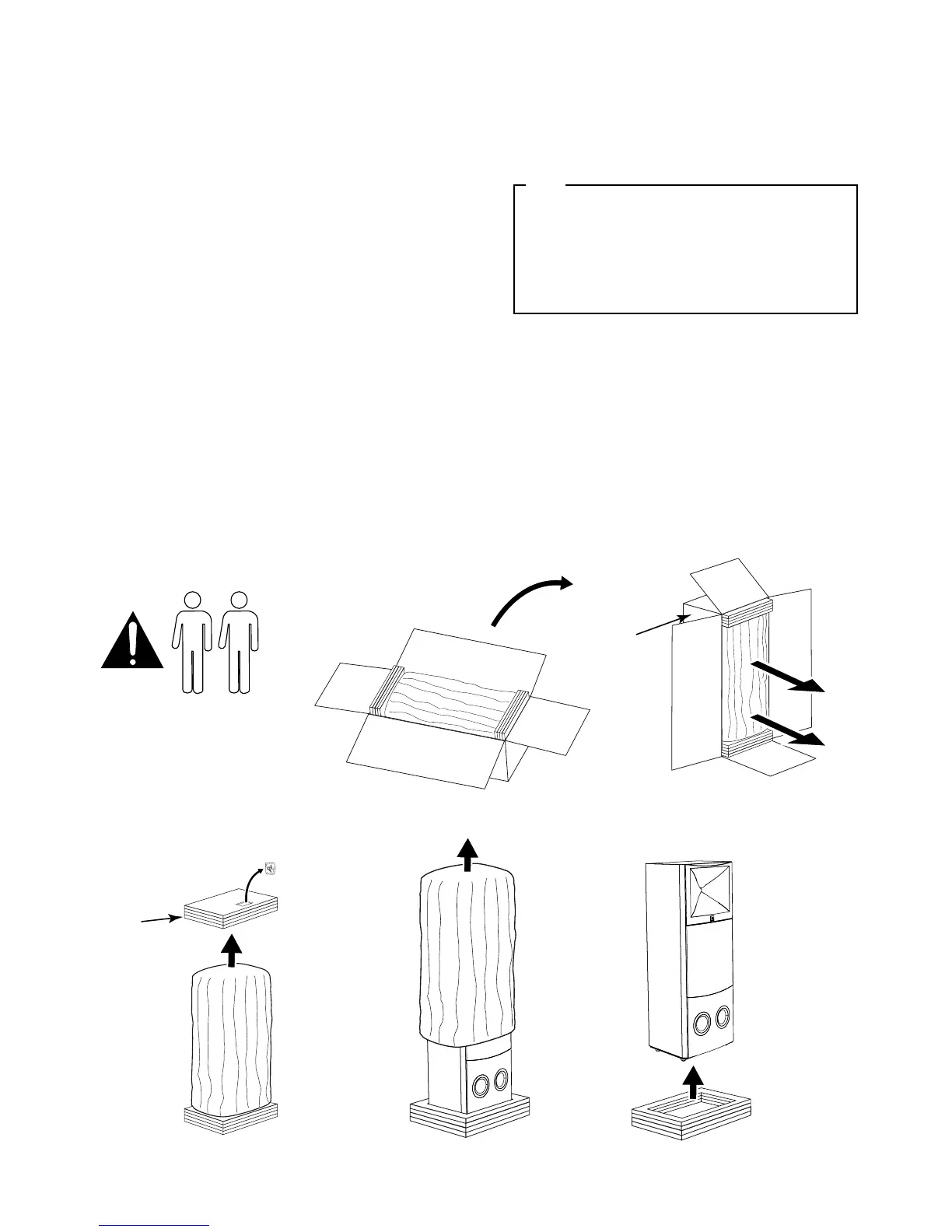UNPACKING
1. Open the shipping carton and rotate so it is upright with
the end labeled “This Side Up” at the top.
2. Slide the speaker out of the carton with the packing
end-pads attached.
3. Remove the spikes from the top packing end-pad and
remove the end-pad from the speaker.
4. Remove the protective wrapping from the speaker.
5. Lift the speaker out of the bottom end-pad. It is ok to
use the port openings as handles. Be careful not to
damage the grille or woofer cone.
We recommend you retain the carton and packing
materials for future use.
PLEASE REGISTER
YOUR SPEAKERS
Take a moment to register your speakers on the JBL
Professional Web site. Go to www.jblpro.com/M2 and
click “Register Your M2”. Registering your M2 will
allow you to receive important updates and information
about your speakers.
IMPORTANT: The M2 in the shipping
carton weighs 150 lbs. To avoid
injury to yourself or damage to the
speaker, two people are required to
unpack and move the speaker.