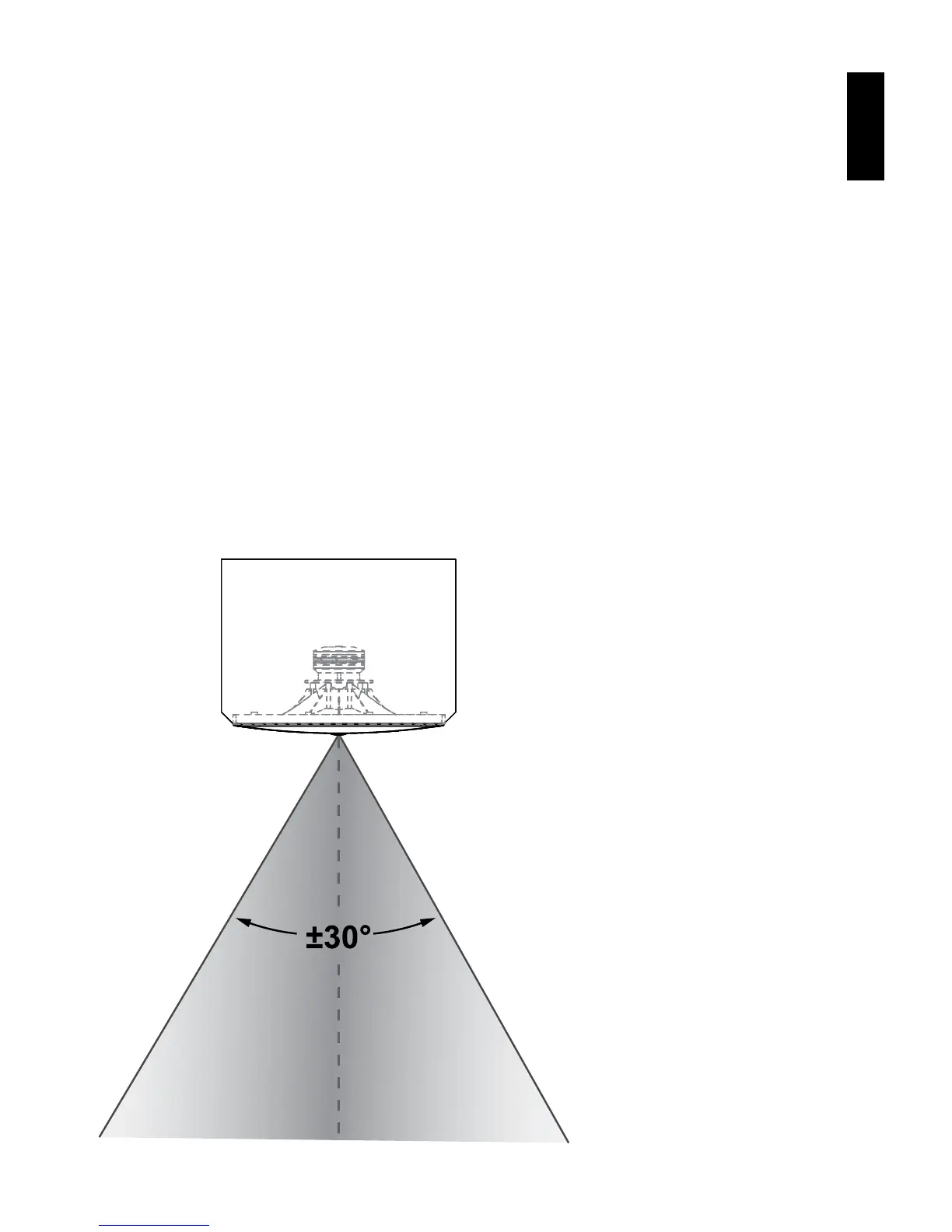5
English
SPEAKER PLACEMENT
Horizontal
Coverage
Window
The compact width and depth dimensions of the M2
allow flexibility of placement in a range of production
spaces, whether free standing, positioned adjacent
to a wall, or in a corner. Digital signal processing in
the M2 system’s Crown amplifier or BSS Soundweb
London processor provides room-tuning capability
that can reduce the negative effect of room modes
(standing waves) and compensate for deviations
in response created by the speaker’s proximity to
the room’s boundaries. This provides exceptional
placement flexibility, even when M2s are installed in
relatively small control rooms or project studios.
Please observe these guidelines when
placing M2 speakers in the workspace:
• Do not place the M2 near a heat register or a
source of open flame (such as a fireplace).
• Do not expose the M2 to moisture, dripping or
humid environments.
• Take precautions to ensure that animals do not
enter the speakers’ port openings.
• To protect the woofer cone from potential
damage, always use the speaker with the
supplied grille attached.
For optimum performance
please review and observe
the following guidelines:
To achieve optimum performance
at the listening position the listener
should be seated within ±30° of the
waveguide’s horizontal centerline (see
illustration to the left). If necessary,
the M2 speaker should be angled
towards the listener to keep the
listener within the coverage window.