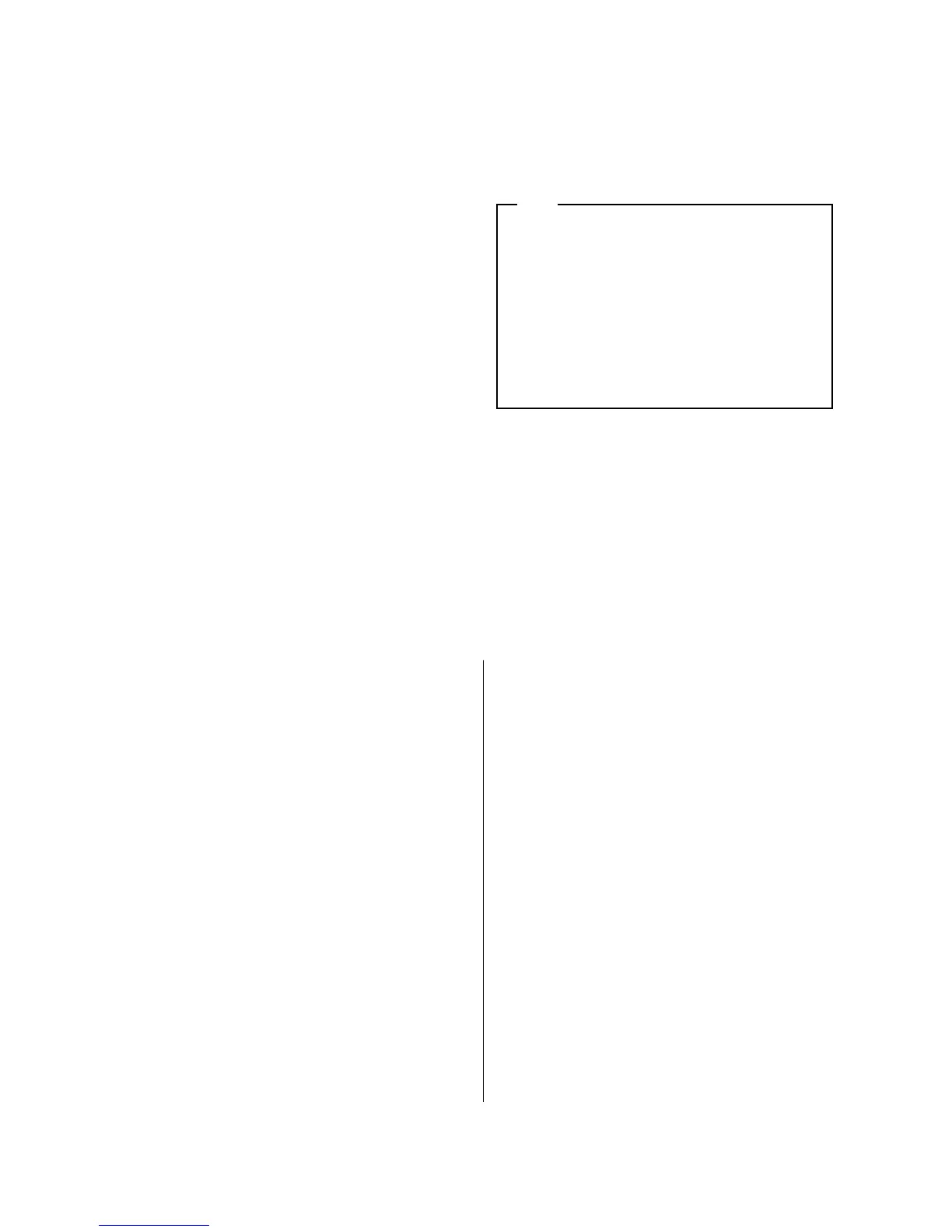4
The M2 contains no internal crossover network;
it must be used with BSS OMNIDRIVE HD Digital
Signature processing to provide proper integration
of the speaker’s low-frequency and high-frequency
transducers. The following Crown power amplifiers
incorporate BSS OMNIDRIVE HD DSP and are
specified for use in the M2 System::
• CrownI-Tech5000HDtwo-channelamplier(one
amplifier is required for each M2 speaker)
• CrownI-Tech4x3500HDfour-channelamplier(one
amplifier is required for two M2 speakers)
IMPORTANT NOTE: Crown
I-Tech power amplifiers are
equipped with cooling fans that
run continually whenever the
amplifier is powered on. To minimize
environmental noise, we recommend
you locate these amplifiers in a
well-ventilated area outside of the
listening room.
AMPLIFIER AND PROCESSOR REQUIREMENTS
To load the M2 DSP preset parameters
into a Crown I-Tech amplifier:
1. Using your computer download the JBL M2 Crown
I-Tech DSP preset file located in the downloads section
at www.jblpro.com/M2.
2. Transfer the file to the root directory of a USB thumb
drive and insert the drive into the amplifier’s front-panel
USB port.
3. Text in the amplifier display asks whether you want
to load a device file or preset file. Depress the right
Encoder (large knob/button) to select “preset”.
4. The amplifier screen displays “Select File to Load.”
Rotate the right Encoder to select the M2 preset file in
the USB drive’s root directory. (Note: You can’t explore
folders or subfolders in the USB drive’s directory.)
5. Depress the right Encoder to load the file. The amplifier
will load the file into its memory and the display will
show the Eject Menu.
6. Depress the left Encoder when the
transfer is complete.
To load the M2 DSP parameters
into a BSS Soundweb processor:
Loading preset DSP parameters into a BSS Soundweb
processor requires that you:
• EstablishawiredEthernetconnectionbetweenyour
computer and the BSS Soundweb processor. (This
requires that your Ethernet network has a network
switch or router. You cannot make a direct Ethernet
connection between the computer and processor.)
• DownloadHARMANHiQnetLondonArchitect
Software from the BSS website at www.bssaudio.
com and install it on the networked computer
(using a computer with Windows XP or Windows 7
operating system).
• Download the JBL M2 BSS BLU DSP preset
parameters to your computer from
http://www.jblpro.com/M2.
Refer to the operating instructions for the BSS
Soundweb processor and the London Architect
software for complete information about programming
the processor.
If you wish to use an amplifier other than the two Crown I-Tech models specified above, you must also
use the BSS Soundweb
™
London BLU-800, BLU-160 or BLU-80 signal processor to provide the OMNIDRIVE
HD processing required by the M2. (A list of recommended M2 system components can be found in the
downloads section at www.jblpro.com/M2.)