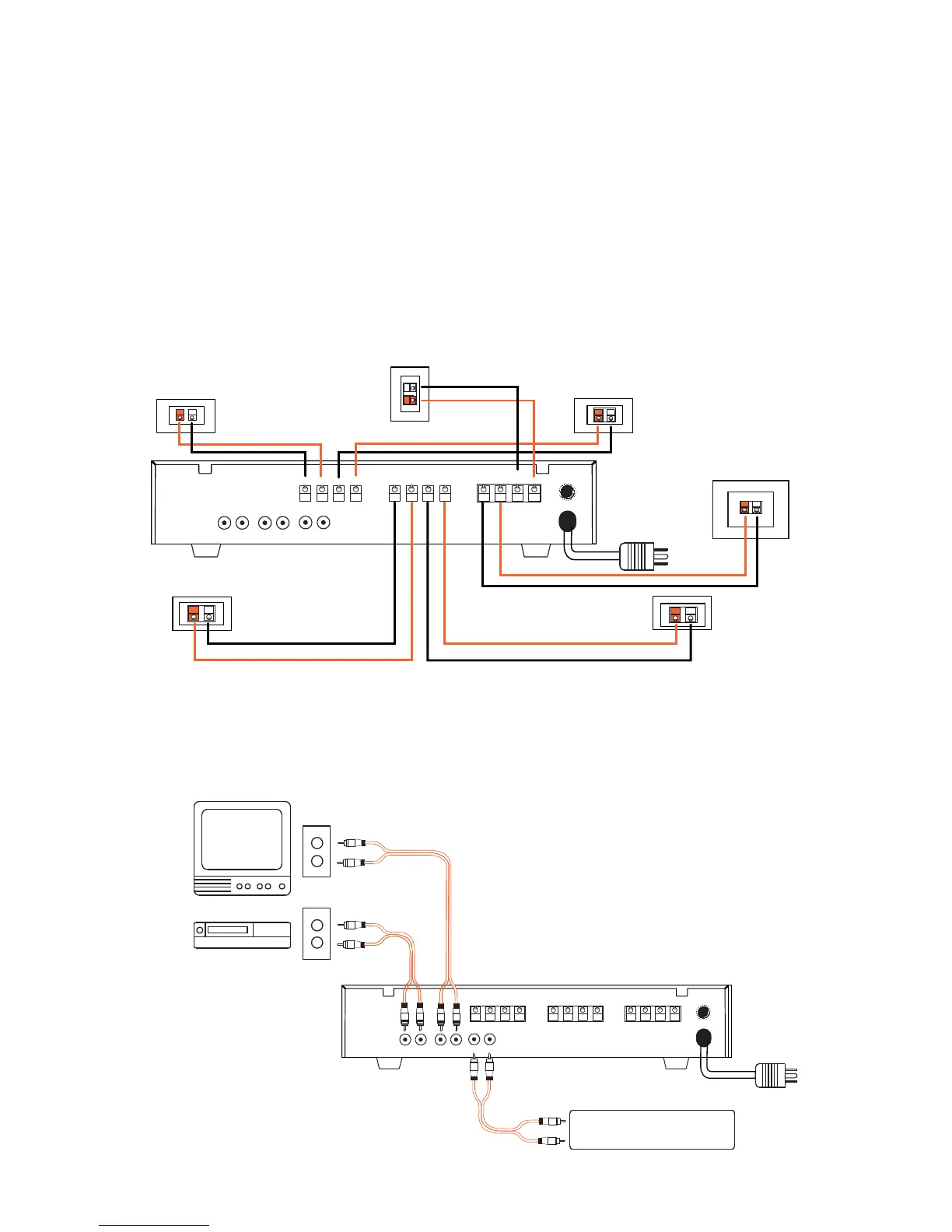two.Speaker Connections
To connect your speakers,
press down on the quick
release tab, which opens the
terminal for the speaker wire,
and put the wire in straight.
Release the tab and give the
speaker wire a gentle tug.
If it’s in properly, it won’t
“give” at all. If it slides,
repeat the procedure.
Use the shortest wire for
the CENTER speaker, the two
medium length wires for the
FRONT speakers, and the long
wires for the REAR speakers.
Always insert the RED
coated wire into the RED
terminal and the BLACK
coated wire into the BLACK
terminal on each of your
speakers and the appropriate
terminal on the back of the
PROCESSOR.
