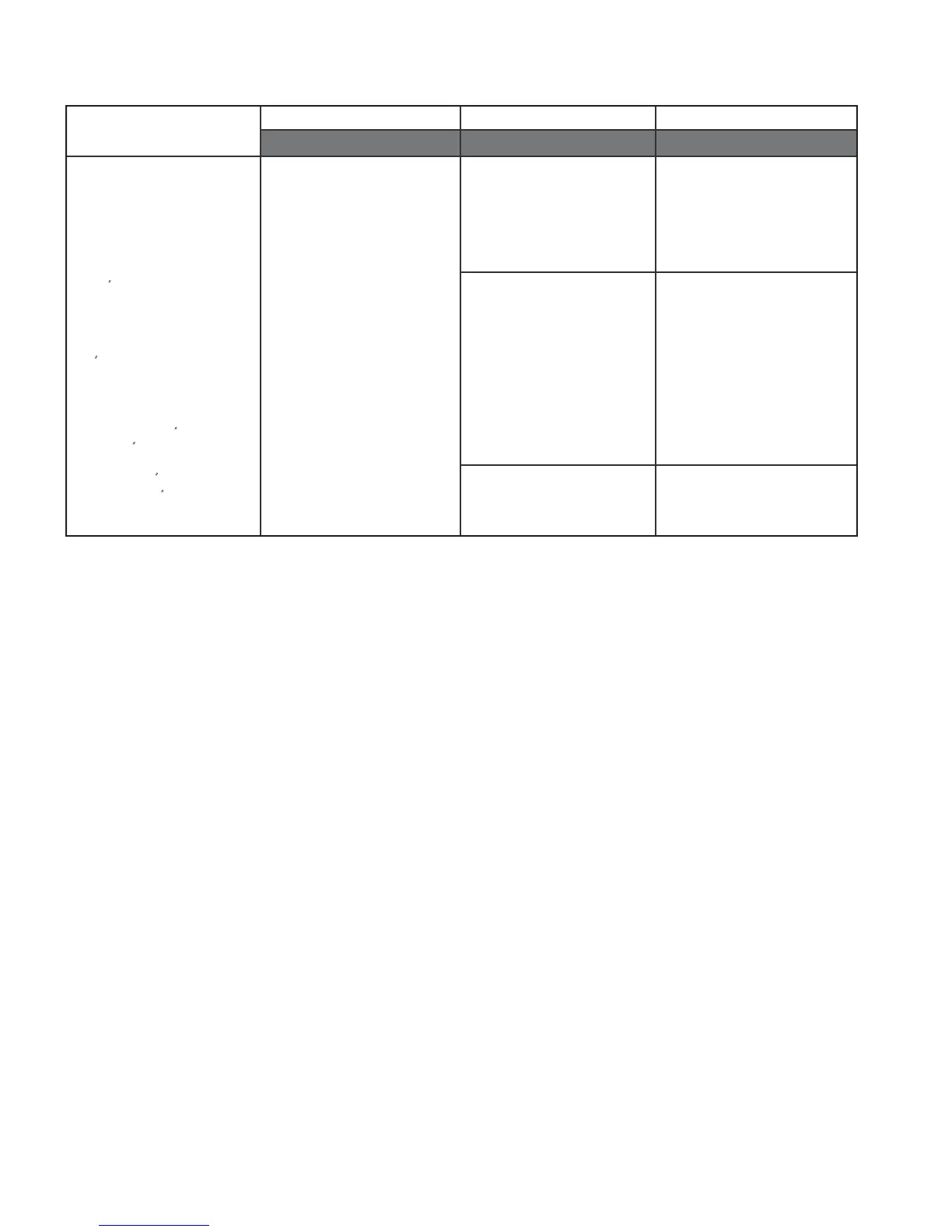5
Document Number: 950-0158-001 Description: JBL Spot Manual
troubleshooting your jbl spot
™
No power to the system.
Power adapter plug not inserted
correctly.
No volume or low volume.
Input source is low.
Symptom
Possible Problem Solution
Troubleshooting
If you have any questions or need further assistance, please visit www.jbl.com.
These specifi cations are subject to change without notice.
No sound from the JBL Spot
speaker system.
JBL Spot Specifi cations
Ensure that the power supply is
connected to a live power source
and properly connected to JBL
Spot. Note: When JBL Spot is
powered, a green power LED on
the JBL Spot subwoofer should
light up.
Touch the volume “Up” (+) pad
on the volume control to un-
mute and/or increase the system
volume level.
Note: Touching the volume
“Down” (–) pad lowers the
system volume. Touching both
the (+) and (–) volume control
pads at the same time will mute
the system.
Increase the volume level on the
audio source device.
Frequency Range:
40Hz – 20kHz
Power Consumption:
30W maximum
Power Input:
18V/2.5A
Satellite Transducer:
(1) 1
(25mm) Full-range
per channel
Amplifi er Output Power:
6W RMS per channel
Subwoofer Transducer:
6 (152mm) Atlas
Amplifi er Output Power:
24W RMS
Satellites Dimensions:
Diameter – 3-1/4
(83mm)
Height 2 (51mm)
Subwoofer Dimensions:
Diameter – 8 (203mm)
Height – 5-1/2 (140mm)
System Weight:
4.3 lb (1.95kg)
