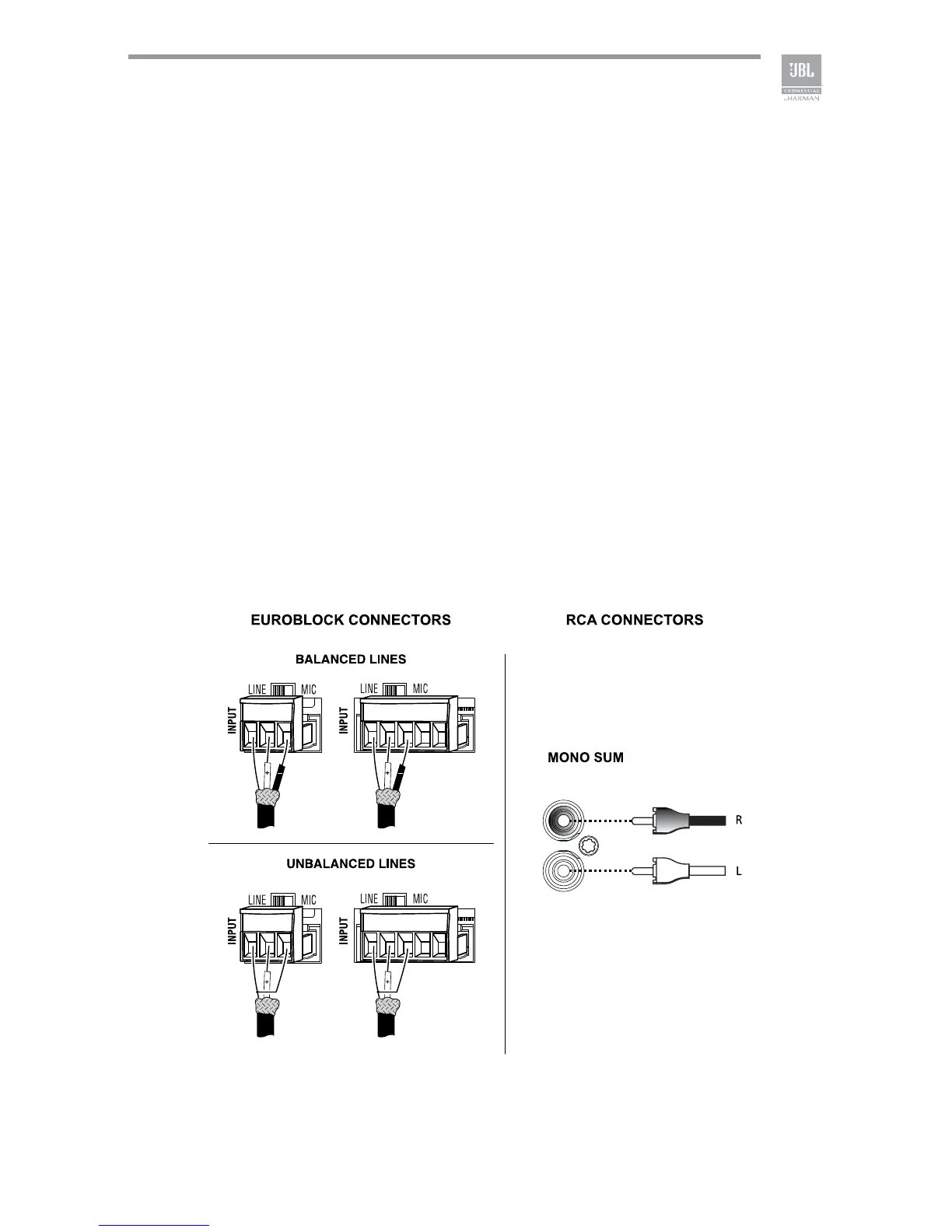13
2.3 Ensuring Proper Cooling
When using an equipment rack, keep a minimum space of 4 inches (10 cm) from
the top surface of the unit. Close any open spaces in the rack with blank panels. DO
NOT block any air vents. The side walls of the rack should be a minimum of 2 inches
(5 cm) from the amplier sides. The back of the rack should be open.
2.4 Choosing Input Wire & Connectors
We recommend using pre-built or professionally wired balanced line (two-conductor
plus shield) 22-24 gauge cables to connect the amplier balanced input by using the
included Euroblock connectors, see Figure 2.4.1. Unbalanced lines may be used,
but may result in hum or RF noise if using very long cable runs.
You can also use RCA connectors to connect audio devices, for example, CD/DVD
player. However, do not use both Euroblock and RCA audio input connectors on a
single channel at the same time.
NOTE: Custom wiring should only be performed by qualied personnel.
AUDIO
SOURCE
AUDIO
SOURCE
AUDIO
SOURCE
AUDIO
SOURCE
Figure 2.4.1 Input Wiring
NOTE: Two RCA connectors are provided for summing left and right channels from a
stereo source. Do not use both Euroblock and RCA connectors concurrently for any
single input channel.