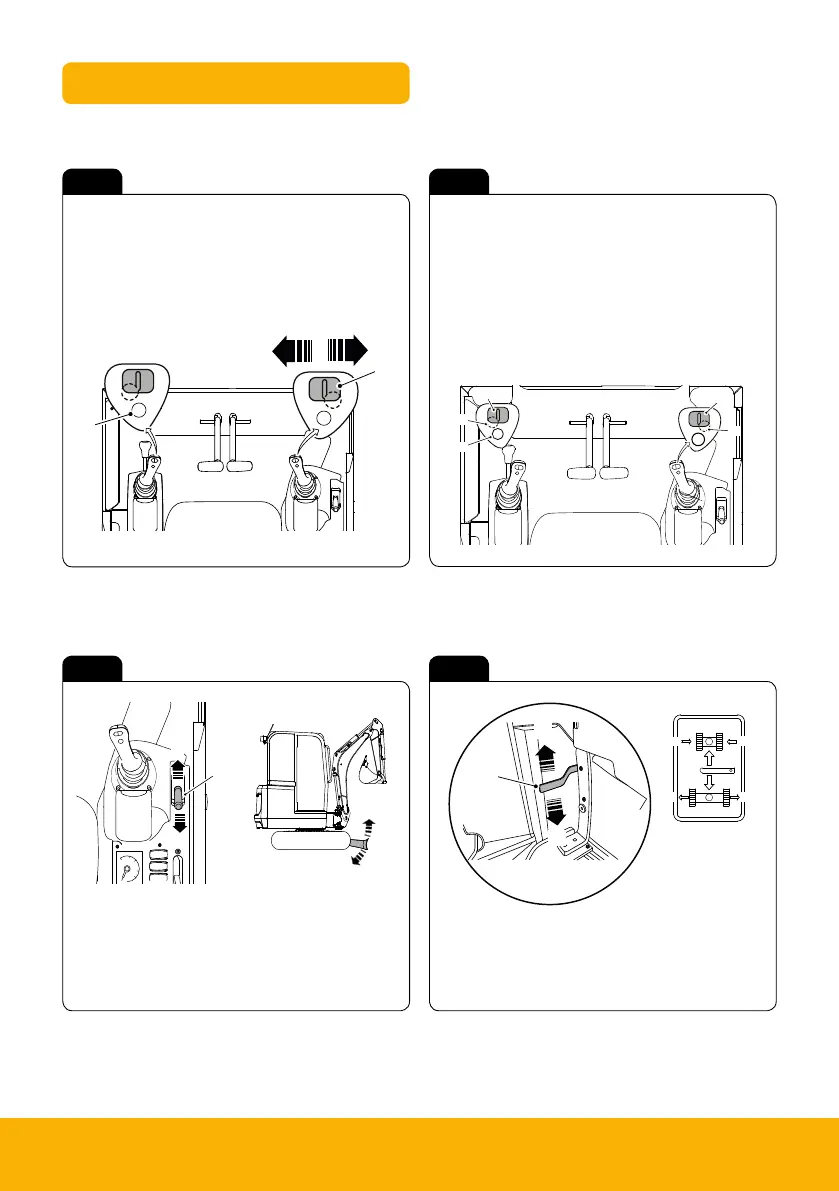14 Please see operator manual for full details.
Joystick & Dozer Lever
Swing Controls – 19c-1 PC Auxiliary Controls – 19c-1 PC
Dozer Lever Retracting Undercarriage Lever
Fig 19 Fig 20
Fig 21 Fig 22
Operation
Operating Levers/Pedals
80 9831/2900-1 80
Swing
Figure 62. 16C-1 and 18Z-1
A Swing left B Swing right
To swing the boom to your left, push the swing pedal to the left side. Release the pedal when the excavator
end has reached the required position.
To swing the boom to your right, push the swing pedal to the right side. Release the pedal when the excavator
end has reached the required position.
Figure 63. 19C-1
C
D
A Swing left B Swing right
C Thumb wheel D Change over button
Press the change over button on the left joystick to select swing mode. An icon is displayed on the instrument
panel.
Press the change over button on the left joystick to select swing mode. An icon is displayed on the instrument
panel. To swing the boom to your left move the thumb wheel on the right joystick to the left. Release the thumb
wheel when the excavator end has reached the desired position.
To swing the boom to your right move the thumb wheel on the right joystick to the right. Release the thumb
wheel when the excavator end has reached the desired position.
Operation
Operating Levers/Pedals
83 9831/2900-1 83
The electro-proportional switch on the right joystick controls swing or high flow attachments (press the change
over button on the left joystick to select auxiliary mode). An icon is displayed on the instrument panel. The
finger button on the right joystick can be used for hammer (constant full flow).
The electro-proportional switch on the left joystick controls low flow attachments.
Figure 67. 19C-1
E
A
B
D
C
A Tilt/grab changeover for tilt-rotator B Boom swing/aux changeover
C Left electro-proportional switch for aux 2 (low
flow)
D Right finger button - hammer
E Right electro-proportional switch for aux 1 (high
flow) or boom swing
Operation
Operating Levers/Pedals
81 9831/2900-1 81
Dozer Blade Controls
Notice: Before operating the dozer blade, make sure that large rocks or other objects will not jam the dozer
mechanism.
The dozer is operated by a single control lever on the right side of the cab. Refer to: Operator Station.
The lever is spring loaded to the central position. In this position the dozer will not move.
To raise the dozer pull the lever backwards. At the required position release the lever.
To lower the dozer push the lever forward until an increased resistance is felt and the blade moves. At the
required position release the lever. Refer to Figure 64.
Figure 64.
A
B
A
B
C
A Lower the dozer B Raise the dozer
C Control lever
Extending Undercarriage Controls
To extend or retract the undercarriage (option):
1. Stop the machine on level ground.
2. Make sure that all persons are away from the machine and the surrounding area.
3. Operate the dozer control lever to lower the dozer blade and lift the tracks just off the ground.
Refer to: Dozer Blade Controls.
4. Operate the excavator controls to slew the machine to specified degrees.
Angle: 180°
5. Operate the excavator controls to lower the excavator arm and lift the rear tracks just off the ground. Refer
to Figure 65.
6. Operate the track extension control lever to move the undercarriage to the required position. Refer to Figure
65.
6.1. Move the lever upward to extend the undercarriage. Both tracks will extend together.
6.2. Move the lever downward to retract the undercarriage. Both tracks will retract together.
Operation
Operating Levers/Pedals
82 9831/2900-1 82
Figure 65.
B
B
C C
A Track extension lever B Upward- retract
C Downward- extend
Auxiliary Circuit Controls
WARNING Before operating the auxiliary control system make sure that you are aware of all safety notices
that apply to the attachment you are using. Also make sure you have installed the attachment correctly and
have read its operator's manual.
Notice: The auxiliary hydraulic circuit a single acting system as standard with optional double acting
system available. If applicable make sure that the single/double acting control is correctly configured for
your attachment before operating it otherwise machine damage could occur.
Push the auxiliary pedal to the left or right depending on the attachment installed and the function required. In
single acting mode, oil flow only in one direction. So pressing the pedal to left will lead to feed line and pressing
the pedal to right will lead to the return line while in double acting mode pushing the pedal to left or right lead
to feed line or return line. Refer to the operator manual supplied with the attachment.
Figure 66. 16C-1 and 18Z-1
A Auxiliary pedal
Electro-proportional Controls
Attachments are operated using the joysticks.
Use the auxiliary switch on the console to select either single acting or double acting high flow/low flow
operation. Check the instrument panel.
A Swing left
B Swing right
C Swing thumb wheel control
D Change over button
A Tilt/grab changeover for tilt-rotator
B Boom swing/Aux change over button
C Thumb wheel control – Aux 2 (Low flow)
D Continuous flow button – Hammer circuit
E Thumb wheel control – Aux 1 (High flow)
Note: A & D located underside of joystick
A Lower the dozer
B Raise the dozer
C Control lever
A Track Extension Lever
B Upward - Retract
C Downward - Extend
Operation
Operating Levers/Pedals
82 9831/2900-1 82
Figure 65.
A Track extension lever B Upward- retract
C Downward- extend
Auxiliary Circuit Controls
WARNING Before operating the auxiliary control system make sure that you are aware of all safety notices
that apply to the attachment you are using. Also make sure you have installed the attachment correctly and
have read its operator's manual.
Notice: The auxiliary hydraulic circuit a single acting system as standard with optional double acting
system available. If applicable make sure that the single/double acting control is correctly configured for
your attachment before operating it otherwise machine damage could occur.
Push the auxiliary pedal to the left or right depending on the attachment installed and the function required. In
single acting mode, oil flow only in one direction. So pressing the pedal to left will lead to feed line and pressing
the pedal to right will lead to the return line while in double acting mode pushing the pedal to left or right lead
to feed line or return line. Refer to the operator manual supplied with the attachment.
Figure 66. 16C-1 and 18Z-1
A Auxiliary pedal
Electro-proportional Controls
Attachments are operated using the joysticks.
Use the auxiliary switch on the console to select either single acting or double acting high flow/low flow
operation. Check the instrument panel.
