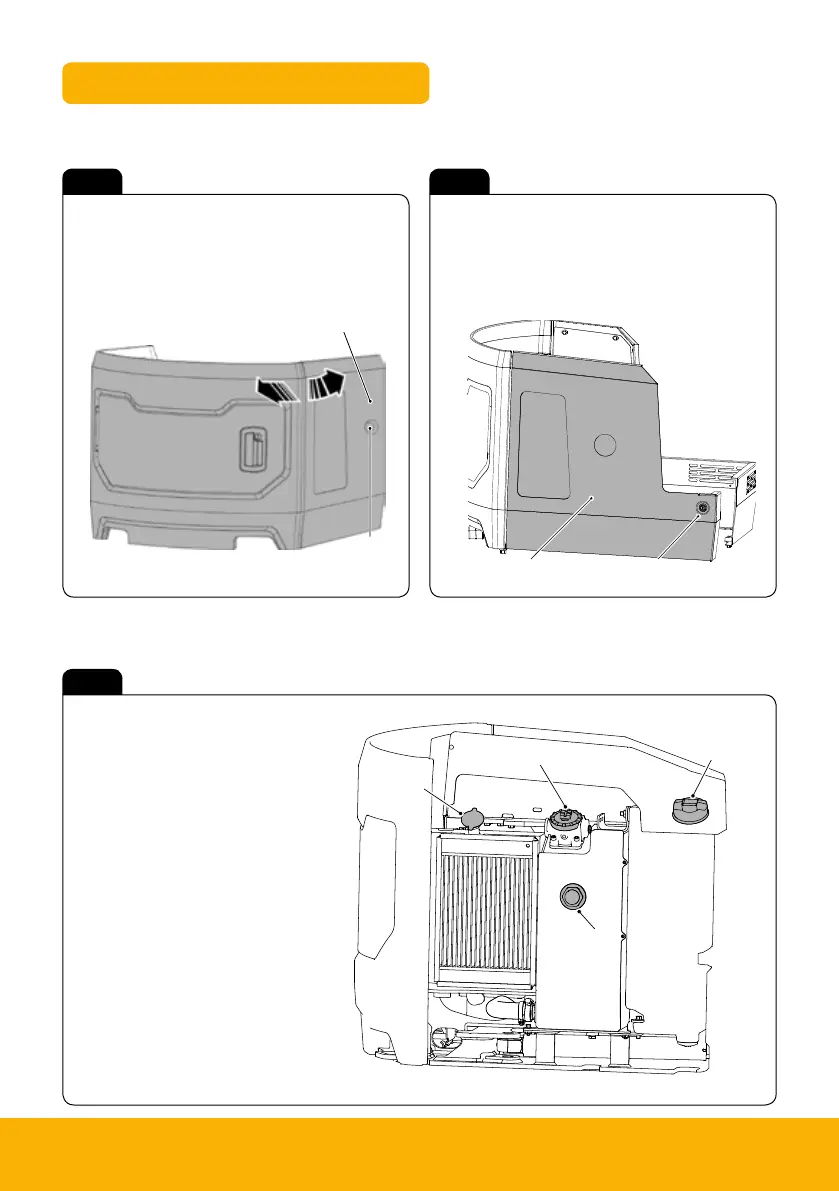22 Please see operator manual for full details.
Access Covers – Fluid Levels and Fill
Fig 28 Fig 29
Fig 30
A Hydraulic compartment cover
B Lock
A Hydraulic compartment cover
B Lock
A Radiator cap
B Hydraulic tank filler cap
C Fuel filler cap
D Hydraulic oil level indicator
Maintenance
Access Apertures
150 9831/2900-1 150
Close
1. Close the cover.
2. Make sure the cover is correctly latched.
3. Use the ignition key to lock the cover.
Hydraulic Compartment Cover
Open
1. Make the machine safe with the excavator arm lowered.
2. Use the ignition key to unlock the cover.
3. Open the cover.
Figure 115.
A Hydraulic compartment cover B Lock
Close
1. Close the cover.
2. Use the ignition key to lock the cover.
Maintenance
Service Points
148 9831/2900-1 148
Hydraulic Compartment
Figure 113.
C
B
A
D
A Radiator cap B Hydraulic tank filler cap
C Fuel filler cap D Hydraulic oil level indicator
15c-1, 16c-1 18z-1, 19c-1, 19c-1 PC
All Models
B
A
