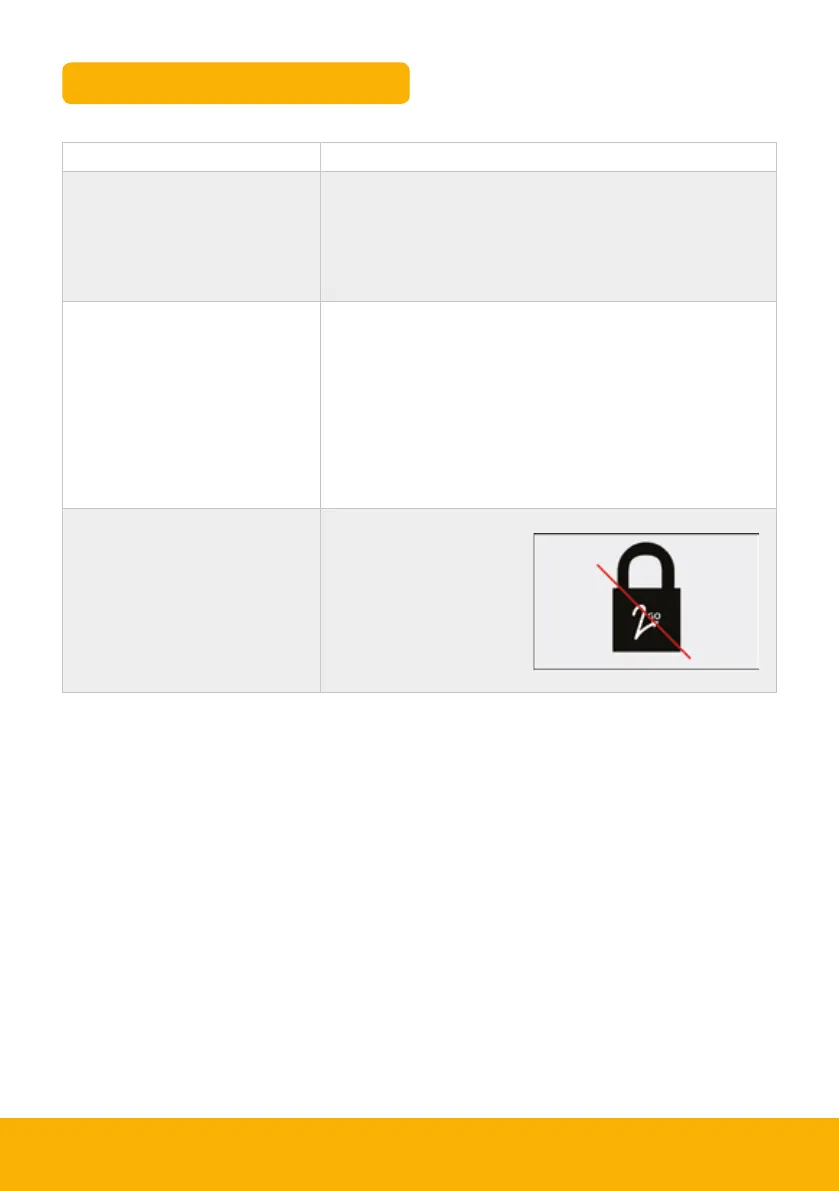210X 220X 27
Troubleshooting/FAQs
Issue / FAQ Resolution / Answer
My machine will not start
Ensure that the start-up sequence has been followed (Page 17).
If the machine is fitted with an immobiliser make sure the
correct pin has been entered.
If the machine still will not start contact dealer.
I can’t activate the Hydraulics
Make sure that the isolation lever is in the upper position
(page 17).
If the 2Go system is fitted, ensure that the isolation lever is in
the upper position and the 2Go button has been pressed.
There is an issue with the machine and an error code is present
on the display, this would inhibit the hydraulics.
If none of the above contact dealer.
How do I know if the hydraulic
2Go system is enabled/disabled?
If the system is disabled,
the following symbol will
appear on the dash upon
start up.
Contact dealer for more
information on activating/
deactivating 2Go system.
