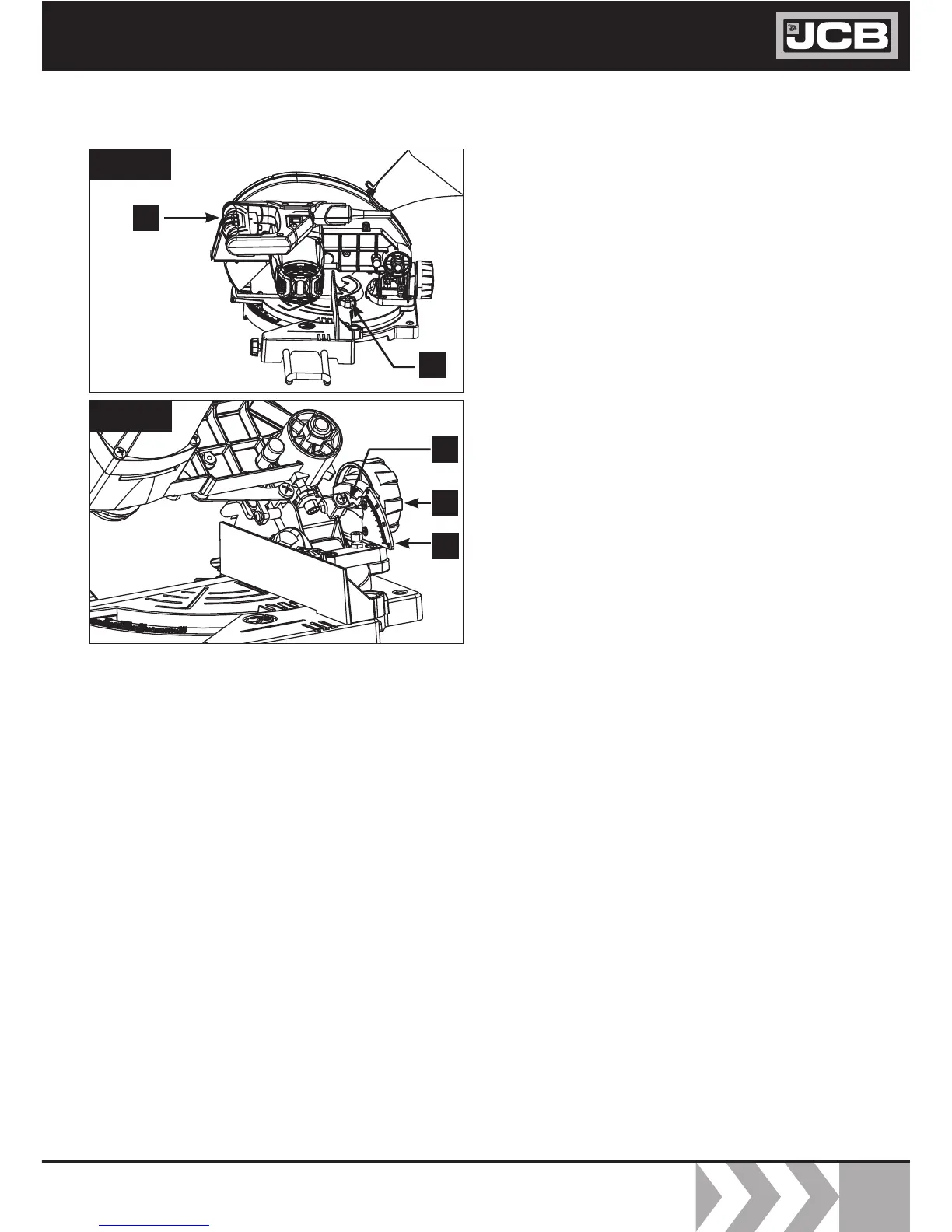19
JCB-MS-210C
Instruction & User Manual
Settings
CROSS-CUTTING
ATTENTION: Before carrying out the
following adjustments, please check whether
the motor of the machine is switched off.
Pivoting the table plate (Fig. 2)
The mitre saw can be pivoted left and right
with the rotary table. Exact angle adjustment is
possible on the basis of the scale. The angle can
be precisely and quickly adjusted from 0° to 45°
with locking positions at 15°, 22.5° and 30°.
To pivot the rotary table, loosen the set screw
(21) and rotate the unit using the handle (1)
until the desired angle is reached. Then secure
it with the set screw (21).
Tilt of the saw unit (Fig. 3)
The saw unit can be tilted at an angle of up to 45°.
Loosen the locking knob (17) on the rear side
of the machine and tilt the unit to the desired
angle position according to the scale. The
angle can be set on the basis of the scale (24)
using the pointer (25). Then the handle must
be retightened.
Working instructions
After you have carried out all the tasks
described above, you can begin working.
ATTENTION: Always keep your hands away
from the cutting zone and never attempt to
reach in while cutting.
FIXING A WORKPIECE
Clamp the work piece on the work table with
the workpiece clamp (10 - Fig 1) in order to fix
it in place.
SETTINGS AND WORKING INSTRUCTIONS
Fig. 2
2
21
17
25
24
Fig. 3