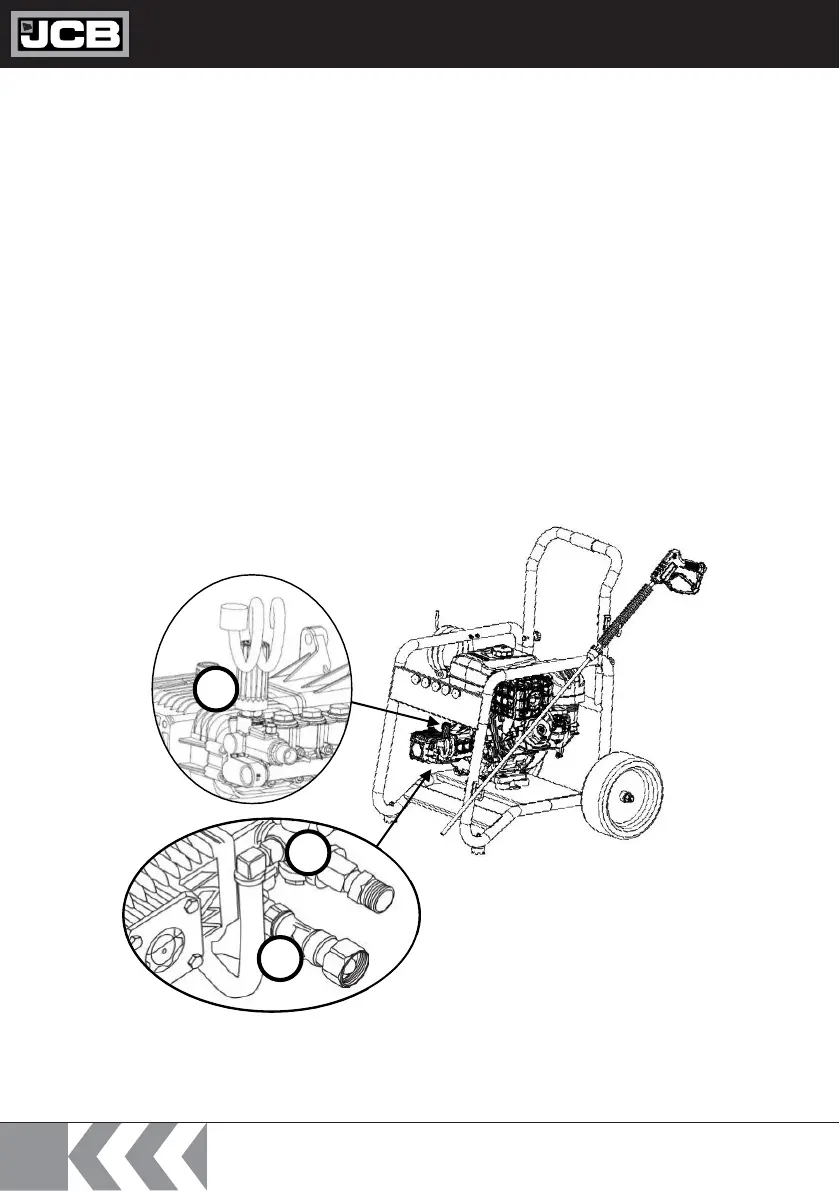JCB-PW7532P
Instruction & User Manual
18
Pre-Operation Checks
Water Supply and Outlet
Before connecting the water supply, allow the water to run to ensure no debris is present.
> Connect Water supply to Inlet (1). Ensure there is 10ft of unrestricted hose feeding the machine, this allows for
adequate flow.
> Turn on the water supply
> Connect the High pressure hose to the pump outlet (2).
> Adjust the outlet pressure using the Pump Regulating Valve (3)
1
2
3
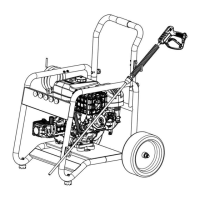