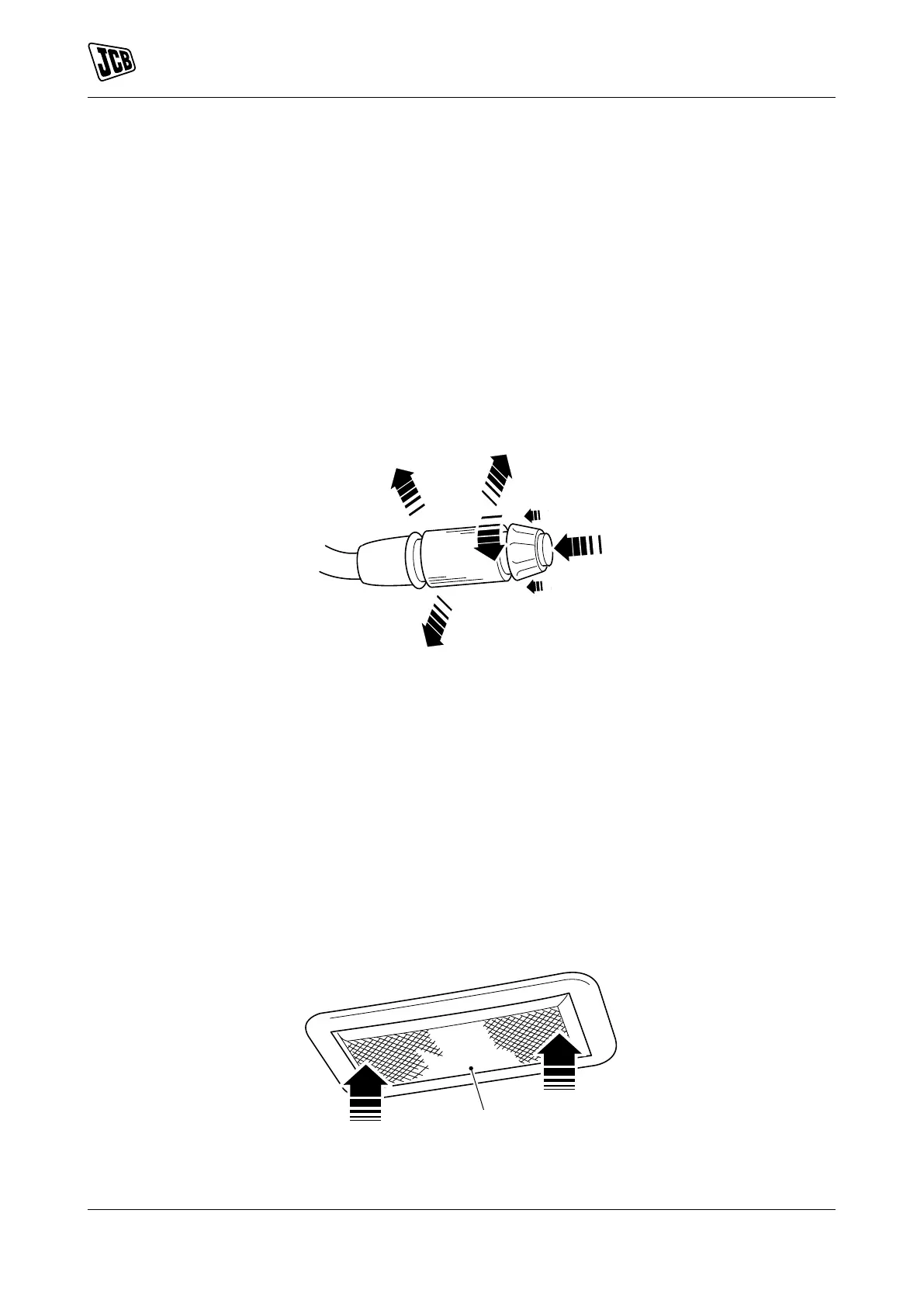About the Product
Interior Switches
19 9831/5150-1 19
The wipers will self-park when switched off. Functions only with the starter switch at on.
Front Windscreen Washer
Push the sleeve towards the steering wheel to operate the front window washer. Functions only with the starter
switch at on.
Main Beam
Lift the lever to switch on the main beam. Lift the lever once more to re-select dipped beam. Functions only with
sidelights and headlights selected to on. Lifting the lever with main beam switched off will flash the main beam.
Horn
Press to sound the horn. Functions only with the starter switch at on.
Figure 14.
A Right turn B Left turn
C Front windscreen wiper D Horn
E Main beam F Front windscreen washer
Cab Interior Light
Press either end of the light unit to turn on the cab interior light.
Press the other end of the light unit to turn off the cab interior light.
When the cab interior light is in the centre position, it will turn on automatically when the cab door is opened
and turn off when the door is closed.
A timer will switch off the cab interior light if the cab door is left open for prolonged periods.
Make sure the cab interior light is turned off when you intend to leave the machine for a long period of time.
Figure 15.
A Cab interior light
