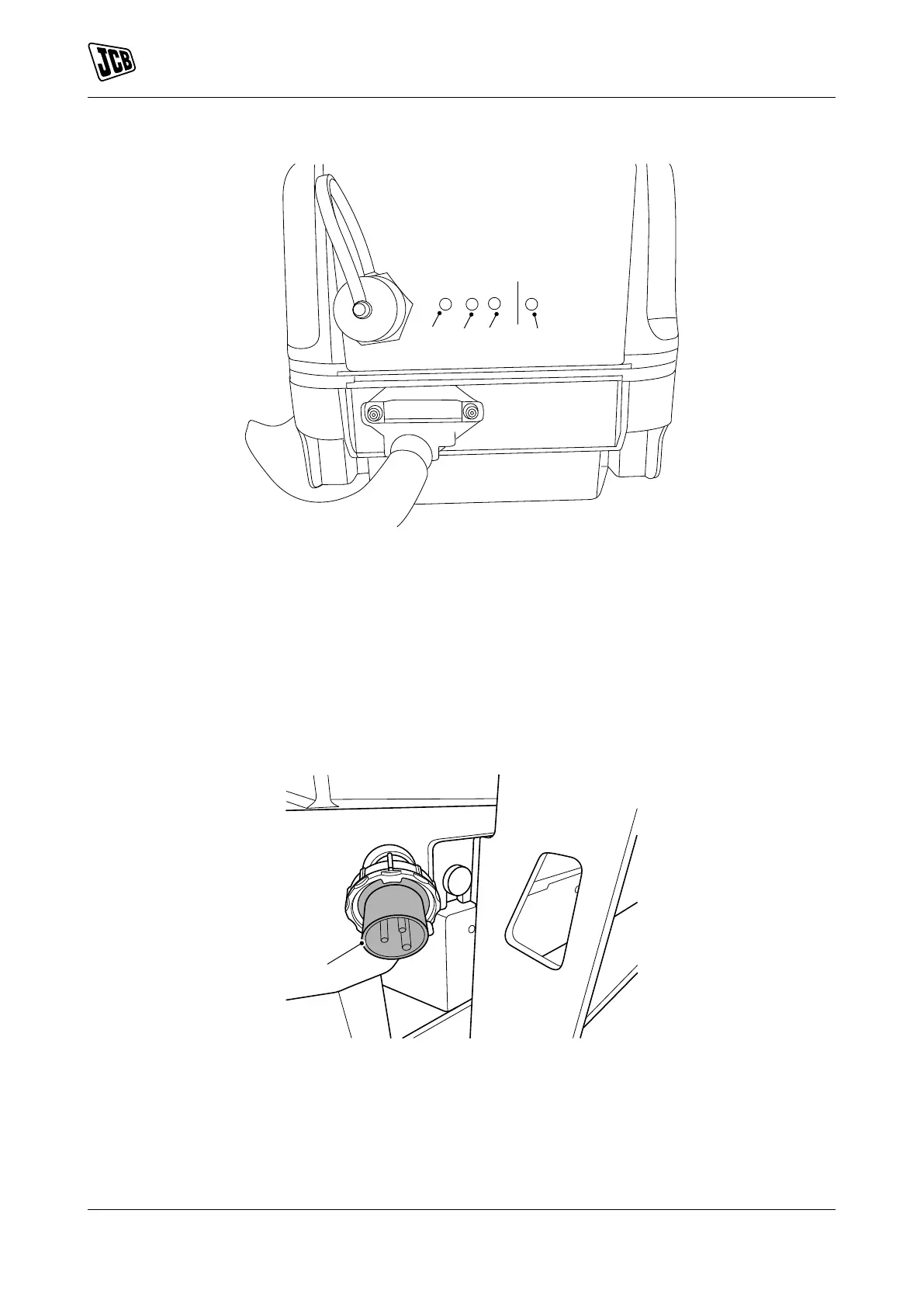Maintenance
Electrical System
79 9831/3200-3 79
Figure 49.
A 50% B 70%
C 100% D USB (Universal Serial Bus) status
Only use the original charger installed to the machine with the original batteries. Charge the battery in a well
ventilated place. Use an appropriate grounded industrial power supply with the correct AC (Alternating Current)
input voltage to charge.
1. Make sure the battery is properly connected before charging. Check the terminal connections are tight.
2. Remove the ventilation cap and check the electrolyte level is above the polar plate. Replenish with distilled
water if required. Do not overfill. Install the ventilation cap.
3. Connect the charger to the AC supply. Refer to Figure 50.
Figure 50.
A Battery charging socket
Battery and power to platform connectors may be mounted rigidly in the mounting holes or hung loose with
their cables according to operator preference.
Fault Indicator
When a fault occurs, all three battery charge indicator LED (Light Emitting Diode)'s will blink at the same time.
Refer to Table 13.
