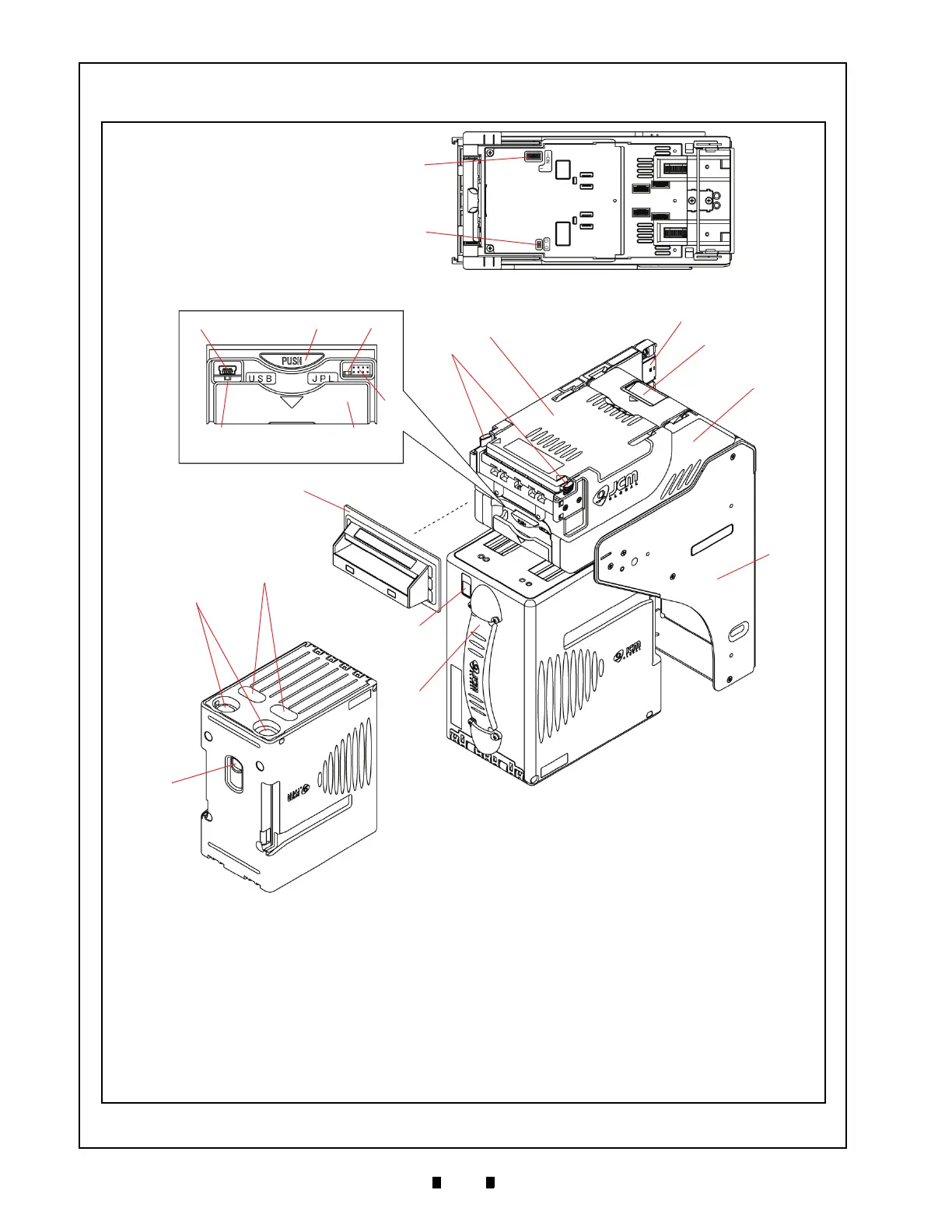Figure 2 iVIZION Component Names
A.Acceptor Unit
B.Front Upper Guide Access Lever
(Acceptor Unit)
C.Bezel (Option)
D.Interface Connector
E.Rear Upper Guide Access Lever
(Transport Unit)
F.Transport Unit
G.Frame Housing
H.DIP Switch Block
(Denomination INHIBIT)
I. DIP Switch Block (JCM Custom Private Line)
J.Acceptor Unit Release Pushbutton
K.Status LED (Four (4) Colors: Red/Yellow/Green & Blue)
L.Front Panel Bezel JPL Connector
M.Transport Unit Release Lever
N.Power ON LED
(Green)
O.USB (Mini-B) Software Download/Calibration
& Maintenance Connector
P.Cash Box
Q.Stack Volume Indicator Window
R.Cash Box Window - confirms the last stacked
Banknote Denomination Value
S.Lock Installation Hole
(user provided)
T.Pusher Lever - manually moves the Pusher
Plate down (Activate to confirm the denomination value
through Cash Box Window “R”)
.
