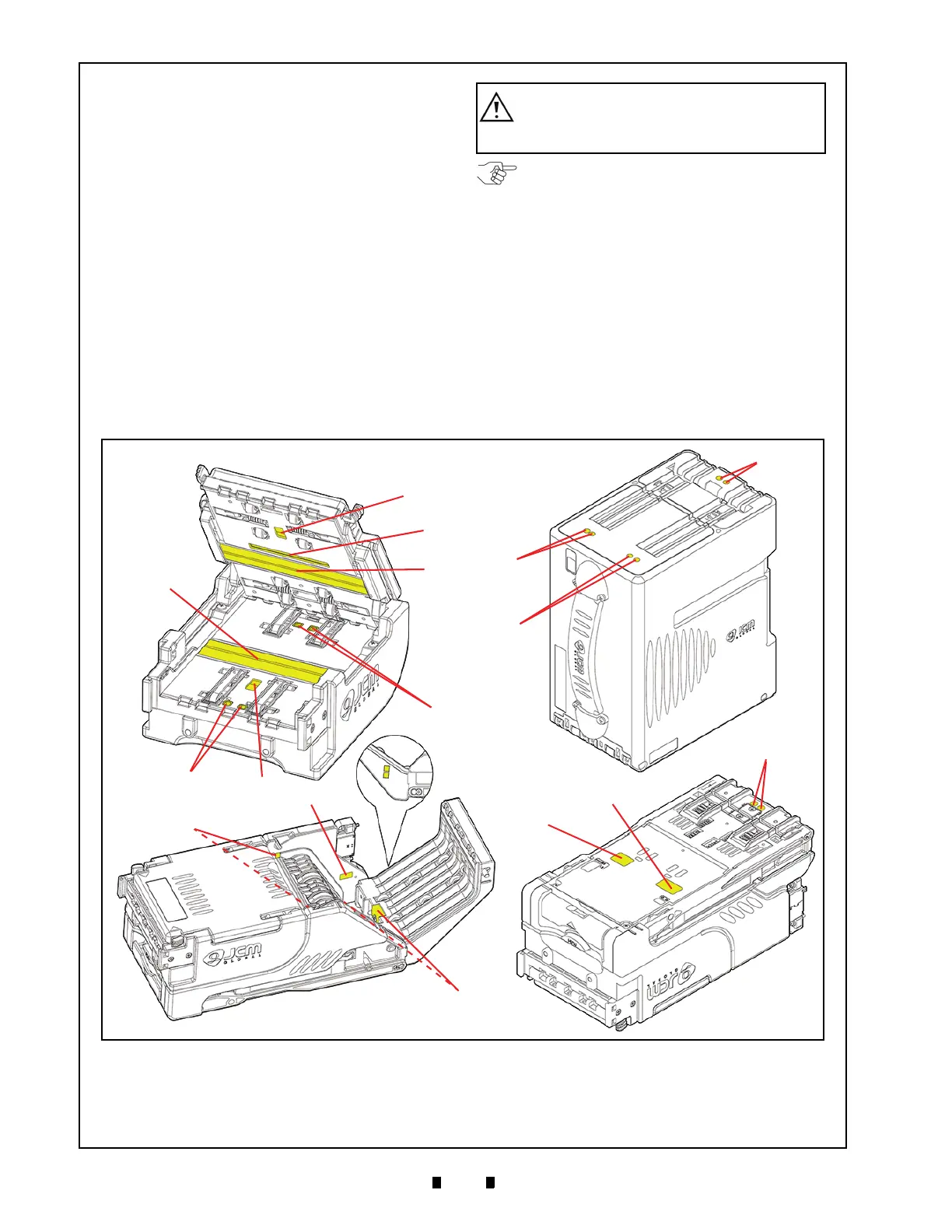CONFIDENTIAL PROPERTY OF JCM GLOBAL DRAFT 5 © 2010, Japan CashMachine Co, Limited
6
iVIZION™ Series Next-Generation Banknote Acceptor Integration Guide
C
LEANING
P
ROCEDURE
To clean the lenses, use a lit-free cloth and a mild
non-abrasive detergent such as liquid dish soap
mixed with water to wipe the dirt from the Lenses.
It is important to keep the Banknote Path, Rollers,
and Belts clean. Use a soft-lint free cloth or a Cot-
ton Swab to wipe dirt and stains from the surfaces
of the Optic
al Sens
ors, Rollers and Belts. The Sen-
sor Lenses are transparent, and made of a polymer
material; Handle them with care. Repea
t the clean-
ing process as needed until the Transport Path is
free of contaminants.
Sensor Cleaning Procedure:
1. Turn the iVIZION™ Unit Power OFF.
2. Clean the Sensors and lenses in the Acceptor
Unit, the Tr
ansport Unit and on the Cash Box
itself. If necessary, remove each Unit and/or open
their Upper Guides for cleaning. See Figure 7 and
Table 10 to locate all cleaning locations.
Figure 7 illustrates and Table 10 lists the iVIZION™
various Sensor and Sensor Lens locations.
Caution: Do not use Alcohol, thinner or
citrus based products for cleaning any
Banknote transport Sensors or surfaces.
NOTE: When closing the Acceptor or
Transport Unit’s Upper Guides, ensure that
they click firmly into place when being
closed. Also, when reassembling the
iVIZION™ Unit, ensure that it re-seats
correctly into place when the reassembly is
complete.
Figure 7 iVIZION Sensor Cleaning Locations
d
g
c
b
h
i
n
e
f
o
a
p
j
m
l
k
Hidden
H
i
d
d
e
n
H
i
d
d
e
n
