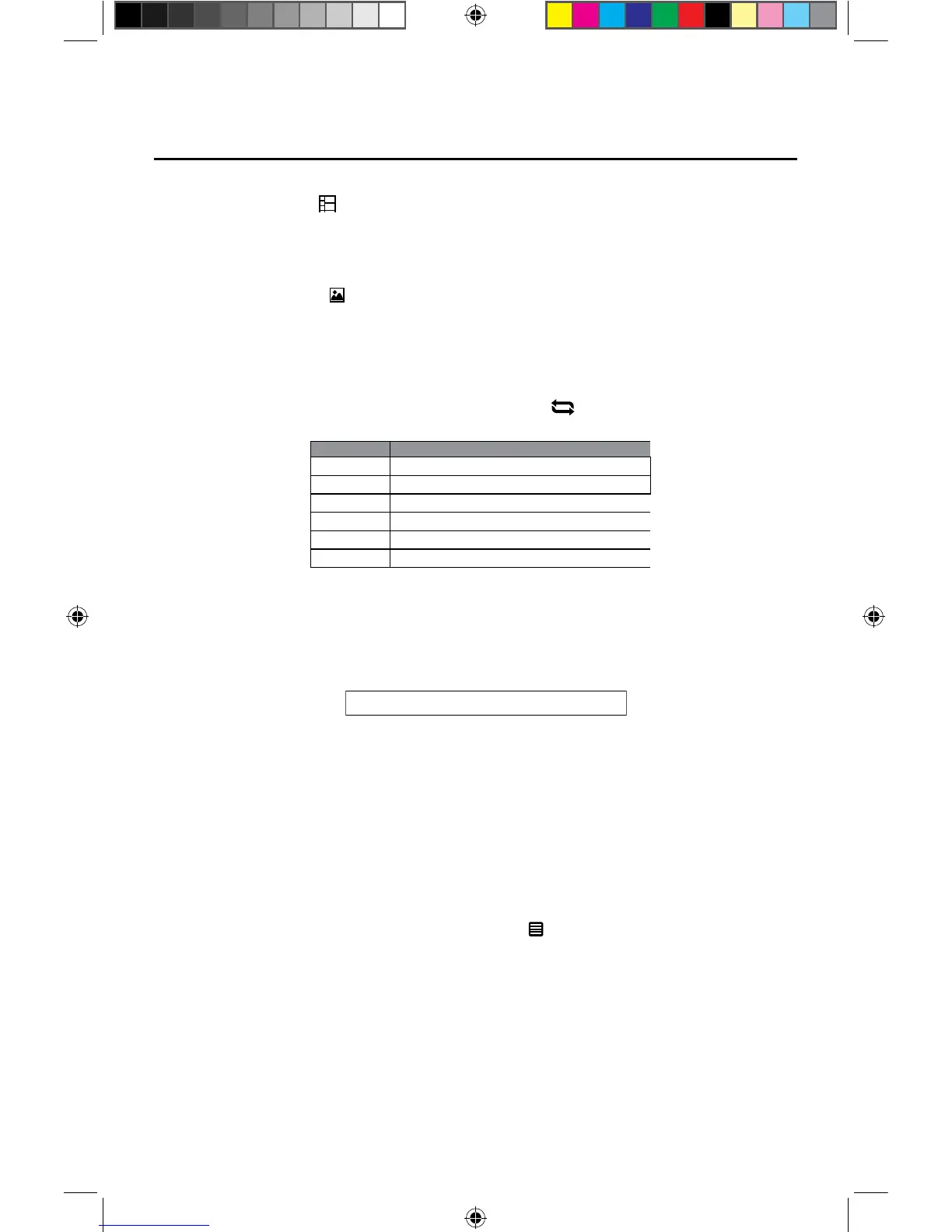Video Files
1. Touch Video icon [ ] to display all available video folders.
2. Touch a folder, then touch the desired file.
3. Touch the file again to start play.
Picture Files
1. Touch Picture icon [ ] to display all available picture folders.
2. Touch a folder, then touch the desired file.
3. Touch the file again to start play.
Repeat Playback
Press the Repeat [RPT] Button on the remote control or open the on-screen
control icons menu and then touch the Repeat[ ] icon to switch the repeat
modes as below:
Repeat A-B
When a DVD, VCD is played back, you can play back the contents between the
time points from A to B repeatedly:
Random Play
You can play audio tracks/files in random order. During play CD,
press the [RDM]
key on the remote control repeatedly to turn Random play ON or OFF.
NOTE: When [Shuffle] is off, the unit resumes play from the current
sequence.
Playback Control function
This function is available for the VCD discs with Playback Control function (Ver
2.0 or higher). Press the [MENU] Button on the remote control or open the on-
screen control icons menu and then touch the [ ] icon repeatedly to activate this
function.
Press again to cancel.
Notes:
1. When Playback Control is ON, playback goes back to the track list and starts from
the first t ack.
2. When Playback Control is on, fast motion playback, slow motion playback or skip
search is available but repeat playback and searching for a particular
chapter or track is prohibited.
3. If you use random playback, scan playback or searching playback when Playback
Control is ON, Playback Control will be OFF automatically.
Repeat chapter ė Repeat title ė
DVD
VCD(PBC off)
Repeat one ė Repeat all ė Repeat off
MP3/WMA
Picture
CD
MPEG
Repeat one ė Repeat all ė Repeat off
Repeat allė Repeat off
Repeat one ė Repeat folder ėRepeat allėRepeat off
Repeat one ė Repeat folder ėRepeat allėRepeat off
Repeat one ė Repeat folder ėRepeat allėRepeat off
Figure 12. Repeat Mode
Repeat A-
ė
Repeat A-B RepeatA-B Off
ė
Figure 13. Repeat A-B ON and OFF
