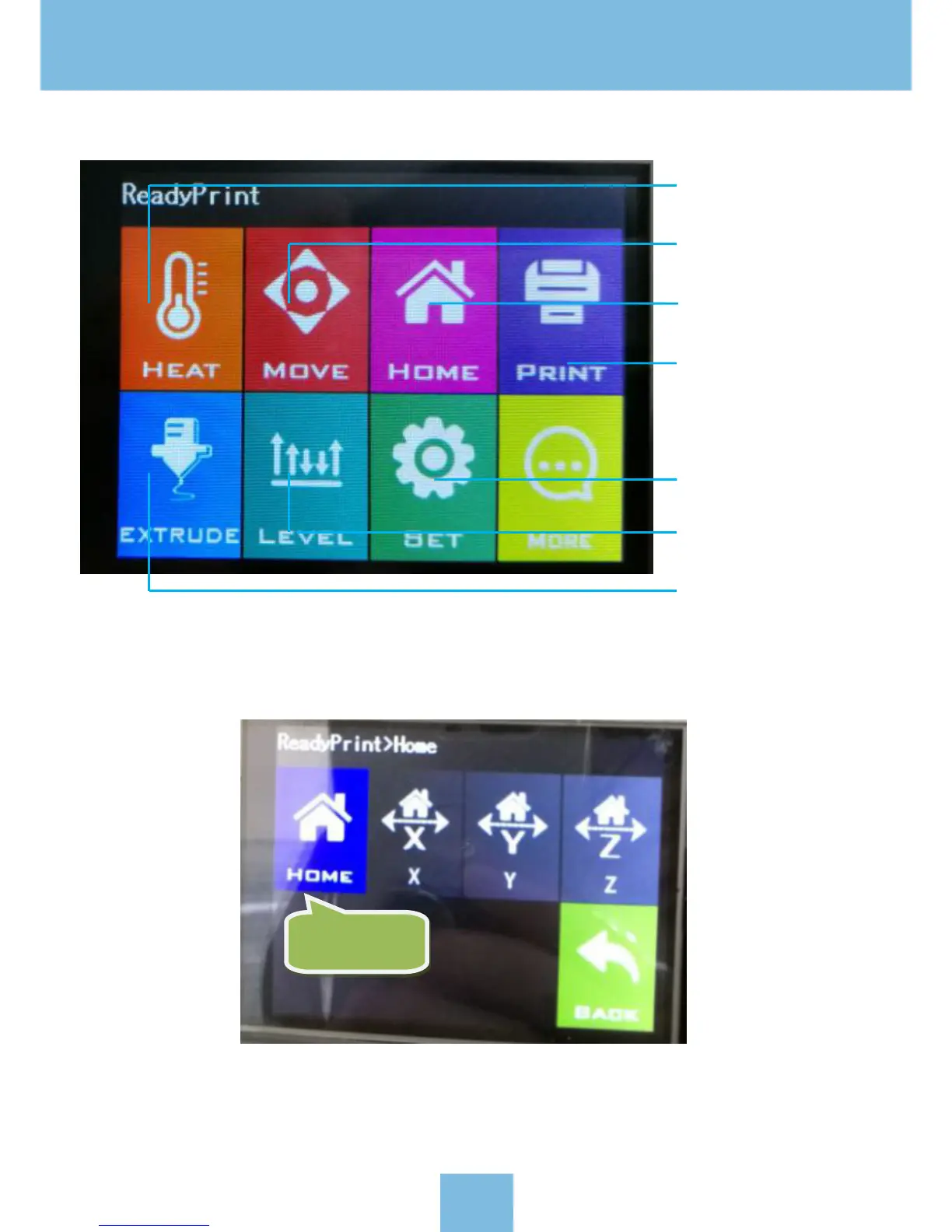4.2 Introduction of main screen
4.3 Platform leveling
Click HOME in the main screen to “HOME”menu ,Click [HOME] , show as below :
Note: Before beginning the bed leveling routine, please tighten all four leveling screws first to compress the springs
and lower the bed, and then loosen them during the levelling process, to gradually raise the bed up to the nozzle.
This will prevent the nozzle scratching and damaging the bed surface.
Press “HOME” to
Set temperature to
preheat extruder nozzle
and printing b ed/platform
Move extruder position
Perform homing routines
Select mo del file to print
Load or Remove Filament
More options and functions
Assistant for leveling printing
bed/platform.
12
