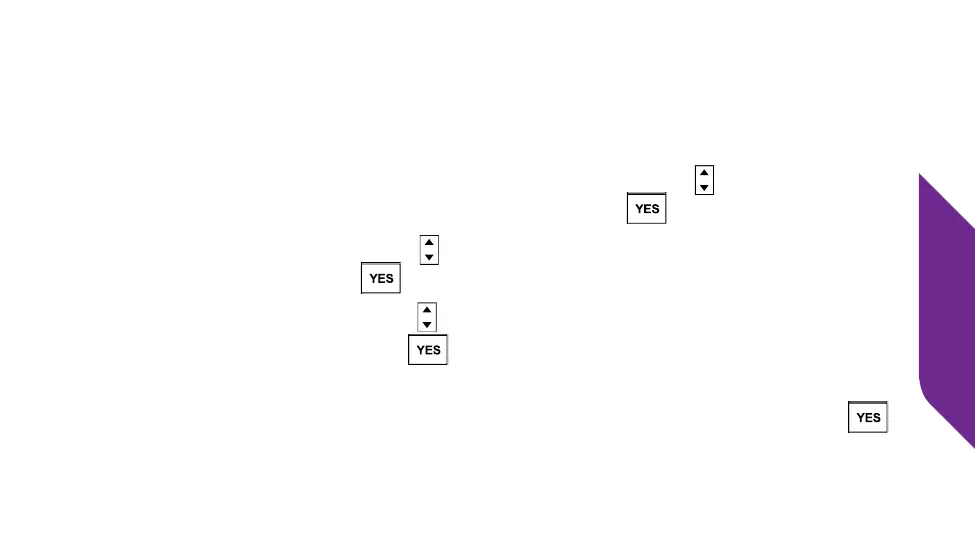Additional Information
99
Turning Bluetooth On and Off
The following procedure is applicable to all Bluetooth compatible devices. You
must have your Jitterbug set to “Bluetooth ON” to use any Bluetooth device.
1. From the Main Screen, use the Up/Down Buttons ( ) until “Settings”
appears highlighted and press the YES Button ( ).
2. Use the Up/Down Buttons ( ) until you see “Bluetooth” highlighted and
press the YES Button ( ).
3. Use the Up/Down Buttons ( ) until you see “Bluetooth OFF” highlighted
and press the YES Button ( ).
When your Jitterbug is set to “Bluetooth ON,” you will see the Bluetooth symbol
in the top-right corner of the Main Screen. Pressing the YES Button ( )
again on “Bluetooth ON” will switch Bluetooth off.
Voice Dial
Phone Book
Voicemail
My # 800-650-5703
SELECT?
