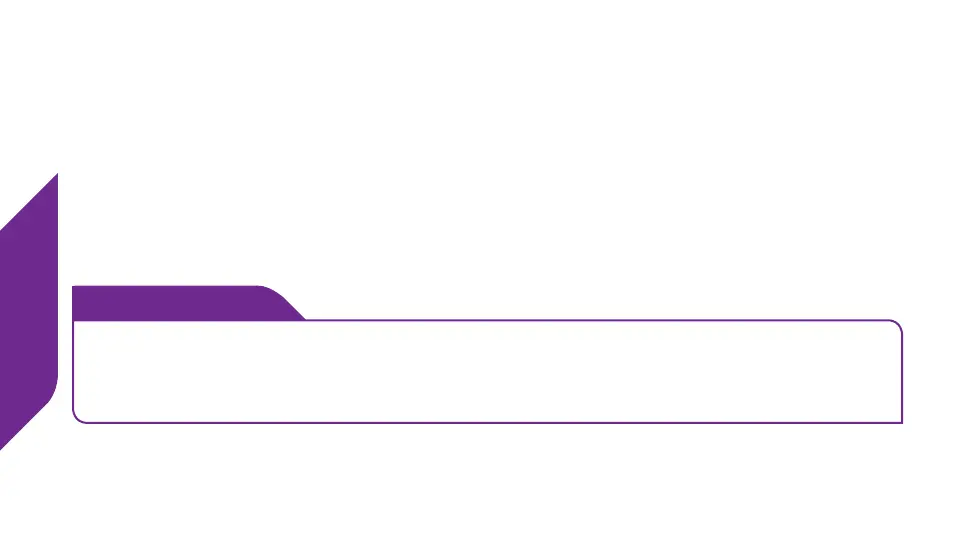Additional Information
100
Please ensure you turn off Bluetooth if you wish to receive calls from your
Jitterbug handset and not your Bluetooth headset. You are unable to turn off
your Bluetooth while on a call.
When your Bluetooth is on and available for your use, you will notice a white
Bluetooth icon, similar to the one on the right, appear at the top right corner of
your Main Screen.
i
INFO
The battery life of your Jitterbug is shortened when Bluetooth is on. As
such, turn off the Bluetooth feature or accessory when not in use to maximize
battery life.
