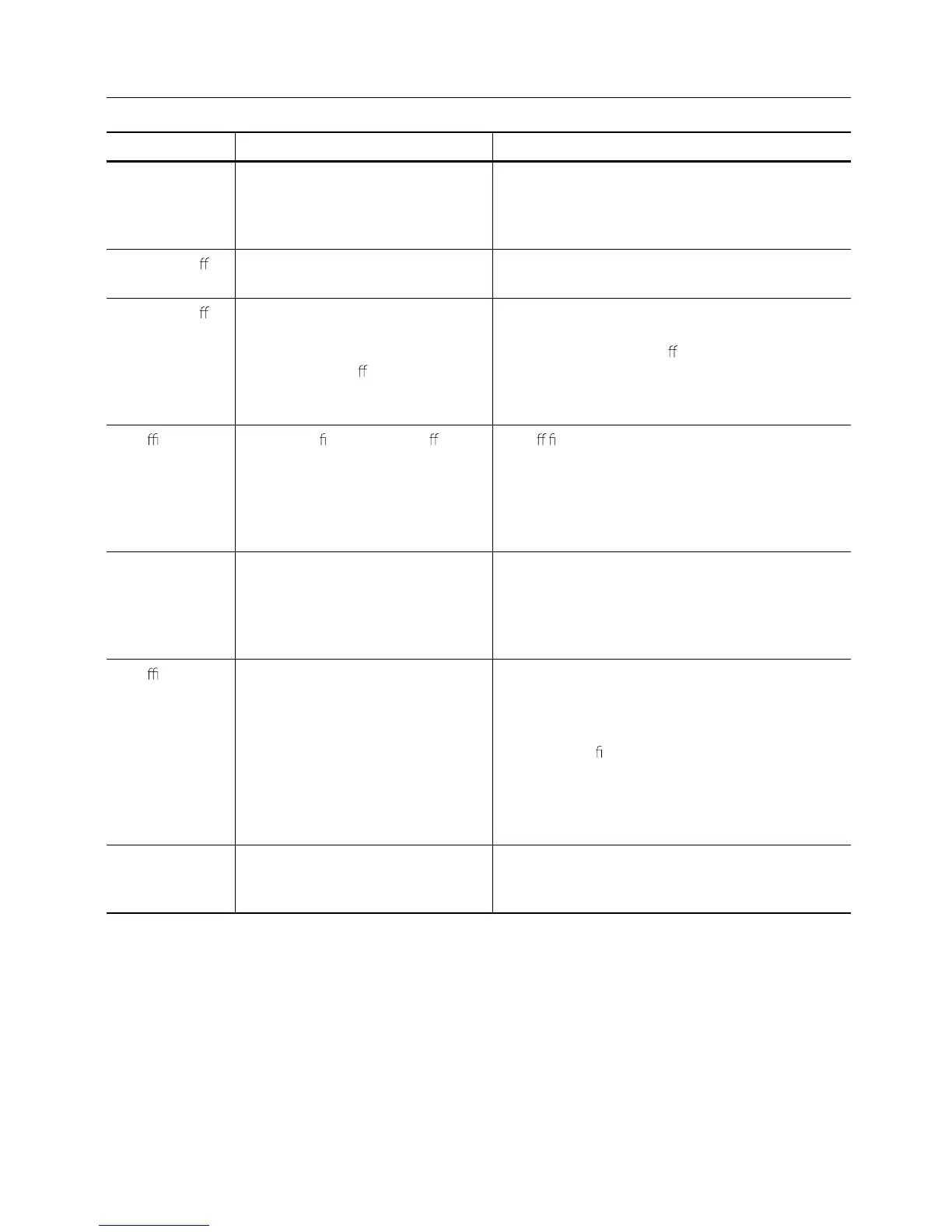Troubleshooting and Maintenance
SYMPTOM CAUSE ACTION
Device will Batteries inserted in wrong direction Insert batteries in correct direction or check the
not turn on battery is not discharged
The adaptor is not connected to the Check the connection of the adaptor jack is properly
device correctly connected to the device and in the wall socket
Power turns o
Gel pads not attached Attach Gel pads correctly to the skin
too soon correctly to the skin
Power turns o
If you are using the batteries operation, Fit three new 1.5V alkaline batteries type C
while using then the batteries are weak/exhausted
massager Treatment period of 25 minutes is over Restart treatment or turn o
the massager
and power turns o
automatically
If you are using the body massager, Replace electrode cord
the cable may be damaged
It is di
cult to Transparent lm not peeled o Peel o lm on the adhesive surface of gel pad
attach gel pad Gel pad applied immediately Allow gel pad to dry
to the skin after washing
Adhesive surface of gel pad damaged Replace gel pad
The gel pads get dirty and lose their Replace gel pad or clean the gel pad with a small drop
adhesive/stickiness of water rubbed onto the sticky side of the electrode pad
Adhesive surface Use of gel pad during perspiring Chill the gel pad in a domestic fridge for 3-4 hours
of gel pad is sticky Gel pad washed too long and/or
too frequently
Gel pads stored under high temperature,
high humidity or direct sunshine
It is di
cult to The soles of your feet are too dry Dampen the sole of your feet this will
feel stimulation increase conductivity
Your soles are not placed on the foot Ensure both of your soles are aligned on each foot
plates correctly plate correctly
Gel pads not attached correctly to Attach gel pad
rmly to the skin
the skin
Gel pads overlap each other Reattach Long Life pads with no overlap
Electrode cord not connected correctly Connect electrode cord correctly
Applied intensity too weak Increase the intensity by pressing the intensity button
The skin turns Adhesive surface of Gel pads is Wash adhesive surface of gel pads carefully whilst
red or the skin dirty or dry unplugged from machine and leave to dry thoroughly
feels irritated Adhesive surface of Gel pads damaged Replace gel pads
Hygiene
After using the product
t$MFBOUIFEFWJDFXJUIBTPGUEBNQDMPUIUPDMFBOUIFGPPUQMBUFBSFB
t4UPSFUIFFMFDUSPEFHFMQBETPOUIFQSPUFDUPSTQSPWJEFE
Storage
Keep the product clean and dust free store within the following condition.
Storage temperature and humidity -10˚C to 60˚C, 10% to 95% RH
Operating temperature and humidity 10˚C to 40˚C, 30% to 90% RH
16