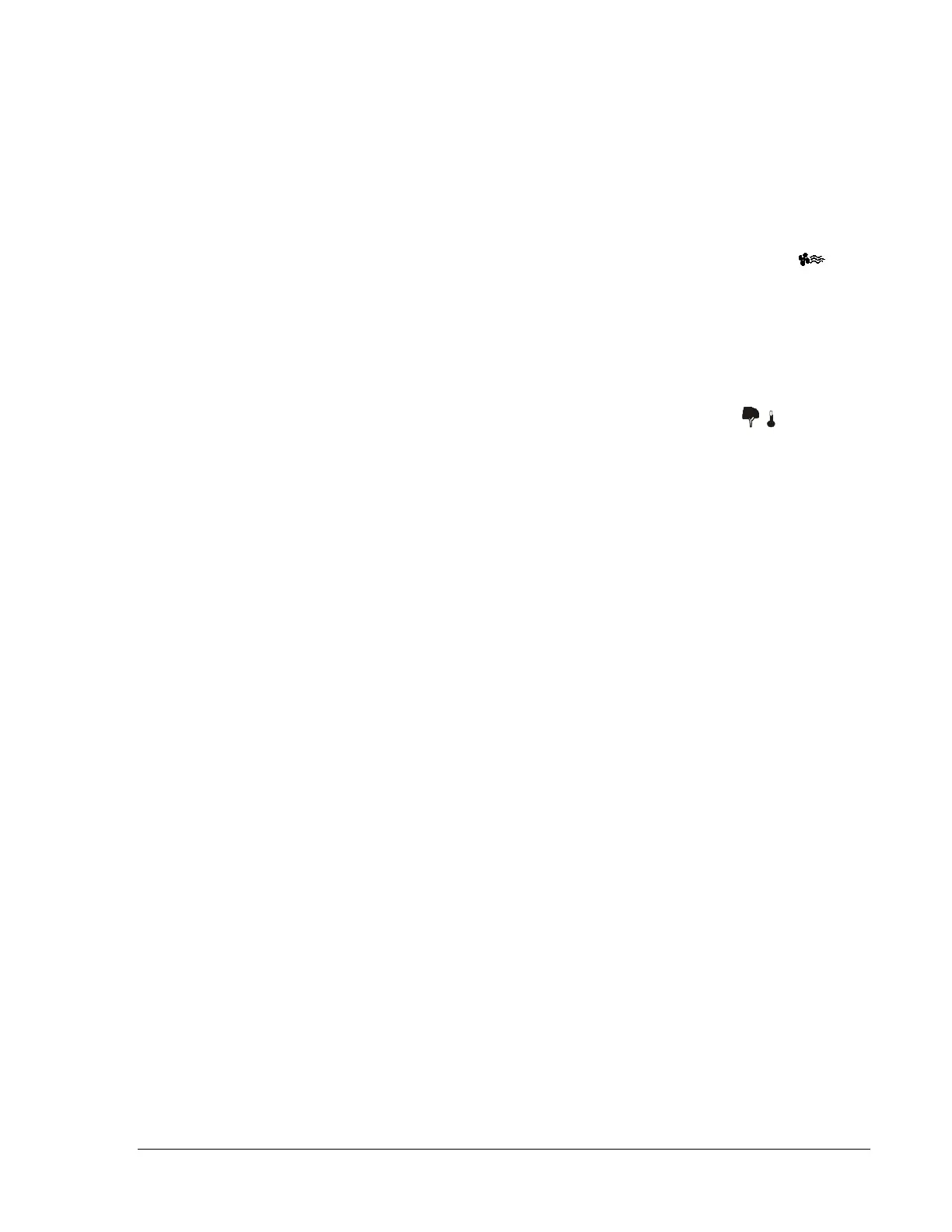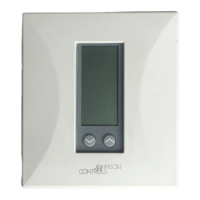TEC1100 Series Thermostat Technical Bulletin 21
Press the ∨ and ∧ buttons simultaneously to alternate between Celsius and
Fahrenheit display. This does not affect the BAS display. For example,
hotel room temperature can be displayed in °F on the Companion system,
but a hotel guest can switch the local display to °C. If power loss occurs,
the TEC reverts to the last network command (in this example, °F).
For continuous operation, press the Fan button and the Fan icon ( )
appears. If the Fan button has not been selected, the fan operates
automatically on a call for heat or cool (no fan symbol appears).
When an outdoor or duct temperature sensor (order separately) is
connected to the TEC1100 thermostat or if the outdoor air temperature is
available from the N2 network, press the Outdoor button. The
temperature is displayed along with corresponding icons ( ). The
Metasys BAS can display the Outdoor Duct Air temperature when mapped
back. The TEC1102 uses the outdoor air sensor or N2 value for low
temperature compressor lockout and high temperature heating lockout.
When there is no N2 command and the sensor option is not connected, the
thermostat displays --- when the button is pushed.
To use outdoor air lockout, you must set the high and low balance points.
Any outdoor temperature above the high balance point locks out the
auxiliary heat, and any outdoor temperature below the high balance point
allows the auxiliary heat to run when called for by the thermostat.
Similarly, any outdoor temperature below the low balance point locks out
the compressor, and any temperature above the low balance point allows
the compressor to run when called for by the thermostat. Both balance
points can be set from -48 to 50°C (-55 to 125°F).
Note: To set the high and low balance points, an outdoor sensor must be
attached to the unit.
To set the high and low balance points for outdoor air lockout:
1.
Press and hold the Outdoor button, then press the Mode button. HibP
appears in the display, meaning high balance point, along with the
current balance setpoint.
2.
Press the ∨ and ∧ buttons to set the high balance point temperature.
3.
Press the Outdoor button. LobP appears in the display, meaning low
balance point, along with the current balance setpoint.
4.
Press the ∨ and ∧ buttons to set the low balance point temperature.
5.
Press the Mode button to resume operation.
Selecting a
Temperature
Scale
Selecting Fan
Operation
Displaying
Outdoor/Duct Air
Temperature
Setting the
Electronic
Outdoor High
and Low Balance
Points
