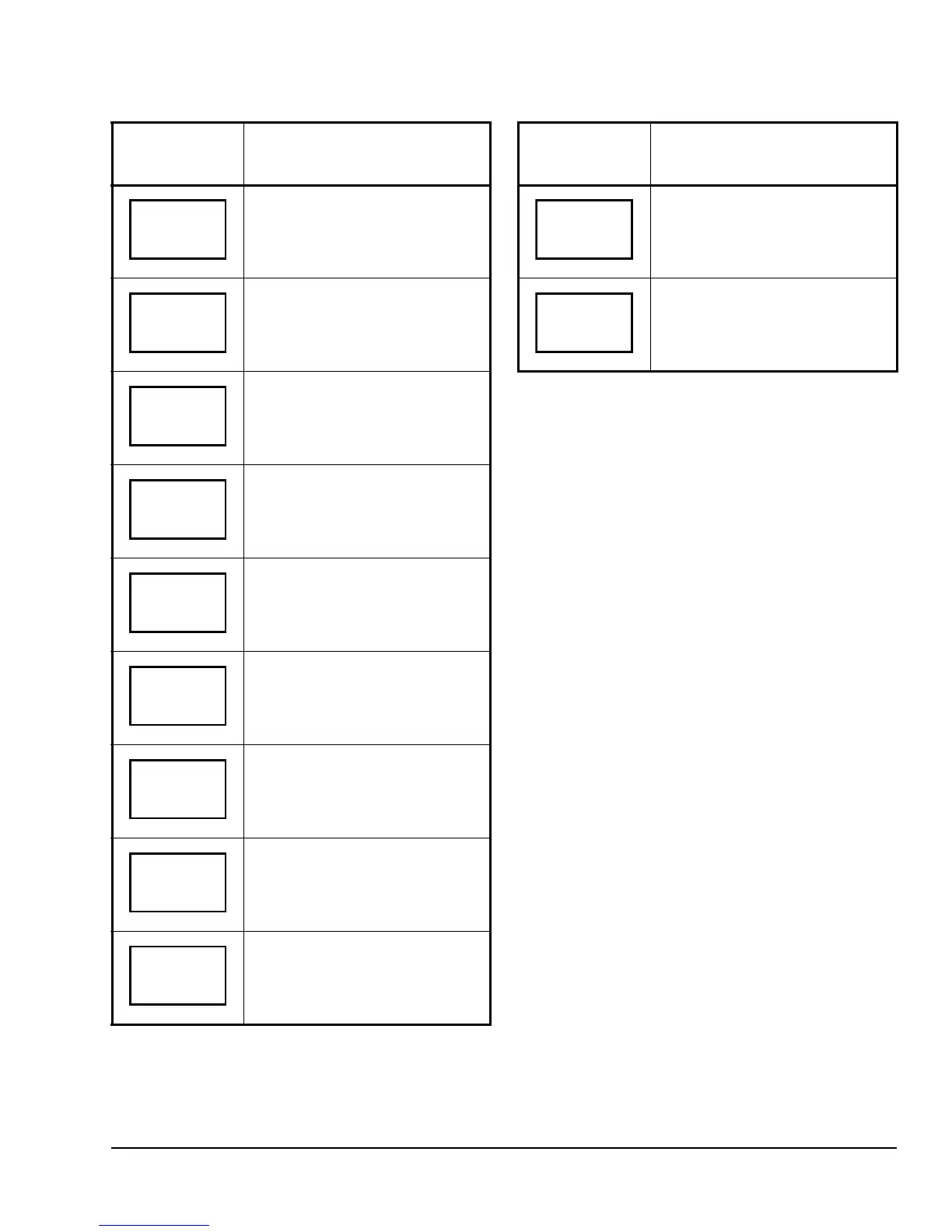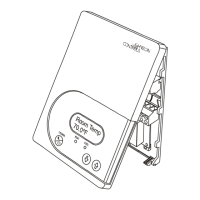T600HPx-4 and T600HPx-4+PIR Series Heat Pump Thermostat Controllers Installation Instructions 15
Entering Temporary Temperature Setpoints
The user can temporarily change the temperature
setpoints for the Occupied and Unoccupied heating
and cooling modes. To temporarily change the setpoint,
press the UP/DOWN arrow keys to change the
temporary setpoint for the current mode of operation.
Note: Whether the thermostat controller is heating or
cooling, the respective setpoint is temporarily adjusted.
To toggle between the temporary heating and cooling
setpoints, press the NO key while changing the
temporary setpoints.
Ending Temporary Temperature Setpoints
The temporary setpoints remain in effect for the
duration set in the TOccTime parameter or until
manually released.
Note: Setting the TOccTime parameter to 0.0 hrs
prevents the temporary setpoints from taking effect.
To manually release the temporary setpoint, while in
the Main User Menu:
1. Press the NO key for all prompts until the Temperat
set prompt appears. If the thermostat controller is
in the Occupied state, this is the first prompt.
2. Press the YES key to cancel all temporary
setpoints.
3. Press the MENU key again and press the YES key
to exit the Main User Menu.
The setpoint reverts to the Permanent Temperature
Setpoint.
Press the NO key for all prompts until
the temperature setpoint prompt
appears on the display (it may be the
first prompt). Press the YES key to
enter the temperature setting menu.
Press the YES key to change the
Occupied cooling setpoint. Press the
NO key to advance to the Occupied
heating setpoint menu.
Press the UP/DOWN arrow keys to
set the temperature. Press the
YES key to store the value and
advance to the next menu.
Press the YES key to change the
Occupied heating setpoint. Press the
NO key to advance to the
Unoccupied cooling setpoint menu.
Press the UP/DOWN arrow keys to
set the temperature. Press the
YES key to store the value and
advance to the next menu.
Press the YES key to change the
Unoccupied cooling setpoint. Press
the NO key to advance to the
Unoccupied heating setpoint.
Press the UP/DOWN arrow keys to
set the temperature. Press the
YES key to store the value and
advance to the next menu.
Press the YES key to change the
Unoccupied heating setpoint. Press
the NO key to advance to the
temperature display units.
Press the UP/DOWN arrow keys to
set the temperature. Press the
YES key to store the value and
advance to the next menu.
Table 4: Entering Permanent Temperature
Setpoints (Part 2 of 3)
Thermostat
Controller
Display
Description
Temperat
Cooling
Cooling
Heating
Heating
Unocc CL
Unocc CL
Unocc HT
Unocc HT
Press the YES key to set the display
units to °F or °C. Press the NO key to
advance to the temperature setpoint
type menu.
Press the YES key to return to the
Status Display Menu or press the
NO key to re-enter the temperature
setting menu.
Table 4: Entering Permanent Temperature
Setpoints (Part 3 of 3)
Thermostat
Controller
Display
Description
°
°
Exit?
