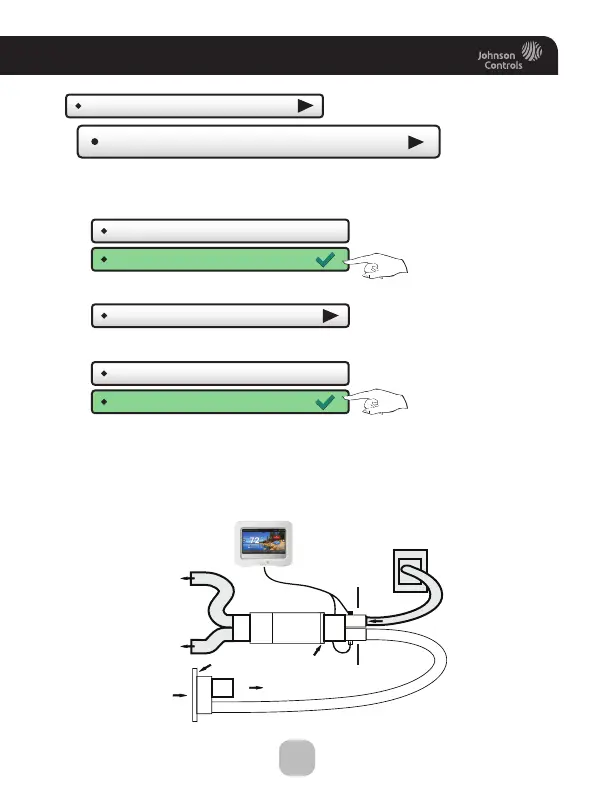58
Main Menu Buttons - Settings
Free Cooling - DISABLED
Free Cooling - ENABLED
Usable Outdoor Temp
(65˚)
Turns on Free Cooling.
Free Cooling shuts off above this outdoor temperature. (40 - 80 degrees F)
Free Cooling requires additional dampers and duct work to be installed. Additionally,
the thermostat is wired in a different manner for this feature to function properly.
Before enabling this feature, please make sure these steps are completed.
Mechanical air conditioning is turned on with a 2nd stage demand for cooling
and the Free Cooling, outdoor air damper is closed.
Free Cooling
Mechanical Cooling? - NO
Mechanical Cooling? - YES
If you don’t have a compressor, set Mechanical Cooling to “NO”, Y1 will
then be used to control the Free Cooling Damper(s) and Y2 will be disabled.
If set to “YES”, mechanical (compressor) cooling will be controlled by the
Y2 terminal. (See page 67 for wiring diagram)
Installation Settings
Damper1
Open
Damper2
Closed
Supply
Plenum
Furnace
Air
Filter
Outdoor
AirGrill
Return Air Grill
Coil
AirFlow
AirFlow
AirFlow
AirFlow
AirFlow
Return
Plenum
Barometric
Damper
Free Cooling
Outdoor Air Grille
HVAC Unit
Supply Grilles
Return Grille
Free Cooling
Damper
Return
Damper
Vent to Attic
Barometric
(To relieve building pressure)
(Continued)
