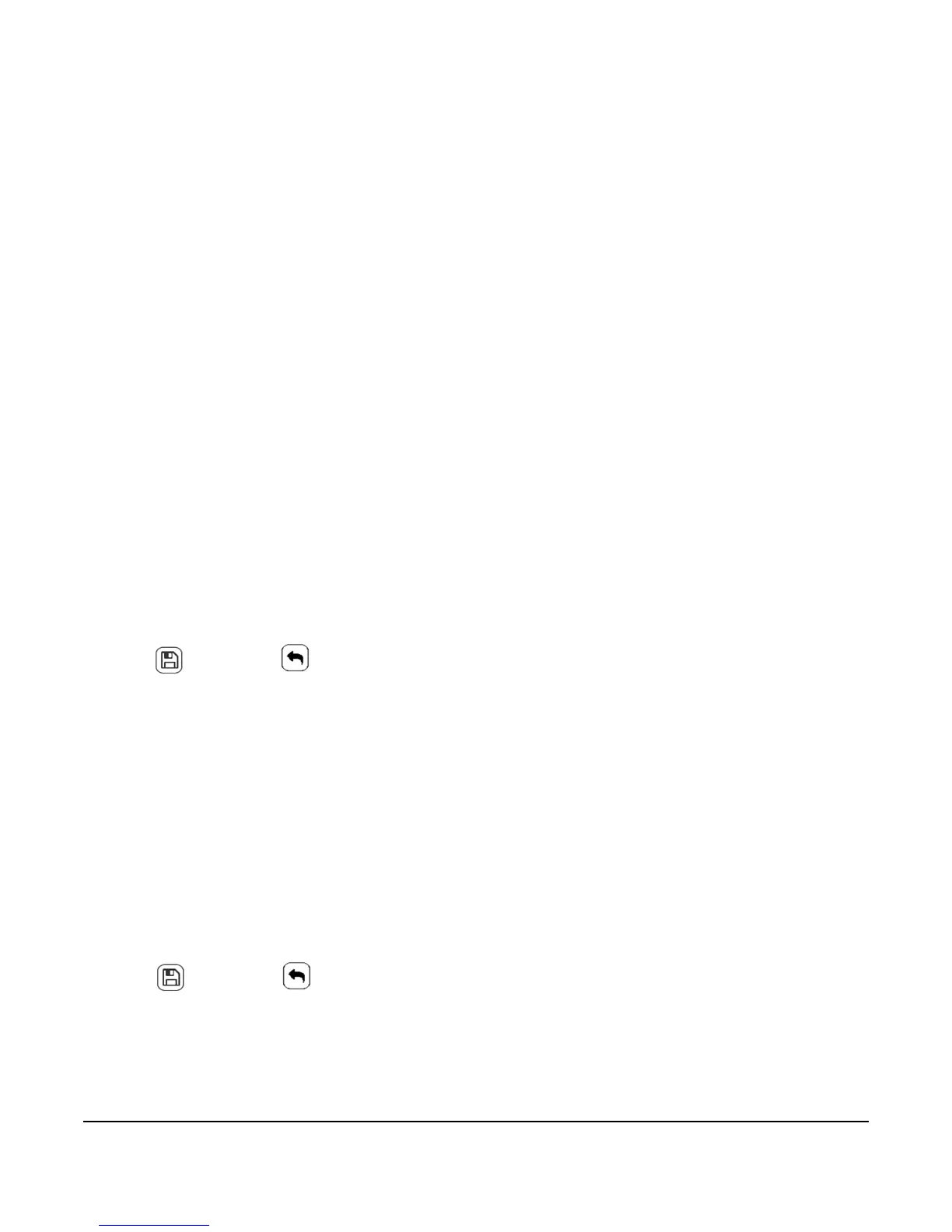TEC3000 Series On/Off or Floating Fan Coil and Individual Zone Thermostat Controllers with Dehumidification
Capability Installation Instructions
22
• High—Fan is continuously on high
• Auto—Fan cycles on demand with the controller entering cooling, heating, or dehumidification modes
• Smart—Fan cycles on demand with the controller entering cooling or heating modes during unoccupied
periods but is continuously running during occupied and standby periods
The Fan Override icon on the home screen is dependent on the fan type. The following options are provided for
single- and variable-speed fans:
• On—Overrides the fan to be continuously on
• Auto—Follows the behavior set as Fan Mode
• Quiet—Follows the behavior set as Fan Mode, but prevents the fan from ever going above minimum speed.
The Quiet option has no effect on equipment with single-speed fans.
The following Fan Override options are provided for multi-speed fans:
• Low—Fan is continuously on low
• Medium—Fan is continuously on medium
• High—Fan is continuously on high
• Auto—Follows the behavior set as Fan Mode
• Quiet—Follows the behavior set as Fan Mode, but prevents the fan from ever going above minimum speed
To set the Fan Mode:
1. Press the Menu icon.
2. Press Control Setup.
3. Press General.
4. Press Fan Mode and select On, Auto, or Smart.
5. Press to save and
to return to the previous screen.
Configuring the Zone Space or Equipment Size - Floating Actuators, Multi-Speed Fans, and
Variable-Speed Fans Only
With non-binary outputs, the TEC3000 is configured by default to have a slower temperature response for larger
zones with normal-sized equipment. In installations with small zones and oversized equipment, set the Equipment
Size parameter to Oversized.
To set the Equipment Size parameter:
1. Press the Menu icon.
2. Press Control Setup.
3. Press Tuning.
4. Use the up and down arrows to navigate to Equipment Size.
5. Press Equipment Setup and select Oversized.
6. Press to save and
to return to the previous screen.
Changeover
Pressure-Dependent VAV systems and 2-pipe fan coils require changeover detection in order to switch seasonal
operation between heating and cooling modes. The TEC supports the following methods for changeover:
automatic changeover using an analog sensor (thermistor), automatic changeover using a binary switch, or remote
changeover from a BAS and manual changeover.
