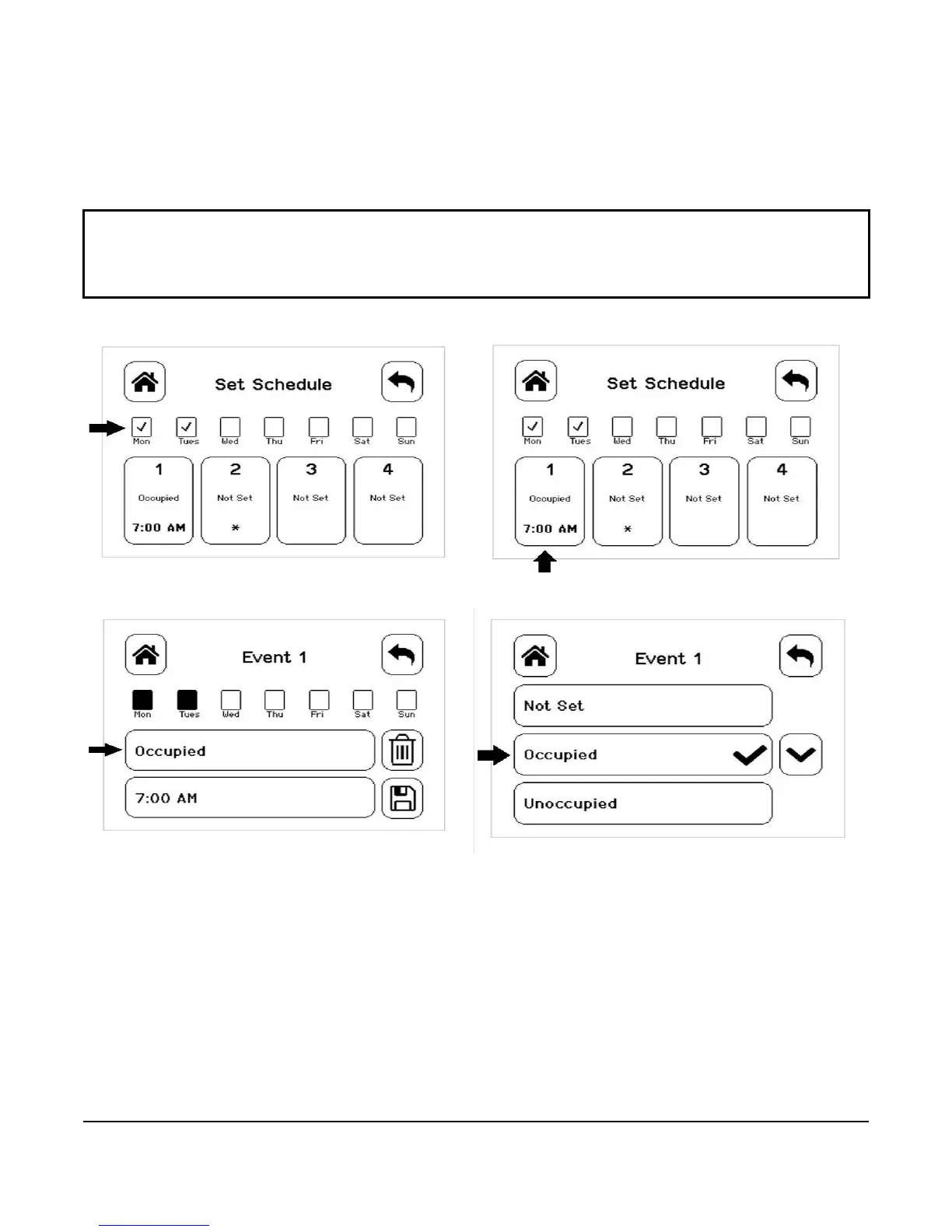TEC3000 Series On/Off or Floating Fan Coil and Individual Zone Thermostat Controllers with Dehumidification
Capability Installation Instructions
28
5. Select the days to which the schedule should apply. Note that if events are already set for the selected days,
they appear in the corresponding event box. If any events conflict between selected days, an asterisk appears
in the event box. See Figure 18.
6. Select the event to be set. See Figure 18.
7. Set the Occupancy to Not Set, Occupied, Unoccupied, or Standby and press Save.
Figure 18: Selecting the Days (Left) and Selecting the Event (Right)
Figure 19: Setting the Room Occupancy (Left) and Setting the Occupancy Mode (Right)
IMPORTANT: Internally, the TEC 3000 uses a BACnet schedule where daily schedules are independent of the
previous and next days. The default occupancy of the TEC3000 from the factory is set to Occupied. As a result,
a daily event at 12:00 AM must be scheduled if you do not want the controller to transition to Occupied Mode at
midnight.
