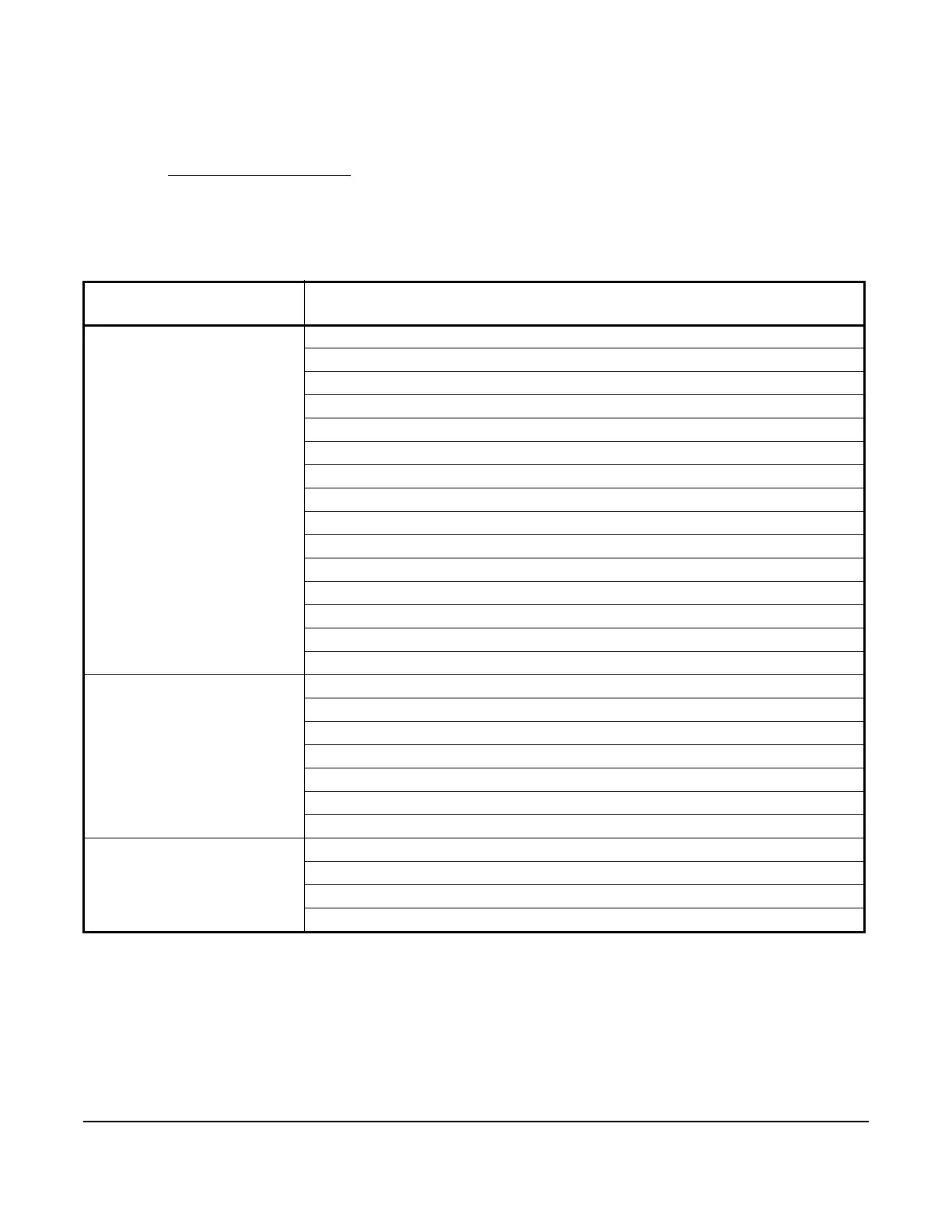TEC3000 Series Networked and Wireless Proportional Fan Coil and Individual Zone Thermostat Controllers with
Dehumidification Capability Quick Start Guide
21
Enabling the motion sensor (TEC3x23 Models)
By default on models with integral motion sensing capability, the motion sensor is enabled with a default timeout of
15 minutes from the last detection of motion in the zone. On models without an integrated sensor, the default
timeout is still 15 minutes, but it only is applied when one of the two configurable binary inputs is set to be a motion
sensor (see Configurable Binary Inputs
for information on configuring the binary inputs). To disable motion sensing
capabilities, set the Motion Sensor Timeout to 0 minutes.
Menus and submenus
In the following table, the * indicates that the menus depend on your configuration.
Table 6: Menus and submenus (Part 1 of 5)
Level 1 Level 2
(LCD screen name)
Setpoints Occupied Cooling
Occupied Heating
Unoccupied Cooling
Unoccupied Heating
Standby Cooling
Standby Heating
Dehumidification*
Occ Setpoint Select
Heat Cool Setpoint Mode
Max Heating Setpoint*
Min Heating Setpoint*
Max Cooling Setpoint*
Min Cooling Setpoint*
Max Setpoint*
Min Setpoint*
Scheduling Schedule Options
Set Schedule
Optimal Start Enable
Temp Occ Duration
Motion Sensor Timeout
Manual Occupancy Mode
Schedule Source
Display Settings Passcode Enabled
Passcode*
Brightness Setting
Enable Backlight Timeout
