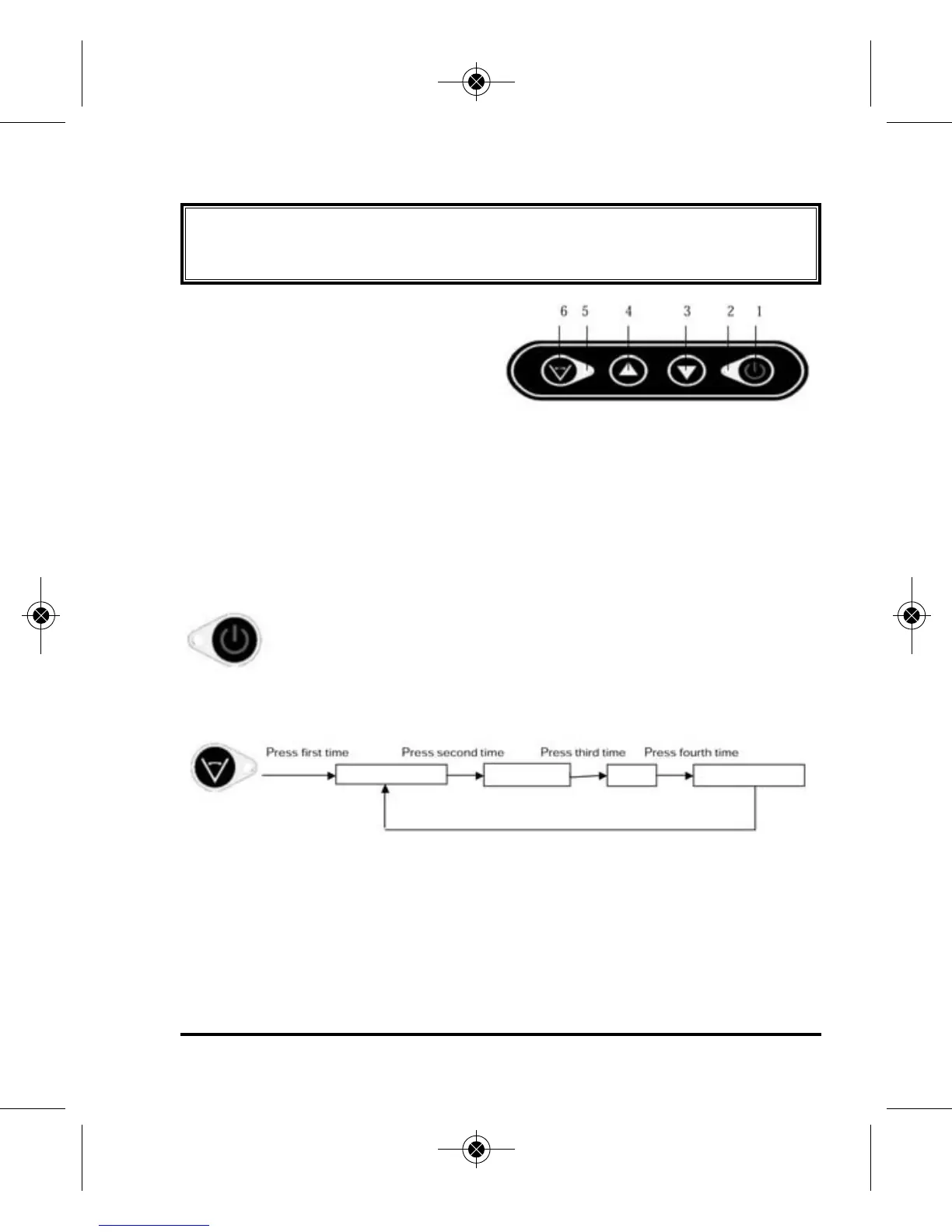©2010 Johnson Level & Tool - Rev. 1 7
6. Operating Instructions
IMPORTANT: It is the responsibility of the user to verify the
calibration of the instrument before each use.
1. Power ON/OFF
2. Power LED
3. Decrease rotation
speed/rotate scan clockwise
4. Increase rotation speed/rotate scan counterclockwise
5. Scan and rotate mode LED
6. Scan mode key
1. Power ON/OFF: Press this key to turn on or turn off the laser.
ON rotary laser is on, power LED (2) is on (when
battery is low the power LED will blink)
OFF laser and power LED (2) is off
2. Scan mode key: Press this key to change the scan size
Fast Rotation: When the laser is turned on, the laser is in its fastest
rotation speed (scan & rotate mode LED (5) is on), laser is rotating.
Small scan: Laser is in small scan (scan & rotate mode LED (5) blinks).
Big scan: Laser is in big scan (scan & rotate mode LED (5) blinks).
Small scan
Big scan DOT
Fast rotation
3919H_Manuals 10/12/10 10:31 AM Page 7
