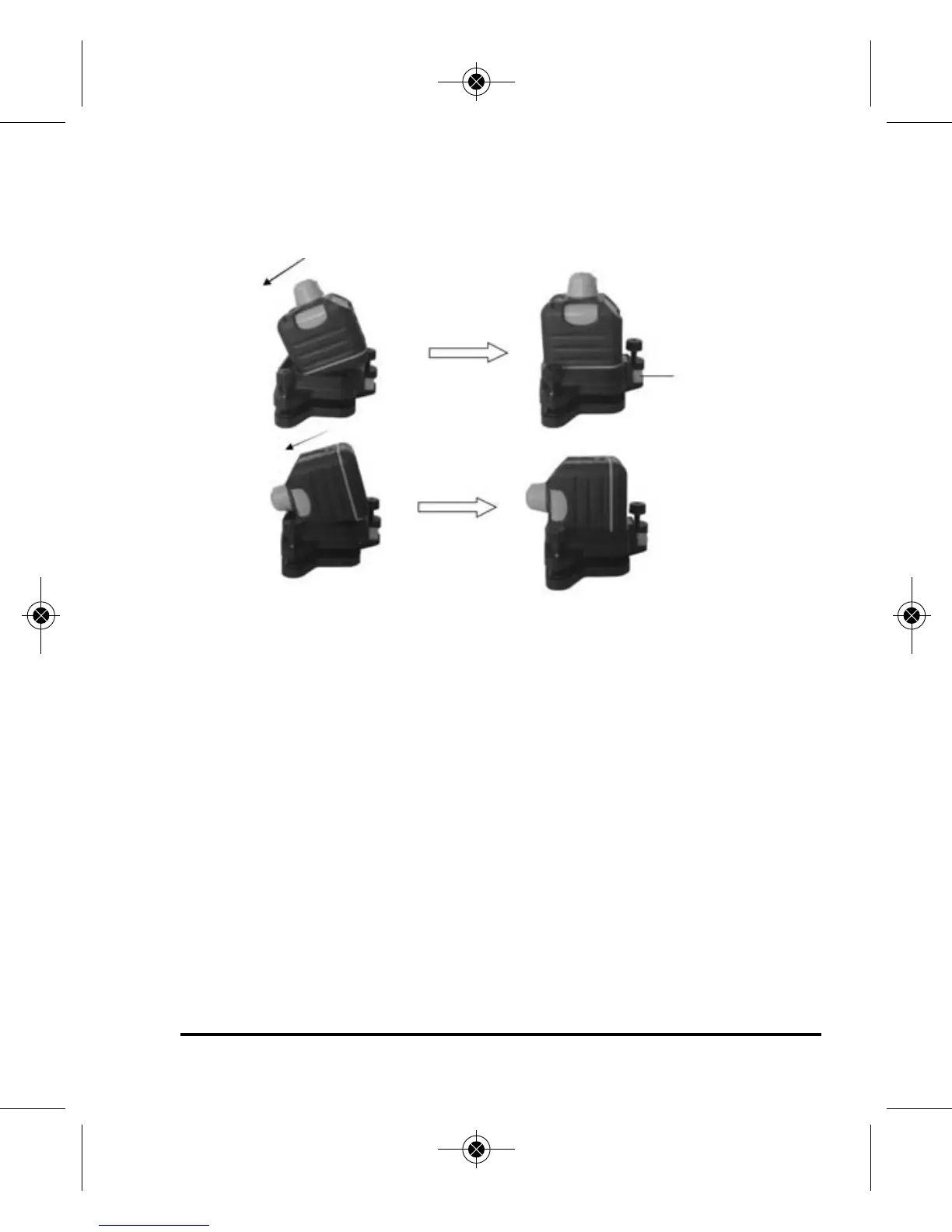©2010 Johnson Level & Tool - Rev. 1 9
7. Using the Product
Connecting the Laser to its Base
Position the two slots on the laser into the base, tighten the locking
knob to secure the base to the laser. The laser can now be
secured to a tripod.
Battery Installation
1. Disconnect the laser from the base as shown in the figure on the
next page (rotate the base unlock/lock knob counterclockwise to
unlock the laser from the base).
2. Remove battery cover (rotate the battery compartment knob coun-
terclockwise to the open position).
3. Put in 4 “AA” alkaline batteries following the polarity specified in
the battery compartment.
Base
Unlock/Lock
Knob
Horizontal
Vertical
3919H_Manuals 10/12/10 10:31 AM Page 9
