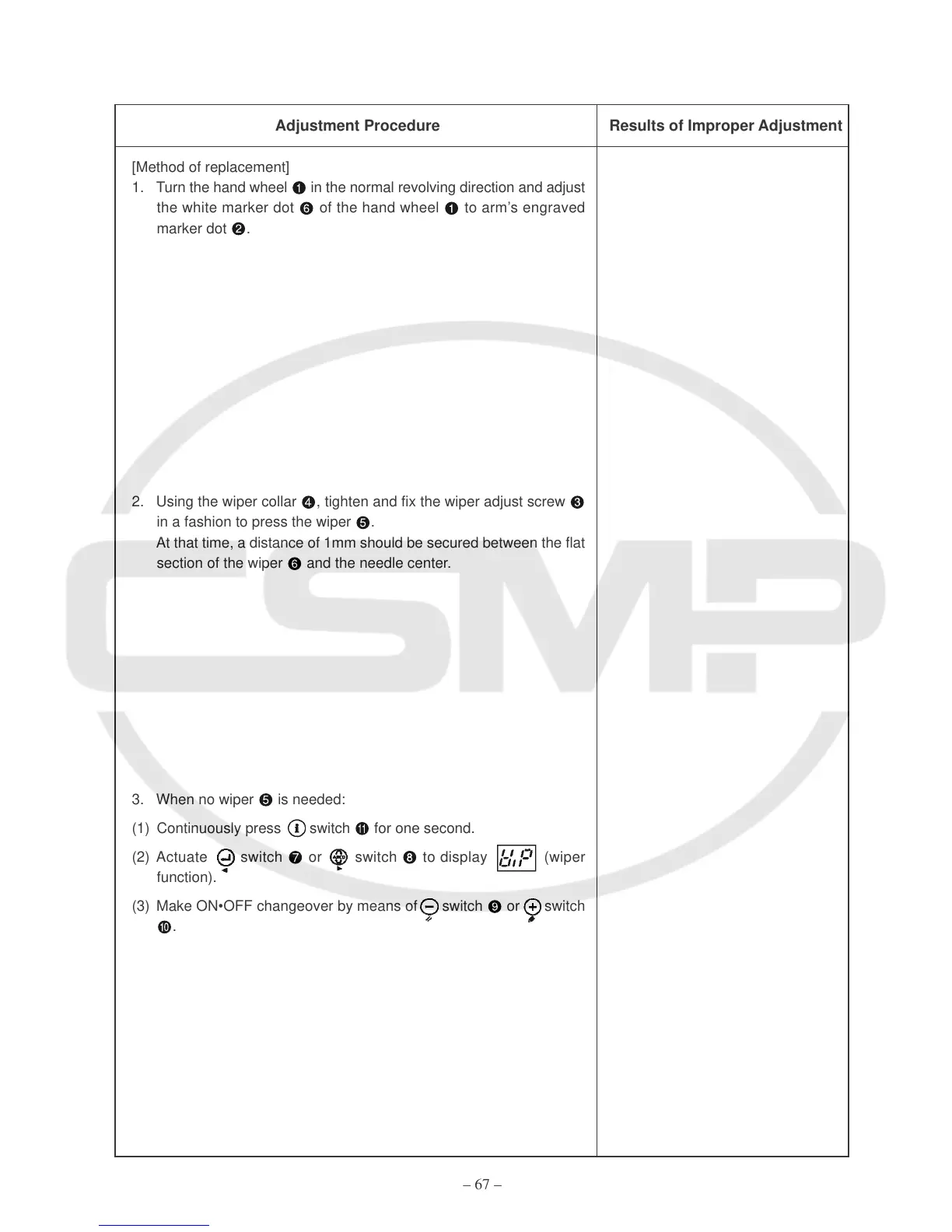– 67 –
[Method of replacement]
1. Turn the hand wheel in the normal revolving direction and adjust
the white marker dot of the hand wheel to arm’s engraved
marker dot .
2. Using the wiper collar , tighten and fix the wiper adjust screw
in a fashion to press the wiper .
At that time, a distance of 1mm should be secured between the flat
section of the wiper and the needle center.
3. When no wiper is needed:
(1) Continuously press switch for one second.
(2) Actuate switch or switch to display (wiper
function).
(3) Make ON•OFF changeover by means of switch or switch
.
Adjustment Procedure Results of Improper Adjustment
