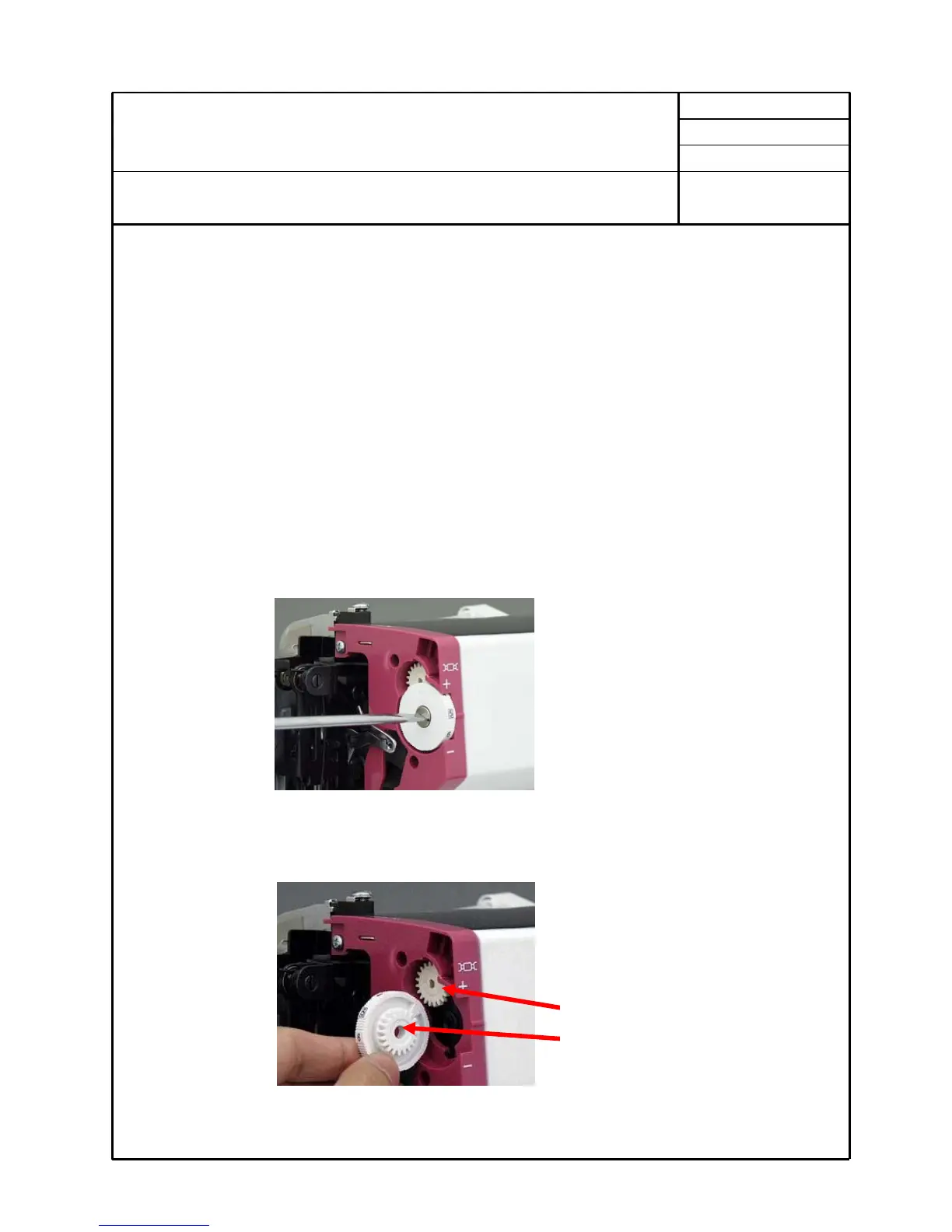Page 19/24
Original issue
May 2009
Service Manual
HZL-27Z
Model
12. Thread tension
〔Checking〕
1. Set the dial at ‘5’.
2. Put the polyester #60 thread between tension discs and pull it to check tension.
3. Recommended dial tension is 40 to 50 g.
*Bobbin case tension is 14 to 18 g.
*Check the balance of upper and lower threads by sewing zigzag stitch.
〔Adjustment〕
1. Remove front cover.
2. Remember the current dial position.
3. Remove screw and take off the dial.
4. Shift engagement point of gear.
Tension is too weak → Set to larger value.
Tension is too strong → Set to smaller value.
Shift engagement point of gear to
change standard value of
tension.
