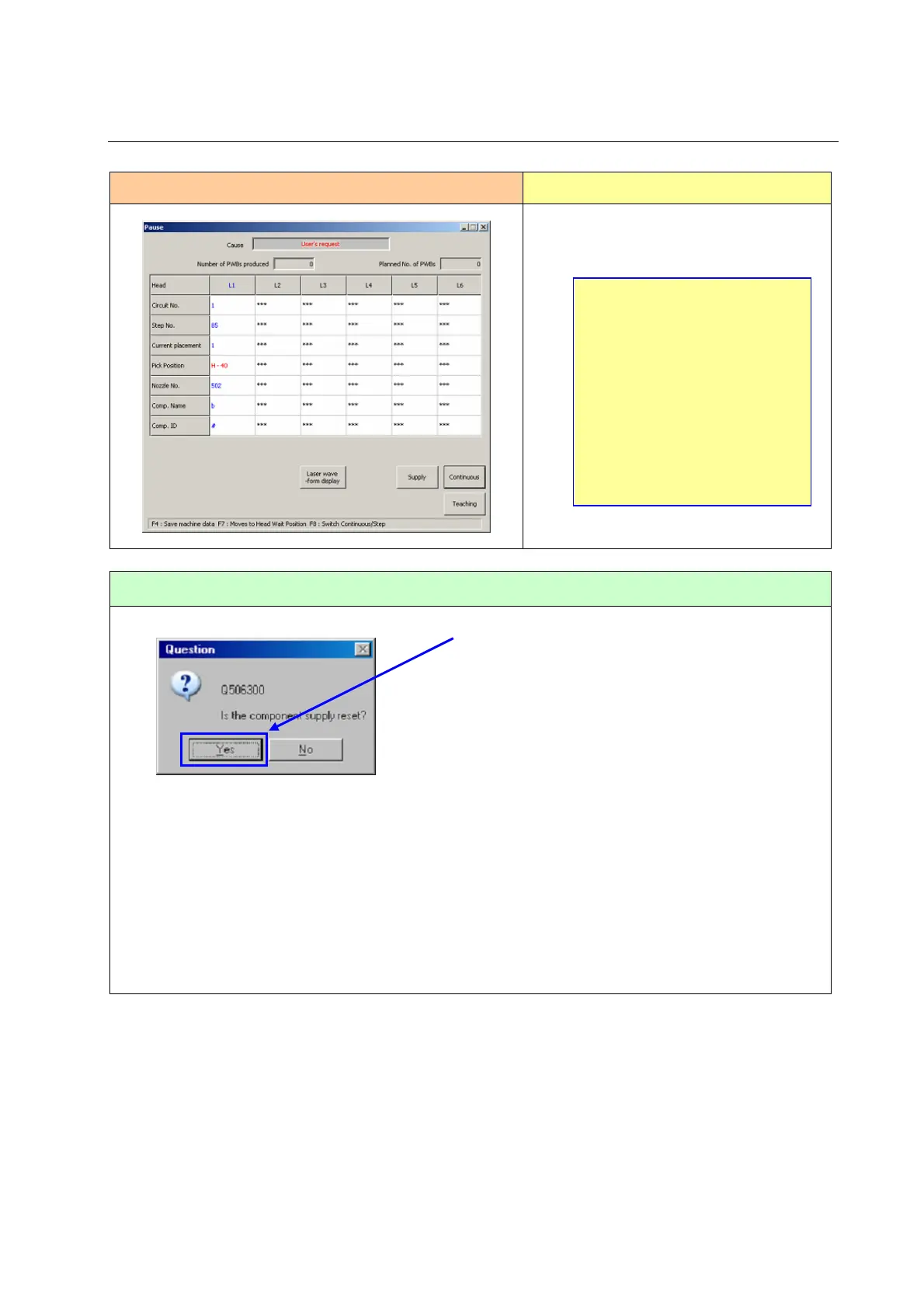Operation manualⅠ
3−7
3.7 Component replenishing function at occurrence of no
components due to a temporary stop
Error screen Causes of the error
① No components in the feeder.
How to handle an error
1) Press the [Component replenish] button.
2) Click [Yes]. Component replenishing
operation is performed.
3) If the residual number of components is 0,
reset the residual number to the initial value
and clear the no-component information.
When some components remain still, clear
the no-component information.
* The target components for component replenish are tape, stick, and bulk components.
*When "Provide a component
replenish button at a temporary
stop" of the "Production (display)
tag of the operation option is
checked off, a "Component
replenish" button is displayed on
the Pause screen when the
machine is temporarily stopped
due to a factor other than
"occurrence of no components"
and "occurrence of mark
recognition error."
